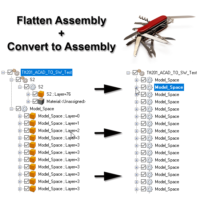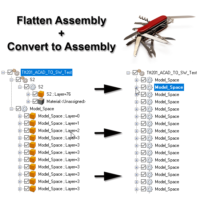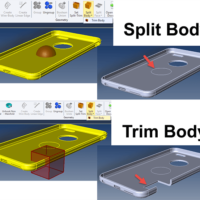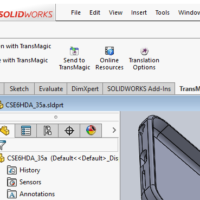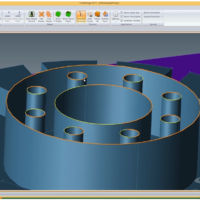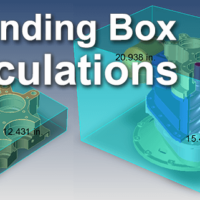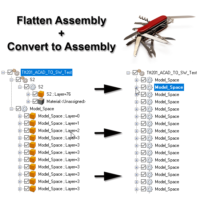
by Brad Strong | Sep 17, 2018 | Blog, CAD Performance, CAD Translation, Training, What's New |
Some of the tools in TransMagic can be lifesavers when you need them, and they often can work together like a Swiss army knife; two such tools are Flatten Assembly and Convert to Assembly. It is important to note that usually our customers either use one or the other of these tools to solve disparate problems. An application came up recently that allows us to use both of these tools together – here’s the workflow to go from an unusable, multibody DWG to a valid assembly file: DWG File Structure Before FlatteningFiles generated in AutoCAD Modelspace were imported into SOLIDWORKS, but the parts in the assembly weren’t showing up. When the DWG...
by Brad Strong | Sep 4, 2018 | 3D Printing, Blog, CAD Comparison, CAD Repair, CAD Translation, CAD Validation, CAD Viewing, Polygonal Output, What's New |
What’s in the SuperView eval? Many people think that the TransMagic Superview eval must be some kind of limited version of TransMagic, but the standard SuperView eval is exactly the same as the one our customers use; it’s just limited to 7 days of use. Overview In the SuperView eval you get all of the normal features of Superview, as well as two add-ons: MagicHeal and MagicCheck. Superview CAD Viewing Open and view any major 3D CAD format, including CATIA V4, V5, V6, JT, NX, Creo, SOLIDWORKS, Solid Edge, Inventor, ACIS, Parasolid, SMS, STEP and IGES, as well as NGRAIN and numerous polygonal formats. See a complete list of TransMagic’s...
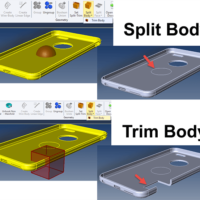
by Brad Strong | Aug 20, 2018 | Blog, CAD Translation, Support, Training, What's New |
Split Body and Trim Body are features built into TransMagic Expert, which allow you to set a split-trim body, and use that body to affect a second body by spliting the body, or trimming the body. In the overview image at right, you can see an example of each; in the first example, a sphere is being used as a split body to generate edges where that that model intersects the larger cell phone case. In the second example, a cube is being used as a trim body to trim away that exact mass from the larger cell phone case. Split Body Let’s say you want to capture the edges of a sphere (or any model) as it intersects a mobile phone case. Figure 1 shows an...
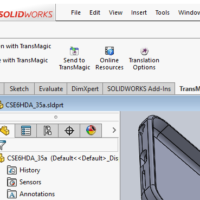
by Brad Strong | Jul 16, 2018 | Blog, CAD Performance, CAD Repair, CAD Translation, CAD Viewing, Polygonal Output, What's New |
Many people don’t realize that when they buy TransMagic PRO or EXPERT, they automatically gain access to the PowerPack for SOLIDWORKS. TransMagic’s PowerPack for SOLIDWORKS provides thirteen more formats for SOLIDWORKS users, including CAD and polygonal formats, the latest versions of those formats, and built-in repair tools, all from inside the SOLIDWORKS interface! With additional formats and versions, you have the ability to serve a wider range of customers and you have more options in those instances where there is a problem reading or writing a particular format. Not only that, but you have access to different versions of the same translator;...
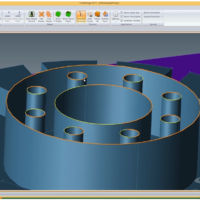
by Brad Strong | May 31, 2018 | CAD Translation, CAD Viewing
Convert TO & FROM 48 different 3D CAD formats; including: Proprietary/licensed Formats — CATIA, Inventor, NX, SolidEdge, SOLIDWORKS, … Kernel Formats — ACIS, Parasolids, … Open Standards — IGES, JT, STEP, … Documentation and Graphics — 3D PDF, Collada, Web GL, … TransMagic licenses formats directly from their owner, so you can rest assured you will have a quality 3D CAD conversion. 3D Model Validation Before you start working on a 3D file, make sure it is valid. All surfaces are joined, it is “watertight” and non-manifold conditions do not exist. 3D Model Repair If there is a problem, TransMagic will graphically show you the defects in the geometry....
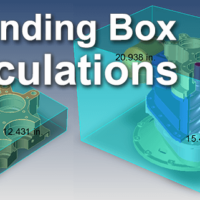
by Brad Strong | May 1, 2018 | Blog, CAD Translation, CAD Viewing, Training, What's New |
This article will describe how you can get an accurate minimal material estimate for your part using the Bounding Box tool. A Bounding Box is a ‘box’ that tightly encompasses your part geometry, giving you height, width and length values for the part. These dimensional values can be in any units you desire (this will be address later in the article). A typical application would be to estimate the minimum size of aluminum block you’d need to machine the part, or to estimate packaging needed for a given part. In addition to the ‘box’ shape, there is also a ‘bounding cylinder’ and a ‘bounding sphere’ which are...