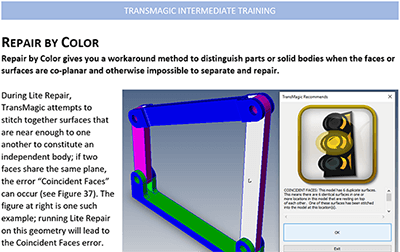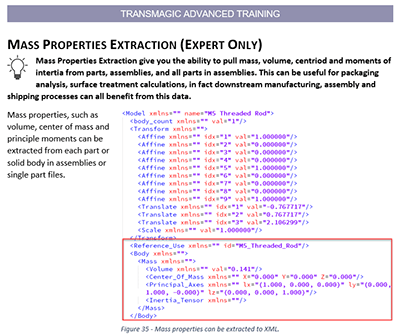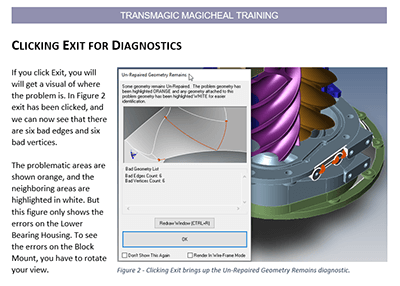Training
“I have been able to utilize Transmagic to convert extremely large Catia assemblies (1 gb) into JT or Parasolid format and then get them converted into NX. The online training that was provided was excellent. The training manuals were written very well and were easy to follow. I made sure I read through them prior to the meeting and had no issues keeping up. I think there is an abundance of material between the tutorials, help files and training to get someone up to speed pretty quickly.”
– Tracy Pierce, ATeam Mold
Get the most out of your TransMagic investment!
Most TransMagic users only use Open and Save As, when core TransMagic products feature over 40 tasks you can perform, some of which can save your hours or even days of work with a few button clicks.
Many of these features were created as a direct result of customer requests, intended to solve real-world problems – for example, dimensioning a customer part for quote, or flattening an assembly so it can be read by a downstream application.
In an effort to make our customers aware of time and labor-saving capabilities, TransMagic has developed a comprehensive training program for our core products. We believe that thorough training is critical for customers to get the most out of their software; if end users are not aware of what the product can do, they may miss out on time and cost savings.
Training covers all essential capabilities of TransMagic and the MagicHeal add-on, with tests for understanding through periodic exercises as well as a comprehensive test at the end of each course. Public Online Training is held twice a month, and custom training is also available.
TransMagic Essentials
TransMagic Essentials covers the most important capabilities available in all TransMagic core products (SUPERVIEW, PRO and EXPERT). We highly recommend that any TransMagic users who want to get maximum benefit from our core products to complete this training.
Essential Training is a full-day class, scheduled for the first Tuesday of each month. An excerpt of Essential Training is shown in Figure 1. This class is taught online using Webex, and runs from 7:00 AM Mountain Time (8 Central, 9 Eastern) until 3:00 PM Mountain Time (4 Central, 5 Eastern) with breaks in the morning, afternoon and for lunch. There is a limit of six students per class.
Essential Training includes the general user interface, the CAD Format Ladder, basic commands such as Open and Save As, the Assembly Browser, the View Browser, Color, Transparency, Dimensions, Mass Properties, Surface Area, Saving to 3D PDF, the Auto Repair Wizard, Lite Repair, Importing and Exporting, the PMI View Browser, Exporting Views, Section Planes, Annotations, Precise Positioning, Calculating Edge Length, Customizing Materials, Removing Unwanted Geometry, Diagnostic Tools, Repair By Color, best use of Settings, Renaming Parts, Breaking Instances, Converting to Assembly and Flatten Assembly. The manual for this course has 95 pages of content, not including interface overviews, indices and appendices.
Essential Training Cost: $695 per student
To schedule training, please see contact information below
Advanced Training
Many of the features taught in the Advanced Training course are only available in TransMagic EXPERT, and in some cases are available in all core products but represent specialized tasks.
Advanced Training is a half-day class and is scheduled for the morning of the third Tuesday of each month on Webex. The class starts at 7AM Mountain Time (8AM Central and 9AM Eastern), and runs for 3 hours with one break. An excerpt from Advanced Training materials can be seen in Figure 2.
Advanced Training includes Scaling, Non-Uniform Scaling, Polygon Reduction, Poly to CAD, Group, Boolean Unite, Split Body, Trim Body, Reduce Component Size, PMI to Wires, PMI Data Extraction, CAD Data Extraction, CAD Atomimzation and How to Find Missing CAD Data. The manual for this course has 31 pages of content, not including interface overviews, indices and appendices
Advanced Training Cost: $395 per student
To schedule training, please see contact information below.
MagicHeal Training
MagicHeal Training is a half-day class, scheduled for the afternoon of the third Tuesday of each month on Webex. The class starts at 12:00PM Mountain Time (1:00PM Central and 2:00PM Eastern), and runs for 3 hours with one break. An excerpt from MagicHeal training can be see in Figure 3.
MagicHeal Training includes Repair Diagnostics, Find Next, Cover Selection, Set Smooth, Set Sharp, Set Hole, Set Guide, Clear All, Create Linear Edge, Create Wire Body, Recover Face, Show Non-Manifold and Unhook Non-Manifold. The manual for this course has 48 pages of content, not including interface overviews, indices and appendices.
MagicHeal Training Cost: $395 per student
To schedule training, please see contact information below.
MagicCheck Training
MagicCheck Training is a half-day class. Because MagicCheck classes run less frequently than the other classes, they are scheduled on an as-needed basis. MagicCheck training runs for 3 hours with one break.
MagicCheck Training includes Part-to-Part Comparison, Validation and Revision Analysis, MagicCheck Settings, Rendering Schemes, Setting up and Creating Reports, Properties Measurements, Find Next Change, and Micrometer. This training also includes Point-to-Part Comparison, Set WCS, Importing Points, Point Browser, Point Thinning and Point-to-Part Reporting.
MagicCheck Training Cost: $395 per student.
To schedule training, please see contact information below.
Private Training
If you would like to schedule private online training, or on-site training for your company, we would be glad to work with you to accommodate your needs. Please call or email for more information – see Contact information below.
To Schedule a Class
We are available to help you with all your training needs, whether it is on-site, at our local offices, via Web Ex, or on the platform of your choice. To discuss or setup a training program, please use the following contact information:
Telephone: 303-460-1406, Option 1 for Sales
Email: sales@TransMagic.com
Request a 7-Day TransMagic Evaluation
Evaluate TransMagic for 7 days to see how it works with your parts!
Subscribe to Newsletter
Never miss a newsletter or a special offer from TransMagic!
Testimonials
BRC Rubber and Plastics
TransMagic lets me share 3D models with our 5 locations that do not have CAD software. This has improved communication and saved time getting approvals, preparing job quotes and solving manufacturing issues. This capability has eliminated many communication problems between our design and build leaders.
– P. P., BRC Rubber and Plastics
J. O.
TransMagic is a great value because we need to open CAD files for quoting purposes…the cost is easily justified.
– J. O.
ProNor AS
After many problems with files translation we tried TransMagic and successfully converted a very large surface model of a Norwegian oil rig to a solid model that we can now open in SolidWorks. TransMagic has done a tremendous job for us.
– J. I., ProNor AS
What’s New