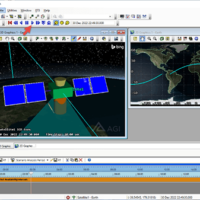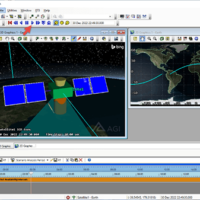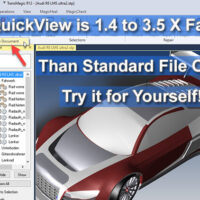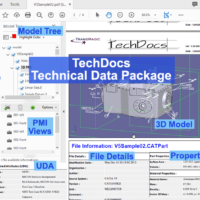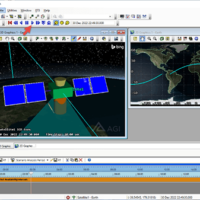
by Brad Strong | Dec 8, 2023 | CAD Systems, CAD Translation, CAD Viewing
MagicSTK is a new TransMagic Add On which prepares CAD or polygonal geometry for use in the Ansys/AGI STK (system tool kit) flight analysis & simulation software. The screenshot at right is from an STK satellite orbit simulation. Attach points can be applied for positioning of cameras as shown in the left-most image. Articulations to model elements can be added around any axis and degrees desired. Solar panels can be designated, including efficiency percentages and the ability to rotate. Assembly hierarchies can be easily modified from the original CAD or polygonal by drag-and-drop. Ancillary information (articulations, attach points, etc.) can be modified...
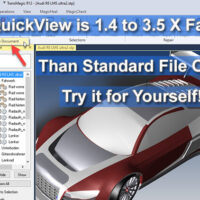
by Brad Strong | Nov 3, 2020 | Blog, CAD Viewing, What's New |
TransMagic’s new ‘QuickView Document’ option lets you open large parts and assemblies significantly faster than the standard ‘File Open’ – a few times faster, in some cases! I opened up several different formats at random, including STEP, CATPart, ACIS and Parasolid, and the average improvement for all four formats was over 2x, but your mileage may vary. Where to Find QuickView Document If you’d like to see how much faster TransMagic’s new QuickView Document feature will open your problematic assemblies, just click the lower portion of the Open button and select ‘QuickView Document’ as shown in Figure 1. Though QuickView is a feature planned for...

by Brad Strong | Aug 24, 2020 | Blog, CAD Diagnostics, CAD Performance, CAD Repair, CAD Translation, CAD Viewing, Training, What's New |
vThis article and video attempts to cover the majority of functionality you get with core TransMagic products, without going too long. In a 30-minute video, you can see a quick overview of what is possible with core TransMagic in one sitting, without having to go to multiple pages or videos. Many of our customers use TransMagic only for translation and basic repair, but you may have more in your tool box than you suspected. This video gives you a glimpse of what is already in your toolbox. Please note Tech Docs is covered in this video and is available only in TransMagic EXPERT. Other differences between core versions and functionality not covered in this...
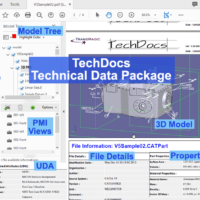
by Brad Strong | Jul 28, 2020 | Blog, CAD Translation, CAD Viewing, What's New |
TransMagic’s Technical Data Package solution, TechDocs, gives you the power to deliver a single file to your customer or supplier which has everything they need in one place. In Figure 1, you can see a 3D model which can be zoomed and rotated, automatically generated and attached CAD and polygonal formats, used-defined attachments, all PMI views and captures, User Defined Attributes, file details, mass properties, part details and assembly structure. No more complicated sends to your internal and external customers; with TechDocs, all the key files are in one package, self-contained. TechDocs is available in TransMagic EXPERT. TechDocs are summarized in the...

by Brad Strong | May 4, 2020 | Blog, CAD Translation, CAD Viewing, Training, What's New |
TransMagic is offering Live Online Training for remote manufacturing industry workers affected by the COVID-19 virus. These Zoom sessions will last a total of 60 minutes each, with the first 40 minutes consisting of instruction, and the remaining 20 minutes reserved for Q & A. Since the training will be focused on the TransMagic eval, it will cover SUPERVIEW (for opening, viewing and inspecting CAD files), MagicHeal (the add-on for doing CAD model repair) and MagicCheck (the add-on for comparing CAD models, including revision and validation analysis). Class Times All classes will begin at 11:00 AM Pacific time, 12:00 PM Mountain, 1:00 PM Central and 2:00...

by Brad Strong | Apr 6, 2020 | 3D Printing, Blog, CAD Comparison, CAD Diagnostics, CAD Repair, CAD Translation, CAD Validation, CAD Viewing, Polygonal Output, What's New |
By popular demand, this offer is extended to run until June 30, 2020. To help small businesses to be more productive during the COVID-19 crisis, TransMagic will be supplying 500 90-day complimentary licenses of our CAD viewing, healing and model validation software on a first come basis. This software will open all major 3D CAD formats and will be ideal for estimating/quoting, creating technical data packages, and compliance with Boeing D6-5991 specifications. These licenses will run 90 days. The exact configuration will be SUPERVIEW plus MagicHeal, for repairing geometry and creating water-tight solids, and MagicCheck, for high accuracy comparison between two...