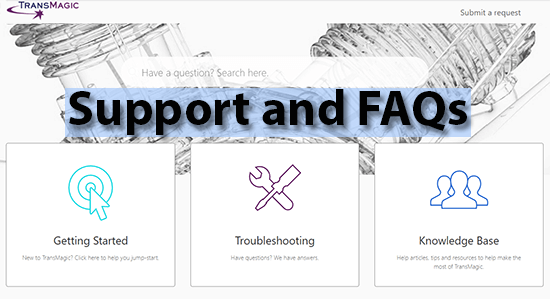 While most of the questions you might have about TransMagic products and capabilities can be found at TransMagic.com, there is a support portal available. To reach the support portal, just click on Support on the main menu, or go to https://support.transmagic.com.
While most of the questions you might have about TransMagic products and capabilities can be found at TransMagic.com, there is a support portal available. To reach the support portal, just click on Support on the main menu, or go to https://support.transmagic.com.
At the top of the page, you’ll see a link to Submit a Request – this allows you to submit a support request, and if necessary, attach a CAD or other file.
There are three main areas in the Support Portal; Getting Started, Troubleshooting and Knowledge Base:
Getting Started
Getting Started includes basic installation instructions, system requirements and new user tips.
Troubleshooting
Troubleshooting can help you solve installation or licensing problems and includes support notices.
The Knowledge Base
The Knowledge Base area includes interface tips and tricks, file/software specific issues and release notes.
