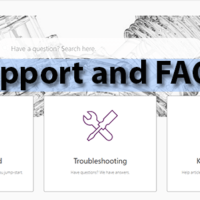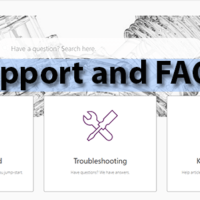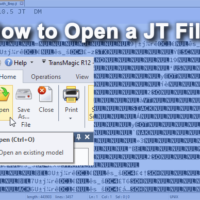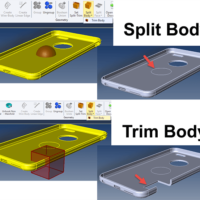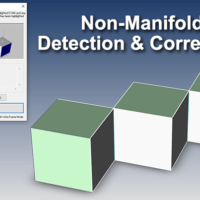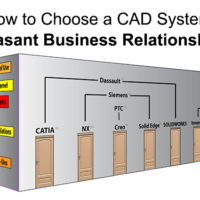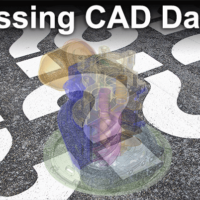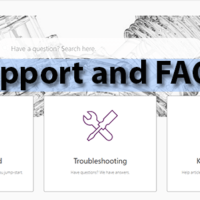
by Brad Strong | Aug 9, 2021 | Blog, CAD Translation, Support, What's New |
While most of the questions you might have about TransMagic products and capabilities can be found at TransMagic.com, there is a support portal available. To reach the support portal, just click on Support on the main menu, or go to https://support.transmagic.com. At the top of the page, you’ll see a link to Submit a Request – this allows you to submit a support request, and if necessary, attach a CAD or other file. There are three main areas in the Support Portal; Getting Started, Troubleshooting and Knowledge Base: Getting Started Getting Started includes basic installation instructions, system requirements and new user tips. ...
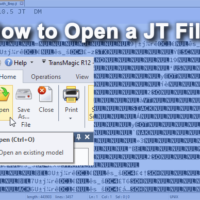
by Brad Strong | Mar 30, 2020 | Blog, CAD Performance, CAD Systems, CAD Translation, CAD Viewing, Support, What's New |
JT is an unusual CAD file format which regularly causes some confusion amongst CAD users. This article will overview the JT format, explain what makes this format so unique, and show how to open a JT file. The JT Format JT is a CAD file format provided by Siemens PLM Software. JT stands for Jupiter Tessellation, which points to the fact that JT files are tessellated, or polygonal – also known as Viz-Rep, for ‘Visual Representation’; but what’s interesting about JT files is that they can also contain precise, CAD Brep geometry. So to be clear, JT files can contain both polygonal and CAD geometry. But, but in our experience, JT files only contain CAD Brep...
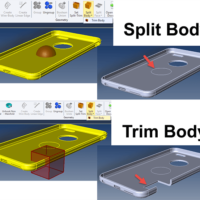
by Brad Strong | Aug 20, 2018 | Blog, CAD Translation, Support, Training, What's New |
Split Body and Trim Body are features built into TransMagic Expert, which allow you to set a split-trim body, and use that body to affect a second body by spliting the body, or trimming the body. In the overview image at right, you can see an example of each; in the first example, a sphere is being used as a split body to generate edges where that that model intersects the larger cell phone case. In the second example, a cube is being used as a trim body to trim away that exact mass from the larger cell phone case. Split Body Let’s say you want to capture the edges of a sphere (or any model) as it intersects a mobile phone case. Figure 1 shows an...
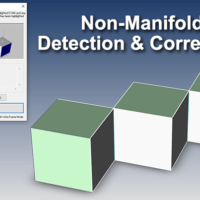
by Brad Strong | Sep 6, 2017 | Blog, CAD Repair, CAD Translation, Support, What's New |
The MagicHeal Add-On for TransMagic now includes a powerful set of tools that help you with detecting and correcting non-manifold geometry. This is important because failing to detect non-manifold geometry can lead to problems downstream, when you are trying to use that geometry in a CAD system that does not support non-manifold geometry. What does Non-Manifold mean? Manifold is a geometric topology term that means: To allow disjoint lumps to exist in a single logical body. Non-Manifold then means: All disjoint lumps must be their own logical body. See a more detailed description of non-manifold geometry in this article. Two Non-Manifold Tools Show...
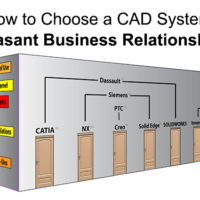
by Brad Strong | Jun 26, 2017 | Blog, CAD Performance, CAD Translation, Support, What's New |
We’re reviewing an article written by Stephen Wolfe on How to Choose a CAD System. Since a lot has changed since the article was first published, we’re noting what’s still of value as well as bringing in new information. For the original article, click here. Here’s Stephen’s original list: Capable, efficient 3D design Compatibility with customers and suppliers Drafting tools that meet your standards Reliability and stability Built-in applications that help your business Pleasant business relationships Short learning curve Innovative R&D to protect your investment A dealer who can help you How to Choose a CAD System –...
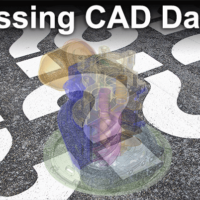
by Brad Strong | May 1, 2017 | Blog, CAD Performance, CAD Translation, CAD Viewing, Support, What's New |
‘Missing CAD Data’ summarizes the many reasons you may not be able to find your CAD data. If you need more information on any of these areas, see the links and embedded videos at the end of each section. Empty Assemblies CAD assemblies typically need parts in order to have any real CAD content. If your customer sends you a folder full of assembly files, and no part files, you probably have an empty assembly on your hands. Contact your customer and ask for the missing parts. Missing PMI Sometimes there is no PMI (Product Manufacturing Information), sometimes the user just forgot to attach it, and sometimes it just needs to be turned on. Data turned...