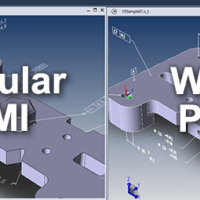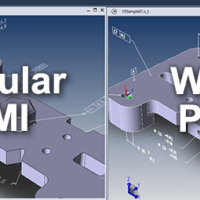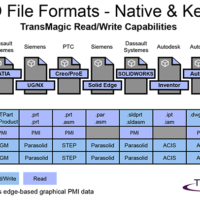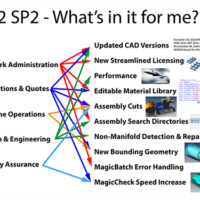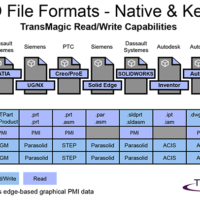
by Brad Strong | May 16, 2019 | Blog, CAD Systems, CAD Translation, CAD Viewing, What's New |
Today, it’s a multi-CAD world, and it’s good to know the best way of dealing with every situation. Though this graphic reflects the read/write capabilities of TransMagic, the article is written for the benefit of anyone who is dealing with a multi-CAD environment and needs a multi-CAD solution, whether you have CAD translation software in addition to your CAD system or not. Ultimately, we suggest that you consider the information in this article, weigh it against the data you get from customers and suppliers, and define a process that guarantees that your team will be working with the best CAD data possible. Go Native When Possible It’s...
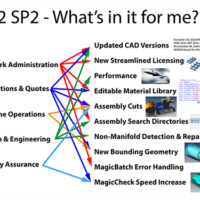
by Brad Strong | May 7, 2019 | Blog, CAD Performance, CAD Repair, CAD Systems, CAD Translation, CAD Viewing, Polygonal Output, What's New |
R12 SP2 is the latest major release coming from TransMagic. Service Pack 2 gives you the power to get more done, faster; many of these enhancements began as feature requests from our customers all over the world. In the image at right, we’ve tied some of the new features to applicable job descriptions; for example, network adminstrators will like the flexibility the new Flexera licensing system gives them to keep their users running uninterrupted. Almost everyone will appreciate the updated CAD versions, which can extend what your CAD system can normally read and write, and give you access to new customers. See the video at the end of this article for a...

by Brad Strong | Apr 8, 2019 | Blog, CAD Translation, CAD Viewing, What's New |
SUPERVIEW is the most basic of the three TransMagic core products; the other two are PRO and EXPERT. As the most basic core product, what is the SUPERVIEW Advantage? Because you’ll have more formats at your fingertips, more viewing tools, a suite of powerful translatiors to open any major 3D CAD file, take advantage of almost instantaneous repair capabilities, and enjoy a wealth of polygon output options and powerful communications options. Read More Formats + PMI SUPERVIEW allows you to read more CAD and polygonal formats, thus increasing the range of customers you can work with. Depending on which CAD system you use, you will already be able to read some CAD...

by Brad Strong | Mar 7, 2019 | Blog, CAD Translation, CAD Viewing, Polygonal Output, What's New |
TransMagic has three core products, and the most powerful of these is EXPERT. But what, exactly, does EXPERT give you that SUPERVIEW and PRO don’t? What, exactly, is the Expert Advantage? SUPERVIEW will read any major 3D CAD format, write polygonal formats including Web GL and 3D PDF, run Lite Repair, and allow for dimensioning, mass properties calculations and much more. PRO does everything SUPERVIEW does but can also write CAD Neutral formats such as STEP and IGES, as well as Kernel formats such as ACIS, Parasolid & SMS, and PRO gives you access to the PowerPacks for SOLIDWORKS and Inventor. What you get with EXPERT Here’s the short list:...
by Brad Strong | Sep 4, 2018 | 3D Printing, Blog, CAD Comparison, CAD Repair, CAD Translation, CAD Validation, CAD Viewing, Polygonal Output, What's New |
What’s in the SuperView eval? Many people think that the TransMagic Superview eval must be some kind of limited version of TransMagic, but the standard SuperView eval is exactly the same as the one our customers use; it’s just limited to 7 days of use. Overview In the SuperView eval you get all of the normal features of Superview, as well as two add-ons: MagicHeal and MagicCheck. Superview CAD Viewing Open and view any major 3D CAD format, including CATIA V4, V5, V6, JT, NX, Creo, SOLIDWORKS, Solid Edge, Inventor, ACIS, Parasolid, SMS, STEP and IGES, as well as NGRAIN and numerous polygonal formats. See a complete list of TransMagic’s...