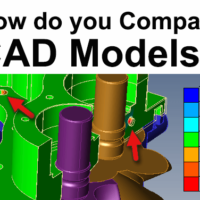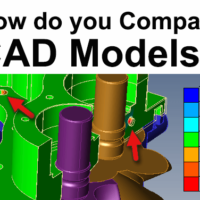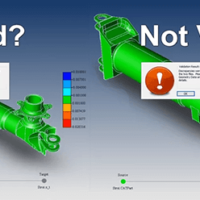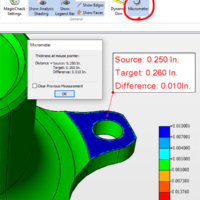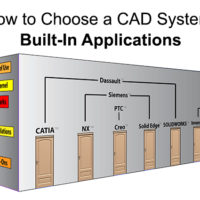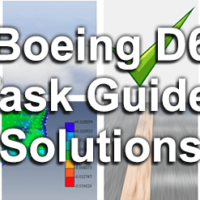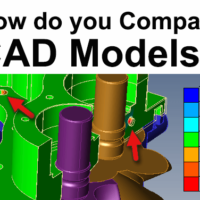
by Brad Strong | Mar 12, 2018 | Blog, CAD Comparison, CAD Translation, CAD Validation, What's New |
The need to compare CAD models Imagine you are an estimator who works for a mold development company; a prospective customer sends you a CAD file and asks for a quote to have a mold made. You pull up the model on your CAD or viewing system, make a few measurements, and take your best guess at what it might cost to make a mold for this part. You send the quote to the prospect, and a few weeks later, they send you a revised part and ask for a new quote; they also communicate that the only change is the size of one hole. Your inclination is to do a quick visual check to verify there are no other changes, and quote a similar price to the prospect, since this is...
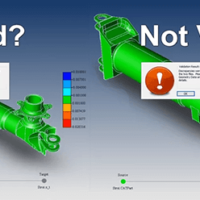
by Brad Strong | Jan 4, 2018 | Blog, CAD Translation, CAD Validation, What's New |
A Recent CAD Forum Discussion Reading various CAD forums can be illuminating. Here’s a paraphrase of a discussion on a recent CAD forum where a CAD engineer is looking for a way to test if the original CAD model has been changed in any way when translating from CATIA to STEP to SOLIDWORKS. So the question is, if CNC machining or other operations are going to be performed on models that were translated from the original, how do we know that those models are accurate? Let’s look at the question and some of the answers. Question We do aerospace design, and are sending a lot of models to subcontractors for CNC machining. During the CATIA to STEP...
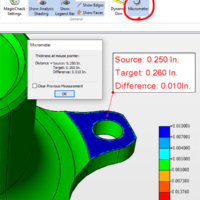
by Brad Strong | Jul 17, 2017 | Blog, CAD Comparison, CAD Validation, CAD Viewing, What's New |
The MagicCheck Micrometer is a simple yet powerful tool that allows you to easily, instantly and precisely measure discrepancies between two parts. When the Micrometer tool is used with MagicCheck, it does more than simply calculate part thickness; because the context of MagicCheck is part-to-part comparison, the tool calculates part thickness for both the Source and Target parts, as well as the distance between those parts. The Source part is always assumed to be the first part selected via the Open Parts dialog box, and the Target part is the second part; the order of Source and Target parts can be modified in the Open Parts dialog. Micrometer Dialog Box...
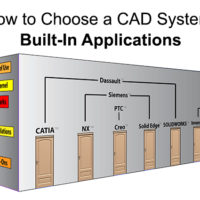
by Brad Strong | Jun 19, 2017 | Blog, CAD Comparison, CAD Performance, CAD Systems, CAD Translation, CAD Validation, CAD Viewing, What's New |
We’re reviewing an article written by Stephen Wolfe on How to Choose a CAD System. Since a lot has changed since the article was first published, we’re noting what’s still of value as well as bringing in new information. For the original article, click here. Here’s Stephen’s original list: Capable, efficient 3D design Compatibility with customers and suppliers Drafting tools that meet your standards Reliability and stability Built-in applications that help your business Pleasant business relationships Short learning curve Innovative R&D to protect your investment A dealer who can help you Built-in applications that help your...
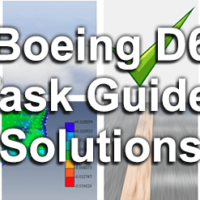
by Brad Strong | Nov 16, 2016 | Blog, CAD Comparison, CAD Translation, CAD Validation, What's New |
The Boeing Task Guide – Solutions This is our fourth article on the subject of Aerospace Validation. For previous articles, see this introductory article on Boeing Validation Spec D6 (which focuses primarily on data extraction), part 2 of the same article (which focuses on validation of derived CAD models), as well as this article on the AS9100 standard (which is more commonly used in Europe). This article addresses elements of the Boeing DPT Task Guide, also known as the Assessor Task Guide Section 19: Does the supplier verify dataset translations when a supplier translates Boeing authority datasets from their as received format into their manufacturing...
by Brad Strong | Nov 10, 2016 | Blog, CAD Repair, CAD Translation, CAD Validation, CAD Viewing, Support, What's New |
Many TransMagic users are not aware that there are helpful video tutorials and overviews available on the TransMagic site; here’s the rundown. All of these videos can be found at https://www.transmagic.com/support/video-tutorials/ Overview Videos TransMagic R12 What’s New Aerospace Validation and Certification Overview Basic TransMagic Video Tutorials Top 5 Tips for New TransMagic Users Quick Tips: Save As and Export Quick Tips: File Open and Import 7 Ways to Improve Your CAD Game Viewing & Quoting Video Tutorials Where’s My CAD Data, Part 1 Where’s My CAD Data, Part 2 Where’s My CAD Data, Part 3 Reorient Parts for Bounding...