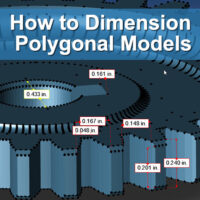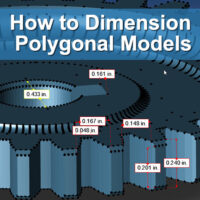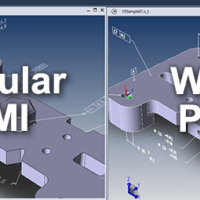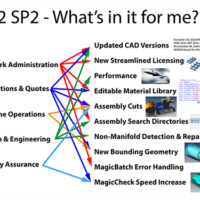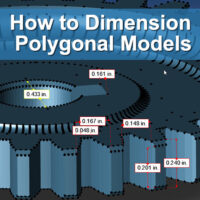
by Brad Strong | Jan 18, 2021 | Blog, Polygonal Output, What's New |
TransMagic now allows you to dimension polygonal models; previous releases limited you to true CAD Brep models only. Now, in version 12.30.500 or later, you can dimension between polygon facet nodes with linear dimensions. This can be useful to assess polygonal models sent from customers, or to confirm dimensions before 3D printing. See the short video below for an overview. Step-by-step instructions at the bottom of this article. Polygonal formats supported include Obj, STL and DAE (Collada). Click the Dynamic Dim Button To use Dynamic Dimensions for polygonal models, open the polygonal model in TransMagic, and click on Dynamic Dim (at the far...

by Brad Strong | Apr 6, 2020 | 3D Printing, Blog, CAD Comparison, CAD Diagnostics, CAD Repair, CAD Translation, CAD Validation, CAD Viewing, Polygonal Output, What's New |
By popular demand, this offer is extended to run until June 30, 2020. To help small businesses to be more productive during the COVID-19 crisis, TransMagic will be supplying 500 90-day complimentary licenses of our CAD viewing, healing and model validation software on a first come basis. This software will open all major 3D CAD formats and will be ideal for estimating/quoting, creating technical data packages, and compliance with Boeing D6-5991 specifications. These licenses will run 90 days. The exact configuration will be SUPERVIEW plus MagicHeal, for repairing geometry and creating water-tight solids, and MagicCheck, for high accuracy comparison between two...

by Brad Strong | Jan 7, 2020 | Blog, CAD Translation, Polygonal Output, What's New |
STEP to STL is a popular translation workflow. Let’s look at what this entails, and best practices. STEP STEP is a CAD Brep format developed in the 1980s as a successor to IGES, and like IGES is a neutral CAD format. STEP files can vary in quality depending on what translator was used to generate them or read them. So the first thing to recognize about the STEP part of this equation is that there may be a better format to start off with. STL STL, which stands for Stereolithography, is a polygonal, faceted, Visrep (Visual Representation) format which is used to approximate CAD and other geometry. STL is primarily used for Additive Manufacturing (also known as...
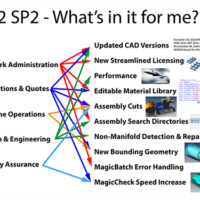
by Brad Strong | May 7, 2019 | Blog, CAD Performance, CAD Repair, CAD Systems, CAD Translation, CAD Viewing, Polygonal Output, What's New |
R12 SP2 is the latest major release coming from TransMagic. Service Pack 2 gives you the power to get more done, faster; many of these enhancements began as feature requests from our customers all over the world. In the image at right, we’ve tied some of the new features to applicable job descriptions; for example, network adminstrators will like the flexibility the new Flexera licensing system gives them to keep their users running uninterrupted. Almost everyone will appreciate the updated CAD versions, which can extend what your CAD system can normally read and write, and give you access to new customers. See the video at the end of this article for a...

by Brad Strong | Mar 7, 2019 | Blog, CAD Translation, CAD Viewing, Polygonal Output, What's New |
TransMagic has three core products, and the most powerful of these is EXPERT. But what, exactly, does EXPERT give you that SUPERVIEW and PRO don’t? What, exactly, is the Expert Advantage? SUPERVIEW will read any major 3D CAD format, write polygonal formats including Web GL and 3D PDF, run Lite Repair, and allow for dimensioning, mass properties calculations and much more. PRO does everything SUPERVIEW does but can also write CAD Neutral formats such as STEP and IGES, as well as Kernel formats such as ACIS, Parasolid & SMS, and PRO gives you access to the PowerPacks for SOLIDWORKS and Inventor. What you get with EXPERT Here’s the short list:...