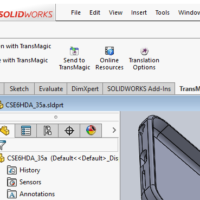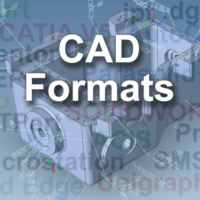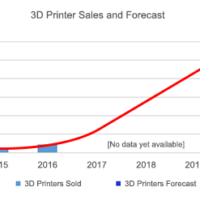by Brad Strong | Sep 4, 2018 | 3D Printing, Blog, CAD Comparison, CAD Repair, CAD Translation, CAD Validation, CAD Viewing, Polygonal Output, What's New |
What’s in the SuperView eval? Many people think that the TransMagic Superview eval must be some kind of limited version of TransMagic, but the standard SuperView eval is exactly the same as the one our customers use; it’s just limited to 7 days of use. Overview In the SuperView eval you get all of the normal features of Superview, as well as two add-ons: MagicHeal and MagicCheck. Superview CAD Viewing Open and view any major 3D CAD format, including CATIA V4, V5, V6, JT, NX, Creo, SOLIDWORKS, Solid Edge, Inventor, ACIS, Parasolid, SMS, STEP and IGES, as well as NGRAIN and numerous polygonal formats. See a complete list of TransMagic’s...
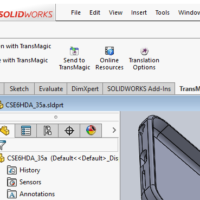
by Brad Strong | Jul 16, 2018 | Blog, CAD Performance, CAD Repair, CAD Translation, CAD Viewing, Polygonal Output, What's New |
Many people don’t realize that when they buy TransMagic PRO or EXPERT, they automatically gain access to the PowerPack for SOLIDWORKS. TransMagic’s PowerPack for SOLIDWORKS provides thirteen more formats for SOLIDWORKS users, including CAD and polygonal formats, the latest versions of those formats, and built-in repair tools, all from inside the SOLIDWORKS interface! With additional formats and versions, you have the ability to serve a wider range of customers and you have more options in those instances where there is a problem reading or writing a particular format. Not only that, but you have access to different versions of the same translator;...
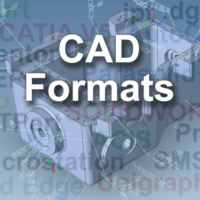
by Brad Strong | Mar 19, 2018 | 3D Printing, CAD Systems, CAD Translation, CAD Viewing, Polygonal Output |
This Listing Shows What Formats are Supported in the Latest Build of TransMagic (R14.00.000 as of this writing) CAD Format Types This CAD formats listing is broken into four areas; native formats, geometric modeling kernel formats, neutral formats, and tessellated formats. ‘Precise’ refers to CAD models, whereas ‘Tesselated’ refers to polygonal models. See end of this page for further clarification. Please note that ‘TransMagic Read’ and ‘TransMagic Write’ capabilities refer to TransMagic Expert. See specific capabilities of each core product at the bottom of this page. Native CAD Formats Native CAD Formats...
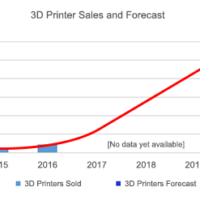
by Brad Strong | Feb 12, 2018 | 3D Printing, Blog, CAD Repair, CAD Translation, CAD Viewing, Polygonal Output, What's New |
“The 3D Printer market is exploding. With dozens of affordable 3D printers, arbitrary categories, endless specifications and variations, how do you choose the device that will best meet your industrial 3D printing needs?” By Brad Strong and Todd Reade The 3D printer market is exploding. According to the Gartner group, approximately 220,000 3D printers were sold in 2015, the number doubled to about 450,000 in 2016, and we are on track to see a factor of 15 increase to 6 million units sold, per year, in 2020*. These numbers include both personal and business usage. Here at TransMagic, we are interested in the business/industrial use of 3D printers....

by Brad Strong | Feb 9, 2018 | 3D Printing, Blog, CAD Translation, Polygonal Output, What's New |
Recent survey results from a 2017 Sculpteo survey highlighted the top priorities of 3D printing for the industrial sector, in terms of what they want to achieve with 3D printing. It seemed to us that these 3D printing priorities implied that they are also benefits of 3D printing, and some of these benefits are ground-breaking enough to the design and manufacturing industry that they deserve more clarification. The Sculpteo survey was answered by over 900 respondents, 60% of whom work in Europe, and 30% of whom work in the US. If you’re interested in checking out the rest of the survey yourself, see the link at the end of this article. Top...
by Brad Strong | Jan 15, 2018 | Blog, CAD Diagnostics, CAD Performance, CAD Repair, CAD Translation, Polygonal Output, What's New |
We’ve covered a lot of ground in the past two years. Here are the top twelve TransMagic articles from 2016/2017. Actually, it’s hard to measure what the top blogs were in any given year; do you count the number of views? In that case, older articles have a definite edge. In this case we looked at the posts getting the most views during the last 30 days. Here they are: #1 SOLIDWORKS Performance! Optimizing SOLIDWORKS Performance: SOLIDWORKS is still the clear leader in terms of existing MCAD seats, and is always a popular subject. This article goes over several hardware and software suggestions for significantly improving SOLIDWORKS performance....