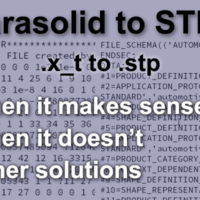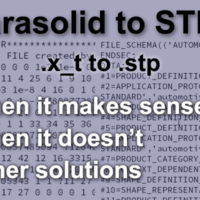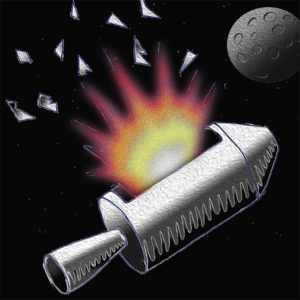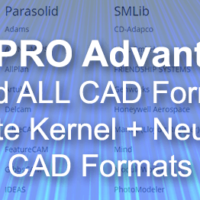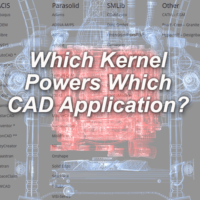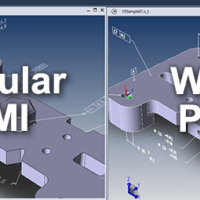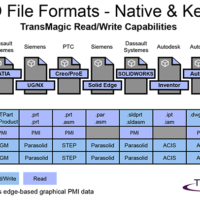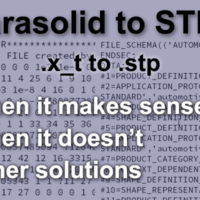
by Brad Strong | Jul 30, 2019 | Blog, CAD Systems, CAD Translation, What's New |
Parasolid to STEP translation is essentially moving from a geometric modeling kernel to a neutral CAD format. Parasolid is the one of the most popular geometric modeling kernels in use today, and is the next best format to use when converting from a Parasolid-based CAD application. The best format is always the native CAD format. Parasolid to STEP can also appear as .x_t to .STP or .x_t to .STEP. An Illustration of X_T to STP Let’s say you are working with some CAD data that originally came from Solidworks, NX or Solid Edge (all CAD systems that use Parasolid as their geometric modeling kernel). You need to bring the Parasolid data into a CAD-related...
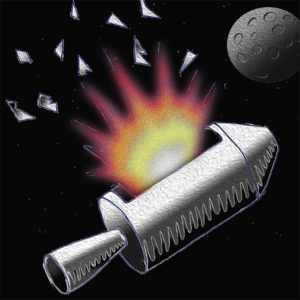
by Brad Strong | Jul 29, 2019 | Blog, CAD Comparison, CAD Repair, CAD Translation, CAD Validation, CAD Viewing, What's New |
The purpose of How to Destroy a Spacecraft in 7 Easy Steps is to emphasize how easy it is to inadvertently make bad design and manufacturing decisions which can not only affect astronauts in the space program, but can extend to all sectors and endanger lives, products and companies. We honor the men and women who’ve given their lives to advance our space program. Many of us know the story of how the Apollo 13 spacecraft blew her oxygen tanks near the moon, nearly costing the lives of three astronauts, but through heroic acts and ingenuity, managed to limp home with all her crew intact. The incident nearly derailed the Apollo space program – but few of us know...
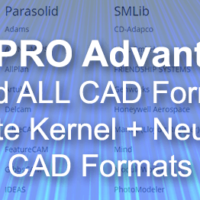
by Brad Strong | Jul 8, 2019 | Blog, CAD Translation, CAD Viewing, What's New |
Having recently covered the advantages of TransMagic EXPERT and SUPERVIEW, what can we say about TransMagic PRO, other than the fact that it includes all of the functionality of SUPERVIEW? TransMagic PRO gives you access to geometric modeling kernels such as ACIS, Parasolid and SMLib, as well as neutral CAD formats such as STEP, IGES and VDA-FS. Geometric Modeling Kernel Formats With PRO, you get the same CAD file read capabilities of SUPERVIEW (which means you can read all major CAD formats), but in addition, you can write kernel formats such as ACIS, Parasolid and SMLib (Solid Modeling Solutions) giving you access to a broader range of...
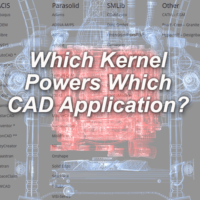
by Brad Strong | Jul 8, 2019 | Blog, CAD Performance, CAD Repair, CAD Translation, Training, What's New |
Since Geometric Modeling Kernels are a more precise format than STEP (and will often provide a superior translation) this listing will help you find which geometric modeling kernel powers are best for the CAD application you are working with. If you don’t have the ability to write the native CAD format, write to the geometric modeling kernel which powers the CAD application; geometric modeling kernels are more precisely written than neutral CAD formats, and give you the best chance of getting the cleanest, most accurate CAD geometry. For further information on when to use which CAD format (native, kernel or neutral), please see the CAD Format Ladder...
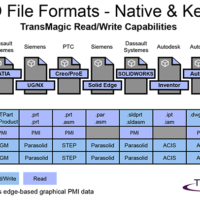
by Brad Strong | May 16, 2019 | Blog, CAD Systems, CAD Translation, CAD Viewing, What's New |
Today, it’s a multi-CAD world, and it’s good to know the best way of dealing with every situation. Though this graphic reflects the read/write capabilities of TransMagic, the article is written for the benefit of anyone who is dealing with a multi-CAD environment and needs a multi-CAD solution, whether you have CAD translation software in addition to your CAD system or not. Ultimately, we suggest that you consider the information in this article, weigh it against the data you get from customers and suppliers, and define a process that guarantees that your team will be working with the best CAD data possible. Go Native When Possible It’s...