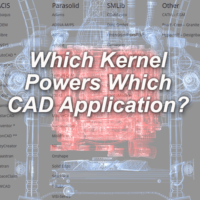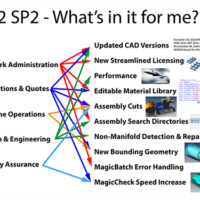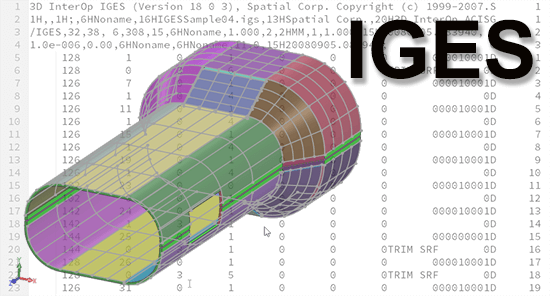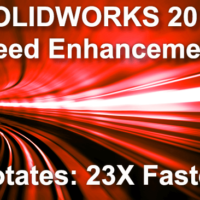by Brad Strong | Aug 19, 2019 | Blog, CAD Comparison, CAD Performance, CAD Translation, CAD Viewing, What's New |
In 5 Ways to Improve Your Engineering Department we have compiled some of the best and highest-ranking advice for engineering managers and team members. Here’s the overview: Hire Smart, Humble Workers who Demonstrate the Ability to Get Things Done Keep Communication Flowing Between Design and Production Teams Encourage Open Debate, Make a Decision, Stop the Debate and Explain the Decision Examine Workflows and Define Processes Facilitate Continuous Improvement Hire for Smarts and Humility You want to hire the best possible person, so during the interview, don’t ask yes/no questions, but ask open ended questions that will give you some indication...
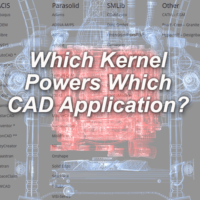
by Brad Strong | Jul 8, 2019 | Blog, CAD Performance, CAD Repair, CAD Translation, Training, What's New |
Since Geometric Modeling Kernels are a more precise format than STEP (and will often provide a superior translation) this listing will help you find which geometric modeling kernel powers are best for the CAD application you are working with. If you don’t have the ability to write the native CAD format, write to the geometric modeling kernel which powers the CAD application; geometric modeling kernels are more precisely written than neutral CAD formats, and give you the best chance of getting the cleanest, most accurate CAD geometry. For further information on when to use which CAD format (native, kernel or neutral), please see the CAD Format Ladder...
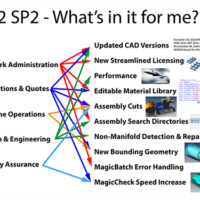
by Brad Strong | May 7, 2019 | Blog, CAD Performance, CAD Repair, CAD Systems, CAD Translation, CAD Viewing, Polygonal Output, What's New |
R12 SP2 is the latest major release coming from TransMagic. Service Pack 2 gives you the power to get more done, faster; many of these enhancements began as feature requests from our customers all over the world. In the image at right, we’ve tied some of the new features to applicable job descriptions; for example, network adminstrators will like the flexibility the new Flexera licensing system gives them to keep their users running uninterrupted. Almost everyone will appreciate the updated CAD versions, which can extend what your CAD system can normally read and write, and give you access to new customers. See the video at the end of this article for a...

by Brad Strong | Mar 5, 2019 | 3D Printing, Blog, CAD Performance, What's New |
At TransMagic our life is 3D CAD data. And our mission is to make your life easier when it comes to sending it, receiving it, repairing it, creating documentation from it…well, you get the picture. The use of 3D data is continuously growing. It used to be that only designers and engineers used 3D data, but that is not the case today. Smart companies are leveraging these 3D assets across functional areas. If you have to “touch” 3D CAD data, we want to be your tool of choice — 3D CAD data power tools that are easy to use. So welcome to our first edition of abraCADabra™ – 3D News from TransMagic and Around the Industry. It’s one page and...
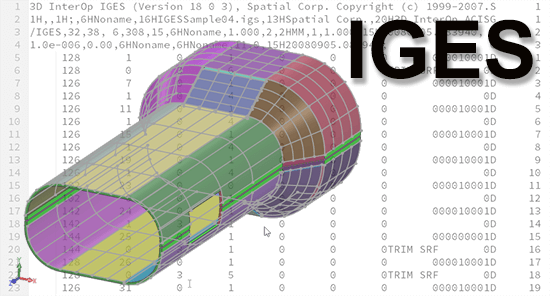
by Brad Strong | Dec 20, 2018 | Blog, CAD Performance, CAD Translation, What's New |
Even though IGES is getting very old, it is still one of the most popular CAD formats out there. What accounts for this popularity? For one thing, it’s been around for a long time, and there are millions of IGES files out there, some of which are still in use. Secondly, though IGES has an illustrious history, not everyone recognizes that IGES is in most cases the worst CAD format to use for exchanging data, so many people continue to use it; but more about that later. The Argument for a Neutral CAD Standard The committee reasoned that since it was difficult for companies to enforce a single CAD standard across their offices and among all of their suppliers,...
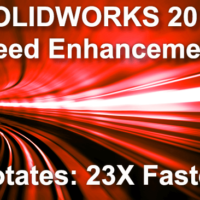
by Brad Strong | Dec 10, 2018 | Blog, CAD Performance, CAD Translation, What's New |
There are many SOLIDWORKS 2019 speed enhancements, but the most noteworthy is that a 26x speed increase in complex part viewport rotation, measured in frames per second (FPS); specifically, SOLIDWORKS 2018 tested at 4.9 FPS, whereas SOLIDWORKS 2019 tested at 129 FPS! Faster with nVIDIA and AMD cards In this test by Alin Vargatu and Alen Topic, performance was achieved using an nVIDIA Quadro P4000 card, in OpenGL with RealView and Shadows off. For other settings on the nVIDIA card (Shadows On, RealView on, etc.), the improvements were still 23+ times faster than in SOLIDWORKS 2018, and if we look at the same settings for the AMD Radeon Pro WX 7100 card, again...