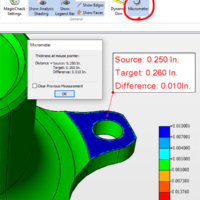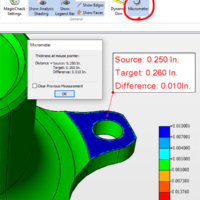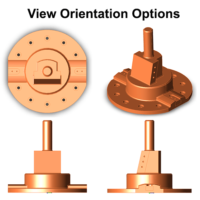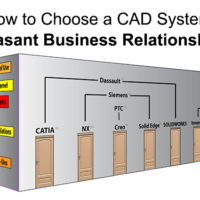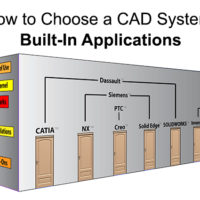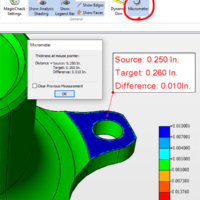
by Brad Strong | Jul 17, 2017 | Blog, CAD Comparison, CAD Validation, CAD Viewing, What's New |
The MagicCheck Micrometer is a simple yet powerful tool that allows you to easily, instantly and precisely measure discrepancies between two parts. When the Micrometer tool is used with MagicCheck, it does more than simply calculate part thickness; because the context of MagicCheck is part-to-part comparison, the tool calculates part thickness for both the Source and Target parts, as well as the distance between those parts. The Source part is always assumed to be the first part selected via the Open Parts dialog box, and the Target part is the second part; the order of Source and Target parts can be modified in the Open Parts dialog. Micrometer Dialog Box...

by Brad Strong | Jul 13, 2017 | Blog, CAD Translation, CAD Viewing, What's New |
The TransMagic View Browser makes saving custom views possible, allowing you to name and save views. Each view can have its own orientation, rendering style, notes, dimension visibility and markup. Views can also be exported to PDF, XLS or HTML. Saved views and metadata can aid the process of designing, engineering and quote generation, as well as other marketing and sales processes. Launch the View Browser To generate a custom view, first launch the View Browser, which is found on the View Toolbar; note that, once launched, the View Browser is accessible next to the Assembly Browser on the left side of the screen. Simply click on View Browser to open the...
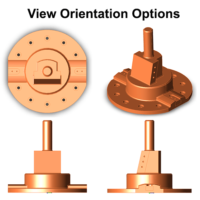
by Brad Strong | Jul 3, 2017 | Blog, CAD Translation, CAD Viewing, What's New |
This article and video will describe how to best use the View Orientation controls for TransMagic. On the surface, the TransMagic View Orientation tools work just as any other view orientation tool you might have experienced, but there is the added capability to get almost any view you can imagine by “setting up” your view orientation before you invoke it. This process involves using the orbit tool to get the orientation close to how you want it, then clicking one of the view orientation buttons to lock in the desired view. Below is a video showing the view orientation process, followed by text and screenshots. Video – View Orientation...
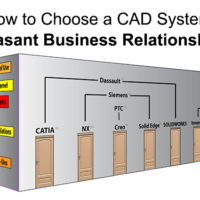
by Brad Strong | Jun 26, 2017 | Blog, CAD Performance, CAD Translation, Support, What's New |
We’re reviewing an article written by Stephen Wolfe on How to Choose a CAD System. Since a lot has changed since the article was first published, we’re noting what’s still of value as well as bringing in new information. For the original article, click here. Here’s Stephen’s original list: Capable, efficient 3D design Compatibility with customers and suppliers Drafting tools that meet your standards Reliability and stability Built-in applications that help your business Pleasant business relationships Short learning curve Innovative R&D to protect your investment A dealer who can help you How to Choose a CAD System –...
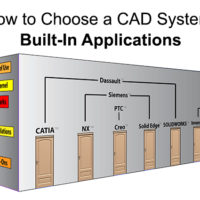
by Brad Strong | Jun 19, 2017 | Blog, CAD Comparison, CAD Performance, CAD Systems, CAD Translation, CAD Validation, CAD Viewing, What's New |
We’re reviewing an article written by Stephen Wolfe on How to Choose a CAD System. Since a lot has changed since the article was first published, we’re noting what’s still of value as well as bringing in new information. For the original article, click here. Here’s Stephen’s original list: Capable, efficient 3D design Compatibility with customers and suppliers Drafting tools that meet your standards Reliability and stability Built-in applications that help your business Pleasant business relationships Short learning curve Innovative R&D to protect your investment A dealer who can help you Built-in applications that help your...

by Brad Strong | Jun 12, 2017 | Blog, CAD Performance, CAD Translation, What's New |
We’re reviewing an article written by Stephen Wolfe on How to Choose a CAD System. Since a lot has changed since the article was first published, we’re noting what’s still of value as well as bringing in new information. For the original article and Stephen’s list, click here. Here’s Stephen’s original list: Capable, efficient 3D design Compatibility with customers and suppliers Drafting tools that meet your standards Reliability and stability Built in applications that help your business Pleasant business relationships Short learning curve Innovative R&D to protect your investment A dealer who can help you Reliability...