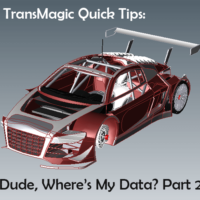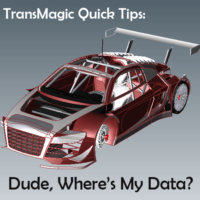by Brad Strong | Aug 11, 2016 | Blog, CAD Repair, CAD Translation, What's New |
Duplicate Surfaces are a Problem Certain processes can cause CAD models to have duplicate surfaces or faces. This can create problems when it comes time to translate, repair or otherwise use the model downstream; it’s hard to stitch two sets of surfaces into a watertight solid, and without a watertight solid, almost all downstream applications, from feature recognition to machining to analysis will suffer. How do you know if you are dealing with a duplicate surface? One giveaway is the ‘venetian blinds’ effect you can see in figure 1, which is a result of two nearly coincident surfaces vying with each other to be displayed. Another clue can...
by Brad Strong | Aug 2, 2016 | Blog, CAD Diagnostics, CAD Translation, Support, What's New
Last week’s article on missing CAD data discussed how to know what version of a CAD file you have, and how to know if your translation software is out of date. This week’s post will look at some further issues that can arise; entities such as points can be turned off, you may have saved to the wrong version for the destination software, you may need to import data, you may have lost faces during translation, and you may be dealing with a suppressed part. This is our final article on the subject for now – but knowing the insidious nature of missing data, we fully expect to have more to say on the subject in the near future! Check out...
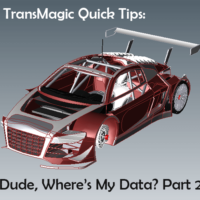
by Brad Strong | Jul 28, 2016 | Blog, CAD Diagnostics, Support, What's New |
In Dude, Where’s My CAD Data Part 1 we looked at some of the more common causes for missing CAD data. These included empty assemblies, missing PMI, data that was turned off in the first place, data which is present but off the screen, and data that is present, yet hidden. Dude, Where’s My CAD Data Part 2 looks at what can happen if your CAD or Translation software is out of date and cannot open a newer format or version. The video immediately below summarizes this article. Unable to Open File The most extreme case of missing CAD data is when you can’t even open the file. File formats are being updated all the time; with...
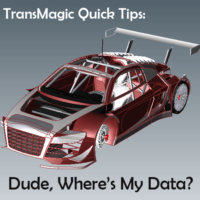
by Brad Strong | Jul 19, 2016 | Blog, CAD Diagnostics, CAD Translation, What's New
It’s not that uncommon an experience that we open a CAD part or assembly file, only to find that part or all of the data appears to be missing. What could be the reason for it, and what can we do about it? This article, and the followup article next week, will attempt to cover some of the causes and solutions to missing CAD data. If you want to see a video that covers missing CAD data, click on the link below. Note that in TransMagic R12 there is now an automatic missing files alert that comes up if you load an assembly and TransMagic cannot find missing parts; this is in addition to the TransMagic log file which also contains missing part information....
by Brad Strong | Jul 12, 2016 | Blog, CAD Comparison, CAD Diagnostics, CAD Repair, CAD Translation, CAD Viewing, Polygonal Output, What's New |
As of April, the TransMagic Product Wizard was launched; this is a selection tool to help you figure out which TransMagic products are a good fit for you needs. The product wizard is available on the products page here. Simply select the radio buttons for the functionality you need, and the suggested core product and add-ons will automatically populate the area below. Want to try another set of options? Just check and uncheck radio buttons at will and the suggested configuration will change dynamically. Here’s a brief summary of the TransMagic Product Wizard View The View tools are included in all TransMagic core products. View All Major 3D Formats: At...

by Brad Strong | Jul 6, 2016 | Blog, CAD Comparison, CAD Diagnostics, CAD Performance, CAD Repair, CAD Translation, CAD Viewing, Polygonal Output, What's New
‘Any sufficiently advanced technology is indistinguishable from magic’ – Arthur C. Clark The Magic Button The Magic Button is what you need at any given time; when you have a bad CAD model, the magic button is the Auto Repair button. When you have a CAD file you need to view, the magic button is the Open button. When you have a format you need to translate to, the magic button is the Save As button. And when you have two files you need to compare, the magic button is the Analyze button. It’s often a single button because that’s how TransMagic was developed, with simplicity in mind; sure, there are settings you can adjust if you...