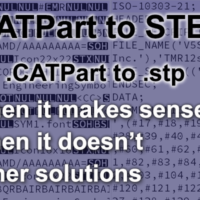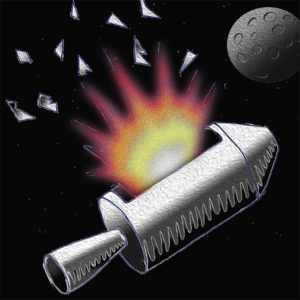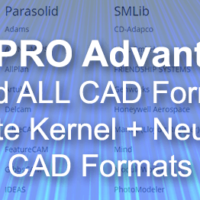by Brad Strong | Oct 3, 2019 | Blog, CAD Systems, CAD Translation, CAD Viewing, What's New |
What can a CATIA viewer do? Overview View ANY CATIA FormatZoom, Pan, Orbit, Save Named ViewsView PMI and Export to 3D PDFChange Color, Transparency, Cut SectionsMeasure, Dimension, EstimateMass Properties, Surface Area, Bounding BoxOptimize Settings for .Model, .CATPart and .CATProduct ReadOptimize Polygon and Write to Polygonal Formats Watch the Video – More Detail Below. 1-Minute CATIA Viewer Overview Open ANY CATIA Format CATIA V4 .Model parts and assembliesCATIA V5 & V6 CATPart and CATProduct parts and assembliesCGR Visrep modelsxCGM geometric modeling kernel filesDetect Hybrid Brep / Visrep assemblies Viewing Capabilities Orbit, Zoom, Pan Figure...

by Brad Strong | Sep 26, 2019 | Blog, CAD Translation, CAD Viewing, What's New |
A CATIA file converter can translate to and from CATIA CAD and polygonal formats. The majority of CATIA files you will encounter will be .CATPart, or part files, and .CATProduct, or assembly files, although there are three other formats you may run into. This article will deal with what those formats are, best practices to consider when reading or writing to a CATIA format, and how to get access to a CATIA file converter. CATIA Formats .Model – The .model extension is used for CATIA V4 parts and assemblies. Having the same name for parts and assemblies can create some confusion until the file is actually opened. .CATPart – A CATPart file is a part file or...
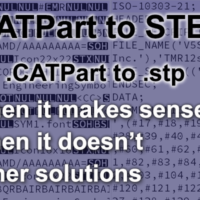
by Brad Strong | Sep 11, 2019 | Blog, CAD Performance, CAD Systems, CAD Translation, CAD Viewing, What's New |
CATPart to STEP refers to translating or converting a native CATIA CAD model to the neutral STEP CAD format. This article will discuss some of the reasons you may want to do this, reasons you may not want to do this, and other formats you might want to consider translating to. This translation can also appear as CATIA to STEP, .CATPart to .STEP, CATProduct to STEP, .CATProduct to .STEP, .CATPart to .stp, and .CATProduct to .stp. The CATPart Format The CATPart format is created by CATIA. The other two 3D CAD formats which can be created by CATIA are CATProduct, and Model. CATPart and CATProduct extensions are used for CATIA V5 and V6; the difference between...

by Brad Strong | Aug 19, 2019 | Blog, CAD Comparison, CAD Performance, CAD Translation, CAD Viewing, What's New |
In 5 Ways to Improve Your Engineering Department we have compiled some of the best and highest-ranking advice for engineering managers and team members. Here’s the overview: Hire Smart, Humble Workers who Demonstrate the Ability to Get Things Done Keep Communication Flowing Between Design and Production Teams Encourage Open Debate, Make a Decision, Stop the Debate and Explain the Decision Examine Workflows and Define Processes Facilitate Continuous Improvement Hire for Smarts and Humility You want to hire the best possible person, so during the interview, don’t ask yes/no questions, but ask open ended questions that will give you some indication...
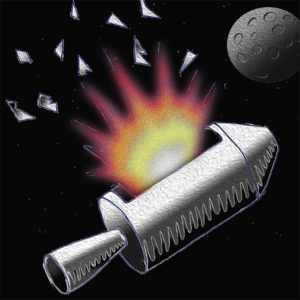
by Brad Strong | Jul 29, 2019 | Blog, CAD Comparison, CAD Repair, CAD Translation, CAD Validation, CAD Viewing, What's New |
The purpose of How to Destroy a Spacecraft in 7 Easy Steps is to emphasize how easy it is to inadvertently make bad design and manufacturing decisions which can not only affect astronauts in the space program, but can extend to all sectors and endanger lives, products and companies. We honor the men and women who’ve given their lives to advance our space program. Many of us know the story of how the Apollo 13 spacecraft blew her oxygen tanks near the moon, nearly costing the lives of three astronauts, but through heroic acts and ingenuity, managed to limp home with all her crew intact. The incident nearly derailed the Apollo space program – but few of us know...
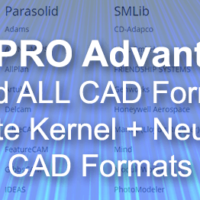
by Brad Strong | Jul 8, 2019 | Blog, CAD Translation, CAD Viewing, What's New |
Having recently covered the advantages of TransMagic EXPERT and SUPERVIEW, what can we say about TransMagic PRO, other than the fact that it includes all of the functionality of SUPERVIEW? TransMagic PRO gives you access to geometric modeling kernels such as ACIS, Parasolid and SMLib, as well as neutral CAD formats such as STEP, IGES and VDA-FS. Geometric Modeling Kernel Formats With PRO, you get the same CAD file read capabilities of SUPERVIEW (which means you can read all major CAD formats), but in addition, you can write kernel formats such as ACIS, Parasolid and SMLib (Solid Modeling Solutions) giving you access to a broader range of...