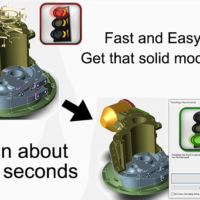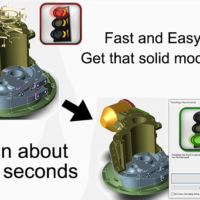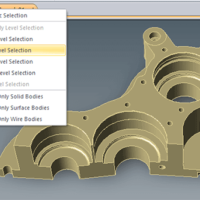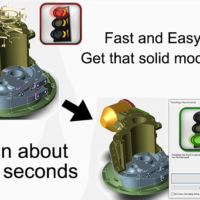
by Brad Strong | Sep 7, 2016 | Blog, CAD Repair, CAD Translation, Support, What's New
Imagine that you have a part or assembly that is difficult to repair; what you’re after is a watertight solid. Here’s a classic repair scenario that demonstrates the use of different selection modes in the context of a repair situation. The main purpose of this process is to delete any construction or ‘scrap’ geometry that may be interfering with the repair process; such ‘scrap’ has been artificially created for this example, but it’s common enough in real-world examples. TransMagic has other techniques and tools, but this is one of the more common and effective. We’ve broken this process down into ten steps,...
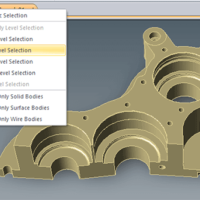
by Brad Strong | Aug 29, 2016 | Blog, CAD Repair, CAD Translation, Support, What's New
Choosing Your Selection Options At first glance, it looks as if there are only four geometry selection options in TransMagic – Single Select, denoted by an arrow, Window Select, denoted by a rectangle, Select All Entities and Deselect All Entities (see screenshot at right). However, there is a drop down arrow to the right of the top two buttons, which allows you to filter out entities. Selection filters can be applied in the following ways. Dynamic Selection Assembly Level Selection Body Level Selection Face Level Selection Edge Level Selection Vertex Level Selection PMI Level Selection Select Only Solid Bodies Select Only Surface Bodies Select Only Wire...

by Brad Strong | Aug 23, 2016 | Blog, CAD Performance, CAD Repair, CAD Translation, What's New |
The IGES file has been the bane of the CAD/CAM/CAE world for years, yet it remains with us to this day. This article defines some of the problems with the IGES format. A follow-up article will propose some alternative formats which are better equipped to handle most 3D design data needs. IGES stands for Initial Graphics Exchange Specification; it was first published in 1980 as a vendor-neutral file format to facilitate the transfer of information among different CAD systems, and though use has dropped in the last decade, IGES is still a widely used format in the manufacturing world. In fact, the 2013 3D Collaboration and Interoperability Report published by...

by Brad Strong | Aug 11, 2016 | Blog, CAD Repair, CAD Translation, What's New |
Duplicate Surfaces are a Problem Certain processes can cause CAD models to have duplicate surfaces or faces. This can create problems when it comes time to translate, repair or otherwise use the model downstream; it’s hard to stitch two sets of surfaces into a watertight solid, and without a watertight solid, almost all downstream applications, from feature recognition to machining to analysis will suffer. How do you know if you are dealing with a duplicate surface? One giveaway is the ‘venetian blinds’ effect you can see in figure 1, which is a result of two nearly coincident surfaces vying with each other to be displayed. Another clue can...
by Brad Strong | Jul 12, 2016 | Blog, CAD Comparison, CAD Diagnostics, CAD Repair, CAD Translation, CAD Viewing, Polygonal Output, What's New |
As of April, the TransMagic Product Wizard was launched; this is a selection tool to help you figure out which TransMagic products are a good fit for you needs. The product wizard is available on the products page here. Simply select the radio buttons for the functionality you need, and the suggested core product and add-ons will automatically populate the area below. Want to try another set of options? Just check and uncheck radio buttons at will and the suggested configuration will change dynamically. Here’s a brief summary of the TransMagic Product Wizard View The View tools are included in all TransMagic core products. View All Major 3D Formats: At...

by Brad Strong | Jul 6, 2016 | Blog, CAD Comparison, CAD Diagnostics, CAD Performance, CAD Repair, CAD Translation, CAD Viewing, Polygonal Output, What's New
‘Any sufficiently advanced technology is indistinguishable from magic’ – Arthur C. Clark The Magic Button The Magic Button is what you need at any given time; when you have a bad CAD model, the magic button is the Auto Repair button. When you have a CAD file you need to view, the magic button is the Open button. When you have a format you need to translate to, the magic button is the Save As button. And when you have two files you need to compare, the magic button is the Analyze button. It’s often a single button because that’s how TransMagic was developed, with simplicity in mind; sure, there are settings you can adjust if you...