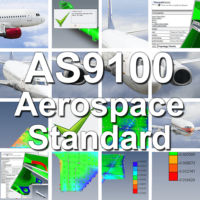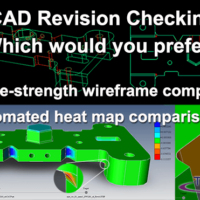by Brad Strong | Oct 20, 2016 | Blog, CAD Comparison, CAD Validation, What's New |
Boeing Spec D6-51991 Part 2 addresses another critical aspect of the Boeing D651991 spec: Translations. For our recent articles on aerospace validation checking, see this introductory article on Boeing Spec D6, as well as this article on AS9100. Boeing requires suppliers to validate that models used for downstream operations by the supplier are, within a specific tolerance, the same as the files originally provided by Boeing. This is called Model Validation. See a short model validation capabilities overview video (article continues below): 8.2 – Translations When suppliers translate from Native CAD format to alternate formats including...

by Brad Strong | Oct 10, 2016 | Blog, CAD Comparison, CAD Translation, CAD Validation, What's New
Last week we overviewed the advantages TransMagic can give aerospace manufacturers who need to comply with the AS9100 standard. This week we dig into Boeing spec D6-51991. Part 2 of this article covers Boeing D6 Spec Translations; if you need information on Aerospace Standard 9100, see the AS9100 article here. Boeing maintains strict standards for CAD geometry used for their design and manufacturing processes; if you are a supplier to Boeing, or a sub-tier supplier to Boeing, you may be subject to requirements of Boeing Spec D6-51991, which consolidates and replaces several previous requirements. This post will focus on section 7.5 of the spec,...
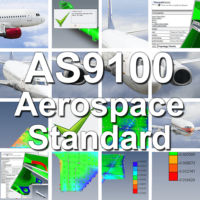
by Brad Strong | Sep 28, 2016 | Blog, CAD Comparison, CAD Performance, CAD Translation, What's New
Aerospace Standard AS9100 is a standard for quality management systems (QMS) for the aerospace sector. This standard is based on ISO 9001, but with additional aerospace-specific requirements added; it is a global standard, and is published by different countries separately. The AS9100 standard was first released in October 1999 by the Society of Automotive Engineers and the European Association of Aerospace Industries, but it continues to evolve; AS9100-C was released in 2009, and AS9100-D was released in September of this year (2016). AS9100 is Concerned with Processes How do the all the processes in the company interact and integrate? Organizations keeping...
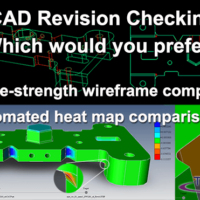
by Brad Strong | Sep 19, 2016 | Blog, CAD Comparison, What's New
When checking customer revisions, if you miss a change, there is the potential to order wrong parts and even manufacture wrong parts. I sometimes ask TransMagic users how often their customers make changes that are undocumented; one said “oh, about 85% of the time”; another said “7 out of 10 times”. Apparently it is not that unusual for the customer to fail to communicate all the changes made at each revision. If estimators of the manufacturing world miss a single customer change they run the risk of: Misquoting the part, thereby potentially charging too little for the tooling they create Creating the wrong tooling, thereby wasting time...

by Brad Strong | Aug 25, 2016 | Blog, CAD Comparison, CAD Performance, CAD Translation, What's New
In Six Reasons to Avoid IGES Files, we made the case that IGES, at 20 years old, is no longer an optimal format for manufacturing. In this article we’ll look at three categories of format that have proven success in manufacturing. The best alternatives to IGES, in order of preference: #1 – Go Native There is often a reasonable bridge to be found between the format you’ve been given and the CAD system you need to bring it into. The best possible workflow is to get the native file from your customer or supplier, open it in your CAD system and make the necessary edits, and then give it back to the customer or supplier in their native format again. For...
by Brad Strong | Jul 12, 2016 | Blog, CAD Comparison, CAD Diagnostics, CAD Repair, CAD Translation, CAD Viewing, Polygonal Output, What's New |
As of April, the TransMagic Product Wizard was launched; this is a selection tool to help you figure out which TransMagic products are a good fit for you needs. The product wizard is available on the products page here. Simply select the radio buttons for the functionality you need, and the suggested core product and add-ons will automatically populate the area below. Want to try another set of options? Just check and uncheck radio buttons at will and the suggested configuration will change dynamically. Here’s a brief summary of the TransMagic Product Wizard View The View tools are included in all TransMagic core products. View All Major 3D Formats: At...