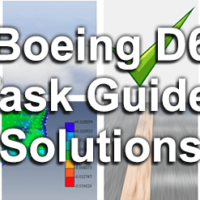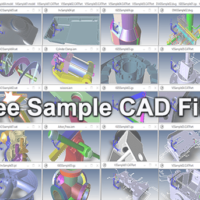by Brad Strong | Dec 8, 2016 | Blog, CAD Repair, CAD Translation, What's New |
Depending on how a part was modeled, designers or engineers can sometimes create solid bodies that share the same plane; normally, this will cause an error, as the CAD system sees two bodies using the same, or ‘duplicate’ surface. However, if the solid bodies are already in different colors, TransMagic can run the repair on each differently colored solid body separately, thus seeing no shared or ‘duplicate’ surfaces, enabling a multibody solid model to be generated. Other Color-Related Tools Other ‘color’ tools include ‘Set Color Filter’ and ‘Clear Color Filter’ on the home menu, and ‘Change...

by Brad Strong | Nov 28, 2016 | Blog, CAD Translation, CAD Viewing |
Missing Parts The next time you ask yourself “Why can’t I view this CAD assembly?”, keep in mind that assembly files, such as the SOLIDWORKS .sldasm, and CATIA’s CATProduct, require parts in order to see anything; otherwise, you simply have an empty assembly. Normally, your customer will send you a folder full of files, with one or more assembly file, and one or more part files. If you don’t have any part files, your assembly will be empty, and nothing will appear on screen. Parts that Can’t be Found Also note that TransMagic requires all parts to be in the same folder as the assembly file so that it can ‘find’...
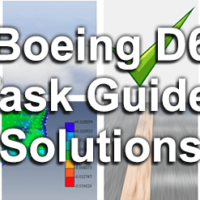
by Brad Strong | Nov 16, 2016 | Blog, CAD Comparison, CAD Translation, CAD Validation, What's New |
The Boeing Task Guide – Solutions This is our fourth article on the subject of Aerospace Validation. For previous articles, see this introductory article on Boeing Validation Spec D6 (which focuses primarily on data extraction), part 2 of the same article (which focuses on validation of derived CAD models), as well as this article on the AS9100 standard (which is more commonly used in Europe). This article addresses elements of the Boeing DPT Task Guide, also known as the Assessor Task Guide Section 19: Does the supplier verify dataset translations when a supplier translates Boeing authority datasets from their as received format into their manufacturing...
by Brad Strong | Nov 10, 2016 | Blog, CAD Repair, CAD Translation, CAD Validation, CAD Viewing, Support, What's New |
Many TransMagic users are not aware that there are helpful video tutorials and overviews available on the TransMagic site; here’s the rundown. All of these videos can be found at https://www.transmagic.com/support/video-tutorials/ Overview Videos TransMagic R12 What’s New Aerospace Validation and Certification Overview Basic TransMagic Video Tutorials Top 5 Tips for New TransMagic Users Quick Tips: Save As and Export Quick Tips: File Open and Import 7 Ways to Improve Your CAD Game Viewing & Quoting Video Tutorials Where’s My CAD Data, Part 1 Where’s My CAD Data, Part 2 Where’s My CAD Data, Part 3 Reorient Parts for Bounding...
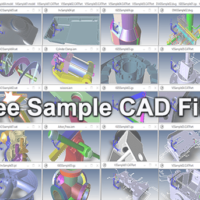
by Brad Strong | Oct 26, 2016 | Blog, CAD Translation, CAD Viewing, Support, What's New |
Many TransMagic users are not aware that TransMagic comes with over 100 free sample CAD files (parts and assemblies) representing CAD systems such as CATIA, Creo, NX, SOLIDWORKS, Inventor and AutoCAD, as welll as Neutral formats like STEP and IGES, and file extensions of .model, .CATPart, .CATProduct, .prt, .dwg, .ipt, .iam, .sldprt, .sldasm, .stp, .igs, and more. These files can be useful for testing, comparisons with your own files, or for going through TransMagic tutorials. Testing your CAD or translation software If you are not able to open a STEP file in TransMagic, or in your CAD system, try opening one of our sample files as a test. If the sample file...

by Brad Strong | Oct 20, 2016 | Blog, CAD Comparison, CAD Validation, What's New |
Boeing Spec D6-51991 Part 2 addresses another critical aspect of the Boeing D651991 spec: Translations. For our recent articles on aerospace validation checking, see this introductory article on Boeing Spec D6, as well as this article on AS9100. Boeing requires suppliers to validate that models used for downstream operations by the supplier are, within a specific tolerance, the same as the files originally provided by Boeing. This is called Model Validation. See a short model validation capabilities overview video (article continues below): 8.2 – Translations When suppliers translate from Native CAD format to alternate formats including...