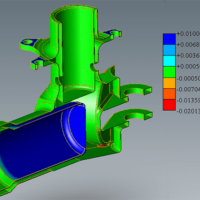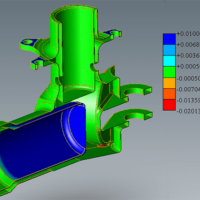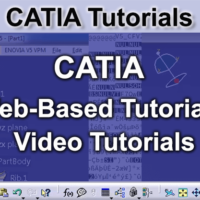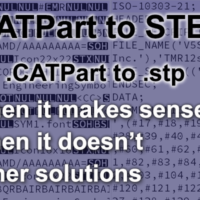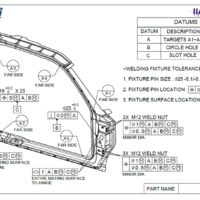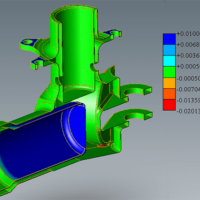
by Brad Strong | Oct 2, 2019 | Blog, CAD Comparison, CAD Diagnostics, CAD Translation, CAD Validation, What's New |
Avoid Million-Dollar Manufacturing Disasters Note: This blog post is a subset of a white paper entitled Avoiding Engineering Disasters which will be released soon, and contains more information as well as citations. We will post a link to the paper here soon. In engineering, something as simple as declaring the wrong unit of measure can create a disaster costing millions of dollars. John Pike, space policy director at the Federation of American Scientists, stated, “It is very difficult for me to imagine how such a fundamental, basic discrepancy could have remained in the system for so long,” regarding the English to Metric units mistake at NASA. Watch...
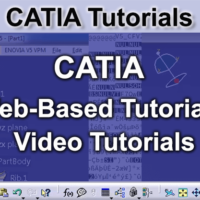
by Brad Strong | Sep 27, 2019 | Blog, CAD Translation, Training, What's New |
Many web-based and video-based tutorials are of such poor quality (slow or missing pages, bad or unintelligible audio, incredibly slow pacing and over-reliance on slides) that they are unusable. Since a lot of our customers are CATIA users, we wanted to help clarify where the best CATIA tutorials are. If you know of good quality free or pro CATIA tutorial resources that are not listed here, please let us know via social@TransMagic.com and we will add them to this list. Free CATIA Tutorials Online CATIA V5k Tutorials – This free web-based tutorial resource has a lot of value and depth, being divided into categories of Part Design, Assembly Design,...

by Brad Strong | Sep 26, 2019 | Blog, CAD Translation, CAD Viewing, What's New |
A CATIA file converter can translate to and from CATIA CAD and polygonal formats. The majority of CATIA files you will encounter will be .CATPart, or part files, and .CATProduct, or assembly files, although there are three other formats you may run into. This article will deal with what those formats are, best practices to consider when reading or writing to a CATIA format, and how to get access to a CATIA file converter. CATIA Formats .Model – The .model extension is used for CATIA V4 parts and assemblies. Having the same name for parts and assemblies can create some confusion until the file is actually opened. .CATPart – A CATPart file is a part file or...
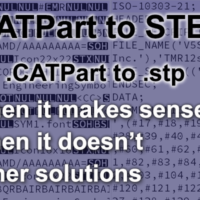
by Brad Strong | Sep 11, 2019 | Blog, CAD Performance, CAD Systems, CAD Translation, CAD Viewing, What's New |
CATPart to STEP refers to translating or converting a native CATIA CAD model to the neutral STEP CAD format. This article will discuss some of the reasons you may want to do this, reasons you may not want to do this, and other formats you might want to consider translating to. This translation can also appear as CATIA to STEP, .CATPart to .STEP, CATProduct to STEP, .CATProduct to .STEP, .CATPart to .stp, and .CATProduct to .stp. The CATPart Format The CATPart format is created by CATIA. The other two 3D CAD formats which can be created by CATIA are CATProduct, and Model. CATPart and CATProduct extensions are used for CATIA V5 and V6; the difference between...
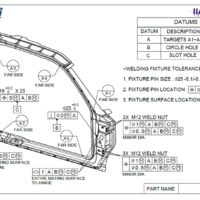
by Brad Strong | Sep 5, 2019 | Blog, CAD Performance, CAD Translation, What's New |
This article is in collaboration with Dimensional Control Systems, authored by Ben Reese, DCS Marketing, and Norm Crawford, Model Based Definition Specialist. Part 2 of the MBD Series with Norm Crawford – understanding what MBD is and the value of implementing MBD The second part of the DCS series of Model Based Definition (MBD) articles, Norm Crawford, an expert in MBD implementation, discusses MBD with us at DCS, and shares his experiences in both successes and failures in Model Based Definition. Read the Other Parts: Understanding Model Based Definition with an Expert in GD&T What is Model Based Definition MBD? Why Implement Model Based Definition? The...

by Brad Strong | Aug 19, 2019 | Blog, CAD Comparison, CAD Performance, CAD Translation, CAD Viewing, What's New |
In 5 Ways to Improve Your Engineering Department we have compiled some of the best and highest-ranking advice for engineering managers and team members. Here’s the overview: Hire Smart, Humble Workers who Demonstrate the Ability to Get Things Done Keep Communication Flowing Between Design and Production Teams Encourage Open Debate, Make a Decision, Stop the Debate and Explain the Decision Examine Workflows and Define Processes Facilitate Continuous Improvement Hire for Smarts and Humility You want to hire the best possible person, so during the interview, don’t ask yes/no questions, but ask open ended questions that will give you some indication...