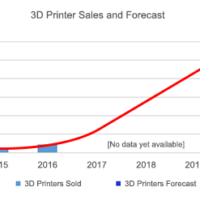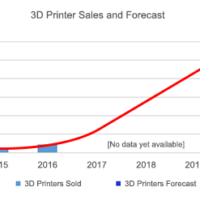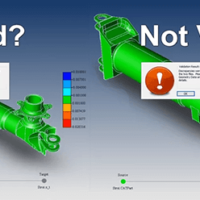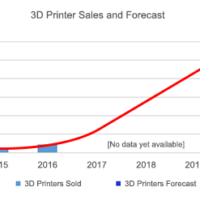
by Brad Strong | Feb 12, 2018 | 3D Printing, Blog, CAD Repair, CAD Translation, CAD Viewing, Polygonal Output, What's New |
“The 3D Printer market is exploding. With dozens of affordable 3D printers, arbitrary categories, endless specifications and variations, how do you choose the device that will best meet your industrial 3D printing needs?” By Brad Strong and Todd Reade The 3D printer market is exploding. According to the Gartner group, approximately 220,000 3D printers were sold in 2015, the number doubled to about 450,000 in 2016, and we are on track to see a factor of 15 increase to 6 million units sold, per year, in 2020*. These numbers include both personal and business usage. Here at TransMagic, we are interested in the business/industrial use of 3D printers....

by Brad Strong | Feb 9, 2018 | 3D Printing, Blog, CAD Translation, Polygonal Output, What's New |
Recent survey results from a 2017 Sculpteo survey highlighted the top priorities of 3D printing for the industrial sector, in terms of what they want to achieve with 3D printing. It seemed to us that these 3D printing priorities implied that they are also benefits of 3D printing, and some of these benefits are ground-breaking enough to the design and manufacturing industry that they deserve more clarification. The Sculpteo survey was answered by over 900 respondents, 60% of whom work in Europe, and 30% of whom work in the US. If you’re interested in checking out the rest of the survey yourself, see the link at the end of this article. Top...

by Brad Strong | Jan 22, 2018 | Blog, CAD Repair, CAD Systems, CAD Translation, CAD Viewing, What's New |
We’re starting off the year in 2018 with a look back at some of the most popular videos over the past few years; today, the top five videos of all time (as measured in views during the past month) from TransMagic.com. They are: SOLIDWORKS and Inventor File Conversion with TransMagic TransMagic CAD Repair Demo TransMagic R11 What’s New Multi-CAD Translation with TransMagic CAD Model-Based Definition with TransMagic Take a look! #1 – SOLIDWORKS and Inventor File Conversion Our most popular video was SOLIDWORKS and Inventor File Conversion with over 10,000 views; this speaks to the large number of SOLIDWORKS or Inventor users out there. Many...
by Brad Strong | Jan 15, 2018 | Blog, CAD Diagnostics, CAD Performance, CAD Repair, CAD Translation, Polygonal Output, What's New |
We’ve covered a lot of ground in the past two years. Here are the top twelve TransMagic articles from 2016/2017. Actually, it’s hard to measure what the top blogs were in any given year; do you count the number of views? In that case, older articles have a definite edge. In this case we looked at the posts getting the most views during the last 30 days. Here they are: #1 SOLIDWORKS Performance! Optimizing SOLIDWORKS Performance: SOLIDWORKS is still the clear leader in terms of existing MCAD seats, and is always a popular subject. This article goes over several hardware and software suggestions for significantly improving SOLIDWORKS performance....
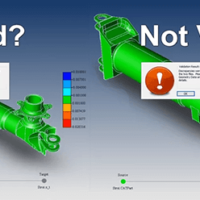
by Brad Strong | Jan 4, 2018 | Blog, CAD Translation, CAD Validation, What's New |
A Recent CAD Forum Discussion Reading various CAD forums can be illuminating. Here’s a paraphrase of a discussion on a recent CAD forum where a CAD engineer is looking for a way to test if the original CAD model has been changed in any way when translating from CATIA to STEP to SOLIDWORKS. So the question is, if CNC machining or other operations are going to be performed on models that were translated from the original, how do we know that those models are accurate? Let’s look at the question and some of the answers. Question We do aerospace design, and are sending a lot of models to subcontractors for CNC machining. During the CATIA to STEP...

by Brad Strong | Nov 13, 2017 | 3D Printing, Blog, CAD Diagnostics, CAD Performance, CAD Translation, What's New |
This article will demonstrate how materials are applied to models in TransMagic R12, and how parts and assemblies can then be interrogated for Mass Properties. Mass properties are particularly useful if you are generating quotes or estimates, and need to know the weight or volume of materials for the part or complete assembly. Another common use for mass properties is to get the volume calculation for estimating 3D printing print times and material costs. The Mass Properties dialog box also provides moments of inertia and allows you to create three planes that intersect at the centroid. Applying Materials Parts should already have a default material assigned;...