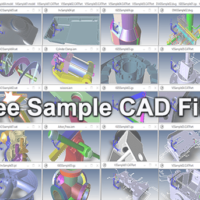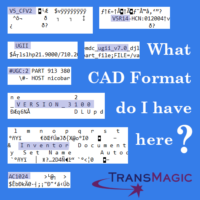
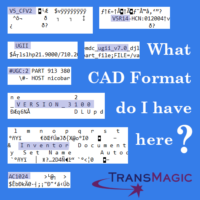
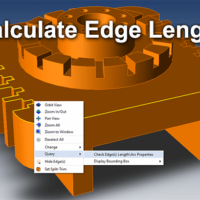
Calculate Edge Length
All core TransMagic products allow you to calculate mass properties (weight, volume, centriod), surface area, create a bounding box, measure and add dimensions – but have you ever needed to calculate the length of straight or curved edges? You might need to know edge length in order to estimate a particular machining operation, for example breaking edges. Getting that value is not intuitive, so we thought we’d show you how here. It’s basically a two-step process: Select Edges to Measure Select the edges you want to get the length of. As you can see in this first screenshot at right, we have a solid model that has had several edges selected...
Protected: Can CAD File Formats Impact Job Quality?
Password Protected
To view this protected post, enter the password below:

Why Can’t I View this CAD Assembly?
Missing Parts The next time you ask yourself “Why can’t I view this CAD assembly?”, keep in mind that assembly files, such as the SOLIDWORKS .sldasm, and CATIA’s CATProduct, require parts in order to see anything; otherwise, you simply have an empty assembly. Normally, your customer will send you a folder full of files, with one or more assembly file, and one or more part files. If you don’t have any part files, your assembly will be empty, and nothing will appear on screen. Parts that Can’t be Found Also note that TransMagic requires all parts to be in the same folder as the assembly file so that it can ‘find’...Video Tutorials and Overviews
Many TransMagic users are not aware that there are helpful video tutorials and overviews available on the TransMagic site; here’s the rundown. All of these videos can be found at https://www.transmagic.com/support/video-tutorials/ Overview Videos TransMagic R12 What’s New Aerospace Validation and Certification Overview Basic TransMagic Video Tutorials Top 5 Tips for New TransMagic Users Quick Tips: Save As and Export Quick Tips: File Open and Import 7 Ways to Improve Your CAD Game Viewing & Quoting Video Tutorials Where’s My CAD Data, Part 1 Where’s My CAD Data, Part 2 Where’s My CAD Data, Part 3 Reorient Parts for Bounding...