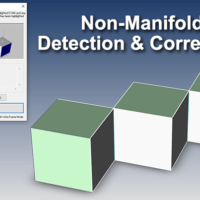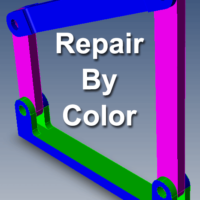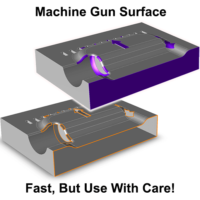by Brad Strong | Jan 22, 2018 | Blog, CAD Repair, CAD Systems, CAD Translation, CAD Viewing, What's New |
We’re starting off the year in 2018 with a look back at some of the most popular videos over the past few years; today, the top five videos of all time (as measured in views during the past month) from TransMagic.com. They are: SOLIDWORKS and Inventor File Conversion with TransMagic TransMagic CAD Repair Demo TransMagic R11 What’s New Multi-CAD Translation with TransMagic CAD Model-Based Definition with TransMagic Take a look! #1 – SOLIDWORKS and Inventor File Conversion Our most popular video was SOLIDWORKS and Inventor File Conversion with over 10,000 views; this speaks to the large number of SOLIDWORKS or Inventor users out there. Many...

by Brad Strong | Jan 17, 2018 | CAD Repair, CAD Systems, CAD Translation, CAD Viewing
“Access additional formats and the power of TransMagic repair from inside of SOLIDWORKS” The TransMagic PowerPack for SOLIDWORKS allows you to read and write more CAD formats as well as making powerful model repair tools available, right from the SOLIDWORKS toolbar. If you have TransMagic PRO or EXPERT, you have access to the PowerPack for SOLIDWORKS. Who’s A Good Fit For The TransMagic PowerPack for SOLIDWORKS? Designers and engineers who want access to more CAD read/write formats. SOLIDWORKS users who would like additional repair solutions. The Industry Challenge Limited CAD Format Support Difficult CAD Repair Processes Missing Faces and Surfaces...
by Brad Strong | Jan 15, 2018 | Blog, CAD Diagnostics, CAD Performance, CAD Repair, CAD Translation, Polygonal Output, What's New |
We’ve covered a lot of ground in the past two years. Here are the top twelve TransMagic articles from 2016/2017. Actually, it’s hard to measure what the top blogs were in any given year; do you count the number of views? In that case, older articles have a definite edge. In this case we looked at the posts getting the most views during the last 30 days. Here they are: #1 SOLIDWORKS Performance! Optimizing SOLIDWORKS Performance: SOLIDWORKS is still the clear leader in terms of existing MCAD seats, and is always a popular subject. This article goes over several hardware and software suggestions for significantly improving SOLIDWORKS performance....
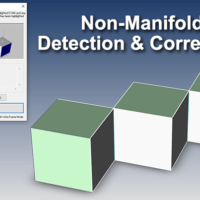
by Brad Strong | Sep 6, 2017 | Blog, CAD Repair, CAD Translation, Support, What's New |
The MagicHeal Add-On for TransMagic now includes a powerful set of tools that help you with detecting and correcting non-manifold geometry. This is important because failing to detect non-manifold geometry can lead to problems downstream, when you are trying to use that geometry in a CAD system that does not support non-manifold geometry. What does Non-Manifold mean? Manifold is a geometric topology term that means: To allow disjoint lumps to exist in a single logical body. Non-Manifold then means: All disjoint lumps must be their own logical body. See a more detailed description of non-manifold geometry in this article. Two Non-Manifold Tools Show...
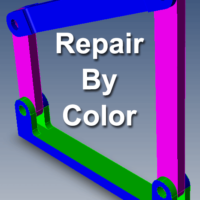
by Brad Strong | Aug 28, 2017 | Blog, CAD Repair, CAD Translation, What's New |
What in the world is Repair By Color, and how could that possibly be useful? During Lite Repair, TransMagic attempts to stitch together surfaces that are near enough to one another to constitute an independent body; if two faces share the same plane, the error “Coincident Faces” can occur. The figure at right is one such example; running Lite Repair on this geometry will lead to the Coincident Faces error. This error is not uncommon since the CAD modeling process often designates the same plane for neighboring parts and bodies. This is possible because the environment is virtual and not real-world. In the real world, there is usually a slight...
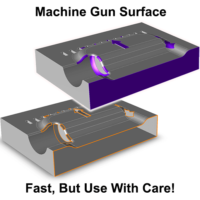
by Brad Strong | Aug 14, 2017 | Blog, CAD Repair, What's New |
Machine Gun Surface replaces missing faces and surfaces until the CAD model is watertight. This a feature that customers have asked for over the years, and now it is finally in TransMagic – and as the graphic says, it’s fast, but using it correctly requires some forethought. Machine Gun Surface is an automatic version of the Find Next & Cover feature found in Advanced Repair, part of the MagicHeal add-on. The benefit of Machine Gun Surface is that, once you hit the button, it will cycle through all openings in a model until it is done, meaning that dozens or even hundreds of surfaces can be added in just a few minutes. But, we highly recommend...