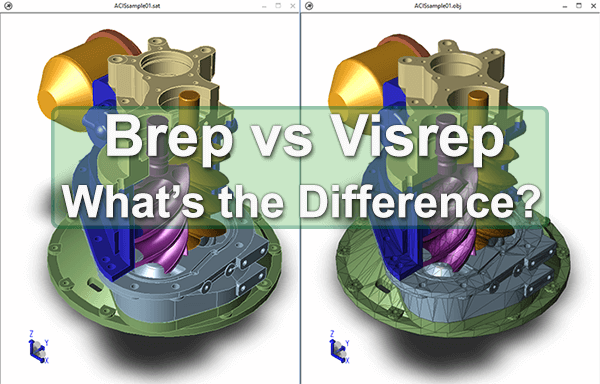What are the advantages of Brep vs Visrep models, and how do you tell them apart?
Brep Models
Brep refers to Boundary Representation. As the name suggests, the boundary between solid and non-solid geometry is in view here, the solid geometry being a collection of interconnected surfaces. This is a mathematically precise representation of geometry.
Depending on the format and the CAD software you have in your possession, the features and underlying sketches may be editable, or the shapes may be editable – but generally speaking, if you don’t have the CAD system used to create the file, you cannot edit the features or sketches unless you run a feature recognition process. Feature recognition is often very successful on simple, prismatic geometry, but can be hit and miss with more complex geometry.
Brep Formats
Brep formats include all native CAD formats:
CATIA’s CATPart and CATProduct, NX’s prt, Solid Edge’s par and asm, Creo’s prt and asm, the SOLIDWORKS sldprt and sldasm, Inventor’s ipt and iam, and AutoCad’s dwg.
Brep formats would also include geometric modeling kernel formats such as Creo’s granite, Siemens’ Parasolid, Dassault’s ACIS, Autodesk’s ACIS-derived ‘ShapeManager’ and the Solid Modeling Solutions (SMS) kernel, and neutral formats such as STEP and IGES.
Brep Benefits
A brep file has a long list of benefits:
- You can easily convert the model to other Brep formats for collaboration purposes.
- You can interrogate the model for mass properties.
- You can get surface area and material data.
- The model can support Model Based Definition (MBD) and Product Manufacturing Information (PMI) metadata.
- You can often perform boolean operations on Brep models.
- You can use Brep models in CAD assemblies for mates and other operations.
- You can easily convert Brep models to visrep / polygonal models when necessary.
- If you do need to convert Brep files to visrep polygonal files, CAD files can be easily and powerfully optimized for polygonal reduction – read more about the polygon reduction tool here.
- You can easily measure and dimension Brep models.
Visrep Models
Visrep refers to visual representation. Visrep models are approximations of CAD or other geometry, and are polygonal in nature, containing no true CAD data. Polygonal models are composed of a mass of flat polygons; where a Brep model may have curved faces, such as on a cylinder, a polygonal model will use flat polygons to describe the same geometry.
Visrep Formats
Visrep formats include Obj, STL, 3D XML, 3D PDF, Collada (dae) and PLY.
Hybrid Formats
Some formats can be both Visrep and Brep. A few examples include JT and DWG. In cases like these it is important to determine what you have in the file and what you need to do with the file. We will cover hybrid formats in a separate article.
Benefits of Visrep
Visrep models are usually smaller than CAD models because they do not have to contain as much structural information and metadata such as PMI. Of course, this depends on the resolution of the polygonal model, because they can be saved at different resolutions. The benefits of Visrep models include:
- Often, the purpose of the Visrep format is simple part or assembly visualization; users may want to see the entire car, airplane, robot or assembly line as a complete unit, something that is doable with a Visrep format but impossible to do with a full-blown CAD Brep file.
- In some cases, polygonal formats such as STL can actually be used for machining.
- STL files are the predominant choice for 3D Printing.
- Polygonal models are useful for the ‘entertainment and the arts’ sector, for animation, 3D modeling, game development, virtual reality and augmented reality. These formats include Obj and DAE (Collada).
- Polygonal files can be converted to CAD Brep files with some caveats. Read more about it in our recent article Can I convert polygonal models to CAD models?.
TransMagic handles them both
TransMagic reads both Brep and Visrep formats, can repair and compare Brep files, and includes optimization tools such as Polygon Reduction for Visrep formats. Learn more about available formats here, and click here to sign up for the 7-day SuperView eval.
Related Articles
CAD and Polygonal Formats – An overview of TransMagic’s CAD and Polygonal formats.
CAD Format Analysis – How to tell what format and version a CAD file is by looking at the ASCII contents.