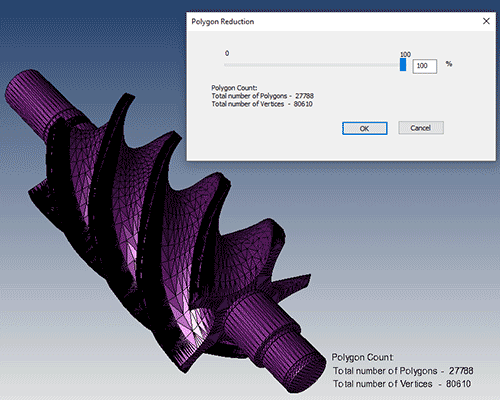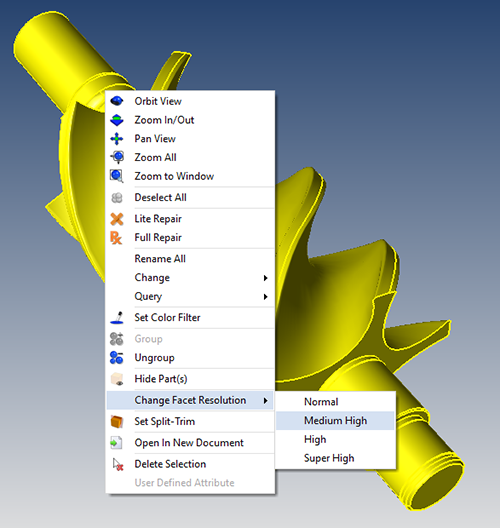Polygon Reduction can have a Huge Impact on Productivity
Polygon Reduction allows you to take any CAD or Polygonal model and reduce polygons for downstream uses such as 3D printing, Web parts libraries, animation, game development or other purposes.
CAD, or Brep models: Brep (Boundary Representation) models are often incredibly detailed since they are often used to manufacture mechanical parts. Bringing this geometry into a 3d modeling and animation package like Maya, 3ds Max, Cinema 4D or Blender can be difficult due to all the polygons that are generated when the file is saved to a polygonal format. Polygon reduction eases this process immensely, allowing the user to decide how much detail they need on their model before bringing moving it from a CAD system to an animation or game development software.
Polygonal, or Visrep models: Visrep (Visual Representation) models can also be polygon-heavy, depending on how they were created (often they were created with CAD software). Just as with CAD models, the usability of polygonal models can also be greatly enhanced by polygon reduction.
The polygon reduction slider in TransMagic R12 will take CAD or polygonal models and reduce polygons to whatever mesh density is desired. If the mesh density is not high enough initially, you have the option of changing the facet resolution to nearly infinite density. Do this by selecting the CAD model, right-clicking to bring up the contextual menu, and Changing Facet Resolution to High, Medium High, High or Super High (see figure 2). In the Settings it is also possible to optimize polygon output of CAD files for different situations, but we’ll save that for another article.
All TransMagic core products (SuperView, Pro and Expert) have polygon reduction built-in; access this tool from the Operations tab.
TransMagic core products also feature polygonal optimization settings that allow CAD formats to be output with regard to Normal Deviation, Maximum Surface Deviation and Maximum Edge Length.
Polygonal Output Formats
Output formats include Ngrain, 3D PDF, 3D XML, STL, Obj, Ply, HOOPS, Collada, POD and CGR. You can find version-specific output and further information about Read and Write options on the SuperView, Pro and Expert product pages.