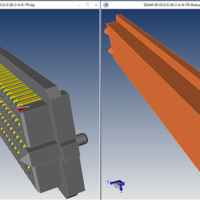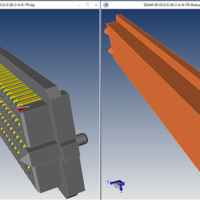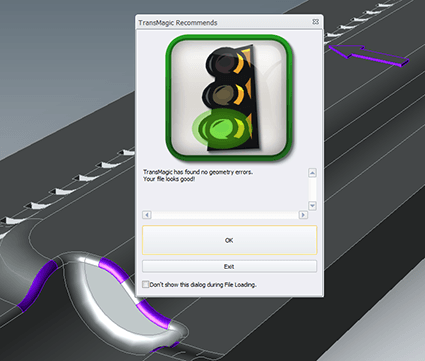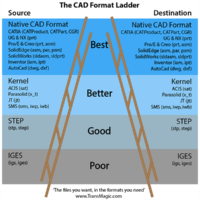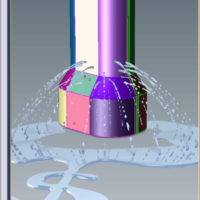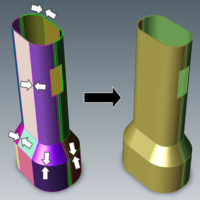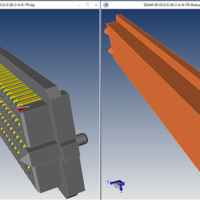
by Brad Strong | May 23, 2016 | Blog, CAD Performance, What's New |
You can use the Reduce Component Filesize technique to drastically improve your large assembly performance; using Boolean operations to consume unneeded features trimmed this 30 MB assembly down to a 3 MB part in just minutes. Simplified parts mean that wait times are reduced, graphics performance is improved, ultimately translating into reduced costs of doing business. To see how TransMagic can simplify your components, watch this short video, or check out the step-by-step instructions below. Video – Reduce Component Filesize Text – Reduce Component Filesize The process of simplifying a CAD component will vary from part to part. Here is one...

by Brad Strong | May 23, 2016 | Blog, CAD Performance, What's New |
A Practical Study on Optimizing SOLIDWORKS Performance through Hardware and Settings Three years ago Josh Altergott and Adrian Fanjoy of Computer Aided Technology, Inc. (CATI) wrote an excellent white paper on maximizing SOLIDWORKS performance, which is a must-read for every CAD user; their detailed analysis found a wealth of performance-boosters which can in many cases be applied to other CAD systems. 6,000 parts, 2.4GB, from 5 hours down to 55 minutes! The study takes a 6,000 part, 2.4GB assembly and runs it through a SOLIDWORKS 2012 benchmark to determine how changing out settings and hardware components will affect performance. Ultimately the CATI team was...
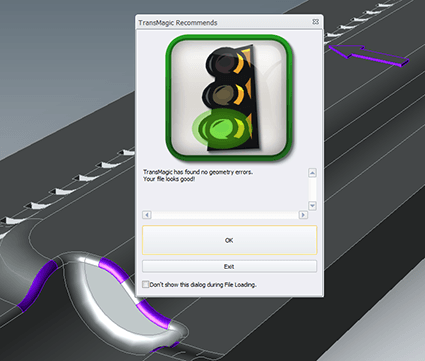
by Brad Strong | May 19, 2016 | Blog, CAD Diagnostics, CAD Repair, CAD Translation, What's New
To see how fast you can repair CAD geometry, and how easily models with missing geometry can be covered with new faces using TransMagic’s MagicHeal, check out this step-by-step walkthough. The process of covering holes and stitching it all together into a watertight solid is quick and easy. Here are the steps (video example at end of this article): STEP 1 – Auto Repair Wizard Start by running the TransMagic Auto Repair Wizard, a tool which automatically validates geometry and repair functions (see figure 1). This automatic CAD repair tool runs Lite Repair which stitches surfaces together as long as the surfaces meet within a specified...
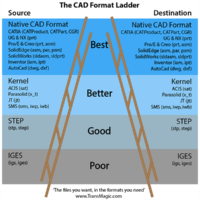
by Brad Strong | May 18, 2016 | Blog, CAD Translation, What's New
The CAD Format Ladder can help you optimize data exchange with your customer or supplier. At TransMagic we often deal with CAD file translation and repair issues. These issues can be minimized by using this rule of thumb: “When sending out CAD data, or receiving CAD data, go as high up on the format ladder as possible.” Your best results: Your best results will come from sending customers or suppliers a format that is as high up on the format ladder as they can read or open. Likewise, you’ll want them to send back data in a format that is as high up on the ladder as you can read. Why is this? Because the higher you go on the format ladder, the better quality...
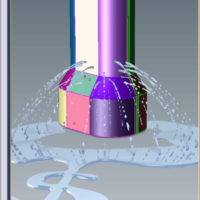
by Brad Strong | May 10, 2016 | Blog, CAD Repair, CAD Translation, CAD Viewing, What's New
‘Six reasons watertight models matter’ makes the case that whenever possible, surface models should be converted to solid models. What is a ‘watertight’ solid model? Imagine your CAD model was made of ice, and we wrapped it in plastic wrap, the plastic wrap representing the surfaces on your part. If we now melted the ice, would the water be able to leak out? If so, you have a ‘leaky’ model, meaning the model is not watertight. What causes model leakiness? If any faces on the part are missing, or if you have any neighboring surfaces that are unstitched, you’ve got a leak. Visualizing a cube, if any of the six surfaces are missing, or if any two...
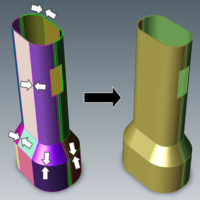
by Brad Strong | May 3, 2016 | 3D Printing, Blog, CAD Repair, CAD Translation, Polygonal Output, What's New
Eleven Techniques to Optimize 3D Printing CAD Files 3D printing and additive manufacturing processes are increasingly being used in to achieve quick turnaround on prototypes and to generate complex models cost effectively in low volume. Preparation of the geometry is the key to getting optimum results with 3D printing. The following techniques can shave hours off of the process of 3D printing CAD files. 1. Watertight Models Designs used for 3D printing need to be watertight solid models. 3D printers pre-process models into very thin horizontal slices of the part. Watertight geometry is necessary for the preprocessing step to avoid errors. Often,...