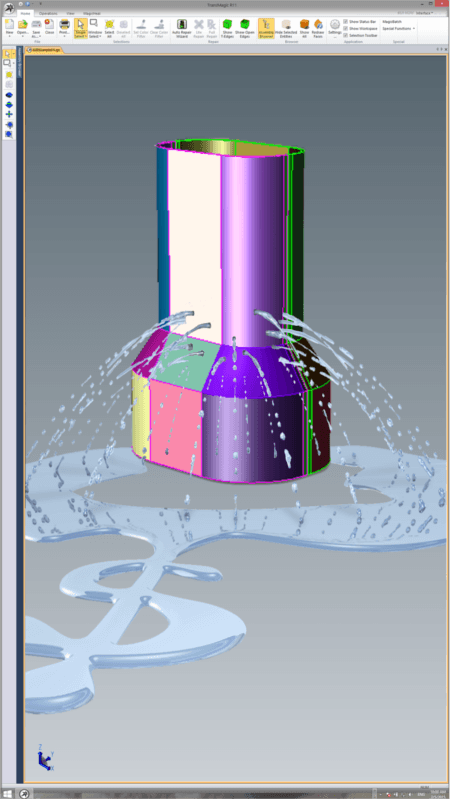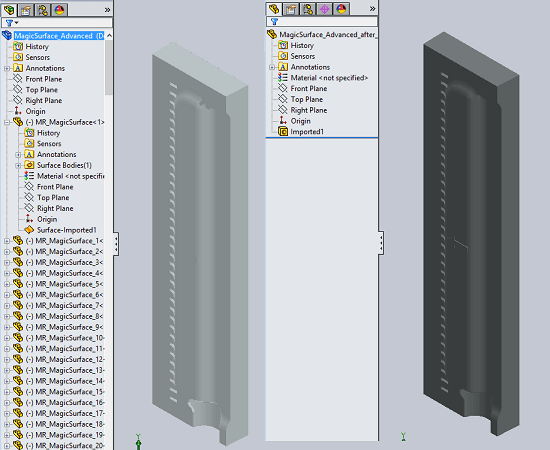‘Six reasons watertight models matter’ makes the case that whenever possible, surface models should be converted to solid models.
What is a ‘watertight’ solid model?
Imagine your CAD model was made of ice, and we wrapped it in plastic wrap, the plastic wrap representing the surfaces on your part. If we now melted the ice, would the water be able to leak out? If so, you have a ‘leaky’ model, meaning the model is not watertight.
What causes model leakiness?
If any faces on the part are missing, or if you have any neighboring surfaces that are unstitched, you’ve got a leak. Visualizing a cube, if any of the six surfaces are missing, or if any two neighboring surfaces are not stitched together completely, a leak forms.
Why do ‘watertight’ solid models matter?
A single, unified 3D model is easier to work with than dozens or hundreds of disparate surfaces; solid models enable mass properties calculations, are critical for 3D printing and finite element analysis, and are preferable for machining. In almost every downstream application, a watertight solid model is preferable to a surface model.
How do you make a group of surfaces into a watertight solid?
If have a surface model where all of the surfaces are oriented and composed in such a way that there are no ‘gaps’, and there is a clear inside and outside, TransMagic can take a surface model and stitch the surfaces into a watertight solid in seconds.
Six processes where ‘watertight’ solid models are necessary
- Accurate Part Representation: Watertight solids allow for mass properties interrogations, which enable users to select different materials and see what the part or assembly will weigh. Volume can be quickly calculated, as can part centroid and complete surface area. Disparate surfaces have none of these benefits.
- Model Validation and Error Checking: Before a model is can be used for design or engineering purposes, it is often validated to be sure it is accurate and problem-free. This is much more difficult to do with surface models, but solid models can be validated in seconds. Recently we posted an article on a company that uses the TransMagic ‘green light’ to validate models before commencing work.
- Solid Modeling Applications: The most common process used on solid models is to use them for design or manufacturing processes within a CAD system. Mold shops create molds using CAD models as a starting point, manufacturers often start with one model and make changes to enhance manufacturability, and sometimes the model is just used without editing as a component in an assembly; but in all cases, a solid model is much easier to edit and assemble than a surface model. Figure 1 shows how a newly imported IGES file looks vs a newly imported STEP model (in SOLIDWORKS 2015 – IGES on the left, STEP file on the right). The IGES file spawns dozens of surfaces, whereas the STEP file presents you with a single solid model. Which would you rather work with? (All TransMagic core products can take a good surface model and stitch it into a solid model in seconds; more advanced tools found in the MagicHeal add-on can deal with more complex repair scenarios).
- Downstream Analysis: Finite element analysis, computational fluid dynamics analysis, tolerance analysis, most if not all downstream analysis works better with solid models than with surfaces.
- Downstream Machining & Manufacturing: Some machining software can recognize PMI (Product Manufacturing Information) such as GD&T which speeds the machining process. Working with a solid model that has a definite inside and outside is easier than working with a collection of surfaces.
- Manufacturing Quality Assurance and Quality Control: To accurately compare two CAD models, it helps to have a solid model, though some comparison software can compare surfaces as well (TransMagic’s MagicCheck can do both); yet it is certainly easier to compare two single solid models than it is to compare two collections of surfaces. This would hold for validation comparisons as well. For more about revision analysis and validation analysis, see the CAD Comparison page.