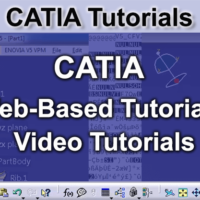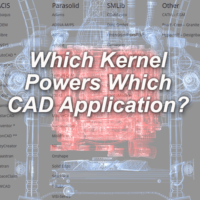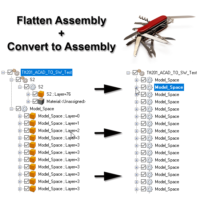by Brad Strong | Aug 24, 2020 | Blog, CAD Diagnostics, CAD Performance, CAD Repair, CAD Translation, CAD Viewing, Training, What's New |
vThis article and video attempts to cover the majority of functionality you get with core TransMagic products, without going too long. In a 30-minute video, you can see a quick overview of what is possible with core TransMagic in one sitting, without having to go to multiple pages or videos. Many of our customers use TransMagic only for translation and basic repair, but you may have more in your tool box than you suspected. This video gives you a glimpse of what is already in your toolbox. Please note Tech Docs is covered in this video and is available only in TransMagic EXPERT. Other differences between core versions and functionality not covered in this...

by Brad Strong | Aug 5, 2020 | Blog, CAD Translation, Training, What's New |
TransMagic has just released R12 SP3, which has enhanced capabilities for one-step Technical Data Package creation, complete with 3D views of CAD models and assemblies, CAD data and automatic CAD translation and file attachments. SP3 also equips you with the ability to read SOLIDWORKS and STEP PMI (in addition to CATIA, NX, Creo and JT), and improved performance in other areas. Technical Data Package (TDP) Enhancements TransMagic’s TechDocs Technical Data Package combines 3D CAD model views with CAD Data and automatic file attachments. Read details below, or scroll to the bottom of this page for a short overview video. TechDocs is available in TransMagic...

by Brad Strong | May 4, 2020 | Blog, CAD Translation, CAD Viewing, Training, What's New |
TransMagic is offering Live Online Training for remote manufacturing industry workers affected by the COVID-19 virus. These Zoom sessions will last a total of 60 minutes each, with the first 40 minutes consisting of instruction, and the remaining 20 minutes reserved for Q & A. Since the training will be focused on the TransMagic eval, it will cover SUPERVIEW (for opening, viewing and inspecting CAD files), MagicHeal (the add-on for doing CAD model repair) and MagicCheck (the add-on for comparing CAD models, including revision and validation analysis). Class Times All classes will begin at 11:00 AM Pacific time, 12:00 PM Mountain, 1:00 PM Central and 2:00...
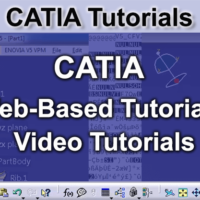
by Brad Strong | Sep 27, 2019 | Blog, CAD Translation, Training, What's New |
Many web-based and video-based tutorials are of such poor quality (slow or missing pages, bad or unintelligible audio, incredibly slow pacing and over-reliance on slides) that they are unusable. Since a lot of our customers are CATIA users, we wanted to help clarify where the best CATIA tutorials are. If you know of good quality free or pro CATIA tutorial resources that are not listed here, please let us know via social@TransMagic.com and we will add them to this list. Free CATIA Tutorials Online CATIA V5k Tutorials – This free web-based tutorial resource has a lot of value and depth, being divided into categories of Part Design, Assembly Design,...
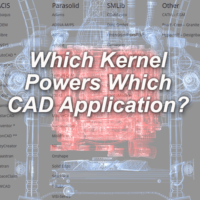
by Brad Strong | Jul 8, 2019 | Blog, CAD Performance, CAD Repair, CAD Translation, Training, What's New |
Since Geometric Modeling Kernels are a more precise format than STEP (and will often provide a superior translation) this listing will help you find which geometric modeling kernel powers are best for the CAD application you are working with. If you don’t have the ability to write the native CAD format, write to the geometric modeling kernel which powers the CAD application; geometric modeling kernels are more precisely written than neutral CAD formats, and give you the best chance of getting the cleanest, most accurate CAD geometry. For further information on when to use which CAD format (native, kernel or neutral), please see the CAD Format Ladder...
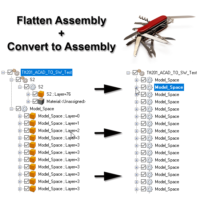
by Brad Strong | Sep 17, 2018 | Blog, CAD Performance, CAD Translation, Training, What's New |
Some of the tools in TransMagic can be lifesavers when you need them, and they often can work together like a Swiss army knife; two such tools are Flatten Assembly and Convert to Assembly. It is important to note that usually our customers either use one or the other of these tools to solve disparate problems. An application came up recently that allows us to use both of these tools together – here’s the workflow to go from an unusable, multibody DWG to a valid assembly file: DWG File Structure Before FlatteningFiles generated in AutoCAD Modelspace were imported into SOLIDWORKS, but the parts in the assembly weren’t showing up. When the DWG...