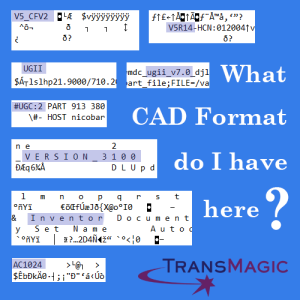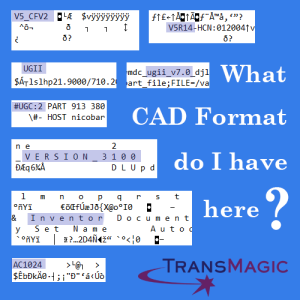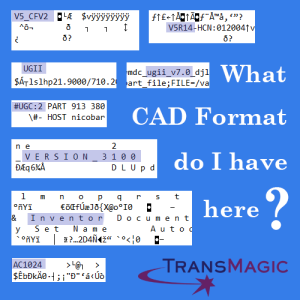
by Brad Strong | Feb 24, 2016 | Blog, CAD Translation, CAD Viewing, Support, What's New
This has happened to all of us at one time or another; how do you know what CAD format you are dealing with?Especially since Unigraphics/NX, and ProE/Creo both use *.prt for parts, for example, which one is it? And what version is that DWG file you got last week? You’ll Need a Text Editor Fortunately, with a simple tool editor such as Windows Notepad or Notepad++, we can tell quite a bit. Here is an index of the most common native CAD formats (CATIA, UG/NX, Pro/E & Creo, SOLIDWORKS, Inventor and Autocad), and how they appear in Notepad: Detecting CATIA Formats CATIA: V4 part and assembly files end in *.model. V5 and V6 3D files end in *.CATPart...

by Brad Strong | Feb 23, 2016 | CAD Comparison, CAD Repair, CAD Translation, CAD Viewing
“TransMagic COMPLETE gives you the COMPLETE TransMagic suite for the ultimate in translation, repair, comparison and batch processing” TransMagic COMPLETE packs all the power of four products into one bundle; translate, repair, compare. You get the viewing, markup, interrogation and translation capability of Expert; the advanced repair and automatic surfacing tools of MagicHeal; MagicCheck’s ability to compare the geometry of two part revisions, validate geometry, or compare CMM points against CAD geometry; and the power to automatically translate and repair thousands of files at once via MagicBatch. Who’s A Good Fit For COMPLETE?...

by Brad Strong | Feb 17, 2016 | CAD Translation, CAD Viewing
Key Factors Responsible for Effective CAD Translation To facilitate moving 3D CAD data from one software to another, quality translation is paramount; with a dozen major worldwide 3D CAD formats to choose from, most companies rely on CAD translation every day, whether to satisfy customer requirements, or to facilitate downstream design, engineering, and manufacturing processes. Here are a few considerations when deciding on a CAD translation solution. Licensed Formats vs Reverse Engineering A licensed format gives you the assurance that your translator is going to read or write the CAD format of your choice as the CAD vendor intended. A...

by Brad Strong | Dec 15, 2015 | CAD Viewing
“TransMagic SUPERVIEW allows you to view, interrogate, dimension and create reports for any major 3D CAD file on the planet.” SUPERVIEW is the perfect 3D CAD viewer for interactive viewing of 3D CAD files, complete with PMI / MBD information, the ability to interrogate, markup, measure and add dimensions, delivering superior accuracy for job quotes and the shop floor. Outputs optimized polygonal formats such as 3DPDF, WebGL, Obj and STL. Who’s A Good Fit For SUPERVIEW? Estimators can quote customers with more accuracy & speed, resulting in more business. Job Shops can view any major CAD format easily, sometimes doing away with more...

by Brad Strong | Dec 15, 2015 | CAD Translation, CAD Viewing
“Under the hood of TransMagic Expert reside several powerful CAD geometry engines to ensure the highest level of quality and compatibility” Expert is your CAD data exchange solution, allowing your to read and view all major 3D CAD formats, view and manage PMI / MBD data, dimension & measure for quotes, stitch surfaces into solids, extract data for parts lists, mass properties, and parts lists, outputting polygonal data as well as neutral CAD formats (STEP, IGES, Parasolid, ACIS, etc.) and native CAD formats (CATIA, JT, etc.). Who’s A Good Fit For EXPERT? Designers and engineers who need the ability to Write native CAD formats such as CATIA and...

by Brad Strong | Dec 15, 2015 | CAD Translation, CAD Viewing
“TransMagic PRO is our most popular 3D CAD translator / CAD-to-CAD solution, reading all 3D CAD formats and writing to all Neutral CAD formats” Visualize, Query Convert – read all 3D Formats, Automated Repair and Conditioning, Viewing and Analysis Tools for Measurement and Mass Properties, Read PMI / MBD Data, Assembly Restructuring, Polygonal Reduction, Output to Polygonal and Neutral CAD Formats. Who’s A Good Fit For PRO? Designers and engineers who need the ability to Write neutral CAD formats such as STEP, IGES, Parasolid, ACIS and more. Jobshops who need native format output and want to replace full CAD seats with an easier, quicker and more...