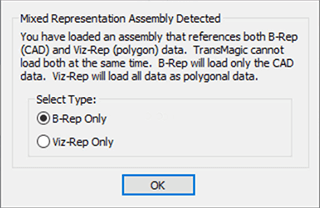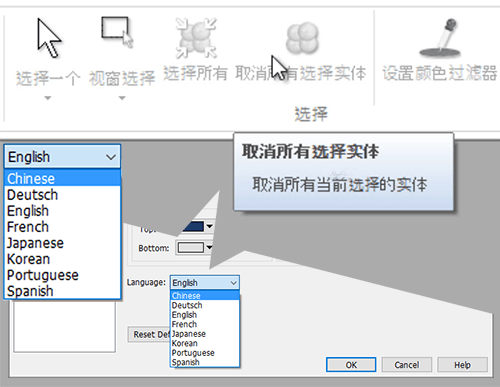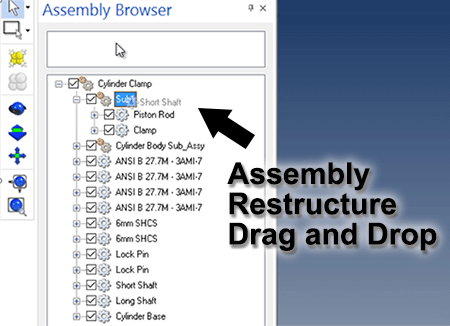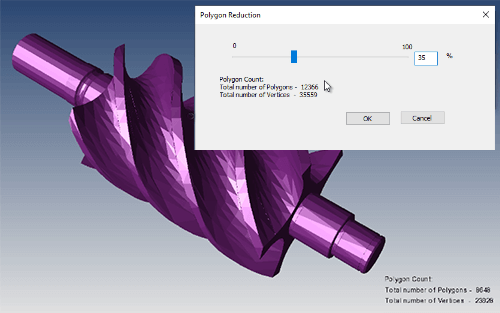New formats
First of all, TransMagic Release 12 supports the latest version of all major CAD formats, including CATIA, Siemens NX, Creo, Solid Edge, Solidworks, Inventor, JT, Parasolid and more.
New formats include 3DXML and WebGL; 3DXML is CATIA’s visualization format, and WebGL is a powerful, lightweight format with a .HTML extension which can be viewed in any HTML5 browser. WebGL also supports MBD (Model Based Definition), used by many aerospace and automotive companies. Since WebGL allows anyone to view and rotate the geometry with no plugin requirements this format is ideal for online parts libraries.
Format improvements
- Hybrid CATIA Assembly files that contain true CAD geometry (Brep) and polygonal geometry (CGR); select the representation you want (Brep or Visrep), and open that version of the file (see figure 1).
- CATIA V5 & V6 now support R2016
- CGR Read & Write up to R2016
- SolidEdge up to ST8
- 3DXML up to R2016 (v4.3 internal version)
- Transmagic now both reads and writes CATIA CGR files.
- The STEP format is now able to reference external files.
- Finally, TransMagic’s new Tech Docs feature allows you to embed any file type into a 3D PDF file to create a technical data package for easy data transport.
Languages
TransMagic now starts up in the local language set for the user’s PC. Existing languages include English, German, Japanese, Spanish, French and Portuguese. New languages include Chinese (see figure 2) and Korean.
Assembly Restructuring
We have enhanced the assembly management tools so that you now have the ability to add components to any assembly or subassembly, as well as the ability to remove components from any assembly or subassembly; in both cases this is accomplished by simply dragging and dropping to the desired location in the assembly browser (see figure 3).
TransMagic Release 12 has also added the ability to break instanced geometry into discrete parts. These new capabilities add to the already robust Assembly Restructuring feature set, which allow users to rename parts, create new subassemblies, and reorder parts, as well as the ability to open a part or subassembly in a new file, make edits, and then add that component or assembly back into the file.
MBD and PMI
We worked closely with a major auto manufacturer to add MBD capabilities, including support for captured section views with all annotations, cutting planes and model features. Simply selecting any section PMI automatically causes the geometry to appear in a section view for easy visualization of PMI (see figure 4). All MBD and PMI views can be saved out from the PMI View Browser to 3D PDF or Excel.
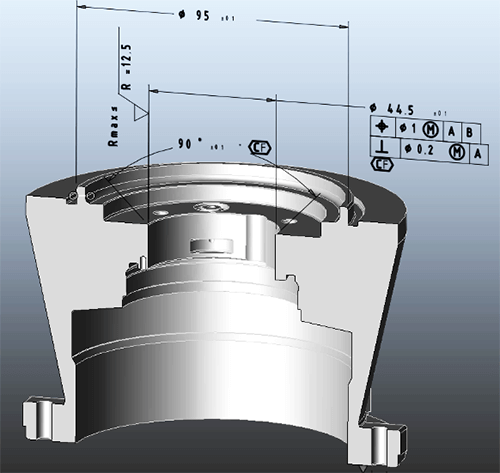
Figure 4 – Release 12 gives you access to PMI sections for improved management of detail features (PMI section example courtesy of Dimensional Control Systems).
Polygon Reduction Tool
The polygon reduction tool (see figure 5) is an intuitive slider which allows you to reduce complex CAD and polygonal models down to optimal values, reducing file size & load time while retaining a high quality polygonal mesh. Reduced polygonal models are useful for 3D Printing, Game Development, Animation & FEA.
A polygon and vertex counter has been added to the dialog box as well as to the lower-right of the screen for easy reference.
While the most common industry need is for polygon reduction, you may occasionally wish to increase polygon mesh density; this can be accomplished by right-clicking on the selected geometry and choosing Change Facet Resolution; the High and Super High settings will cause the starting density of the mesh to be extremely high.
Materials
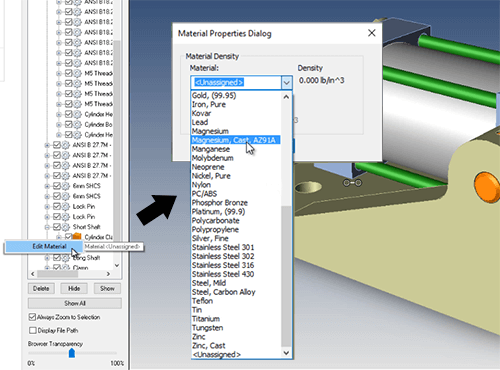
Figure 6 – Editing materials is now more intuitive and can be applied to components of an assembly for overall mass and centroid.
Materials embedded in the native CAD file are now supported in all related material properties. These properties can be edited in the Assembly Browser by the user (see figure 6), and will reflect an accurate weight and centroid for the assembly as a whole.
Special Rendering Modes
New rendering modes make getting the image you need for documentation, quotes and reports faster and easier. Modes include Transparent, Transparent Wireframe, Triangulated Wireframe (B-Rep), Hidden Wireframe (B-Rep), Solid Outline (Viz-Rep), Illustration (Viz-Rep), Optimize for Print HLR and Optimize for Print Greyscale.
MagicCheck enhancements
Finally, we have two big MagicCheck enhancements; MagicCheck now has two visualization modes when comparing revisions and validating geometry; the default mode, where the parts are overlayed exactly, or the new side-by-side mode. Choose the mode that works best for you, and never fear missing a hidden change again. (show both, going from single to dual screen mode, zoom so they can see views are synched).
In addition, MagicCheck now outputs validation, revision and inspection reports to 3D PDF for enhanced security and usability.
Summary
TransMagic Release 12 provides new formats, new versions, new languages, improved assembly restructuring, PMI sections, PMI to 3D PDF, polygon reduction, improved material handling, new rendering modes and MagicCheck enhancements. TransMagic Release 12 – your solution for 3D CAD productivity.