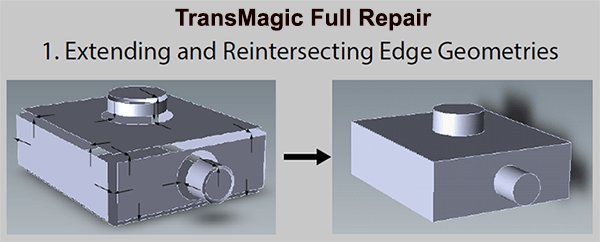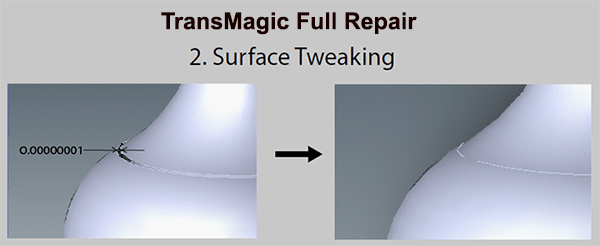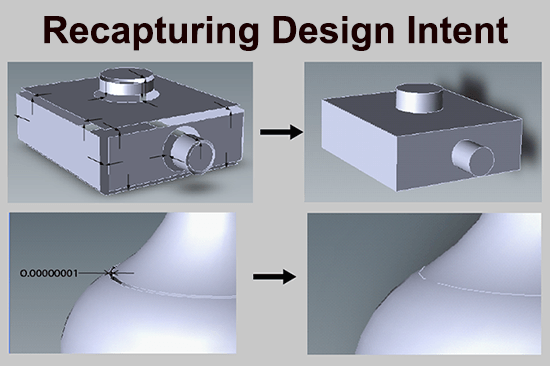 When you model a box, you expect the faces to meet at an edge, and when you create a fillet, you expect the surfaces to be tangent. Poor translations can sometimes lead to gaps between surfaces and discontinuities in curved surfaces. That’s where TransMagic’s Full Repair comes in. Full Repair is one part of the MagicHeal add-on; it works to recapture the designer’s original intent for each model.
When you model a box, you expect the faces to meet at an edge, and when you create a fillet, you expect the surfaces to be tangent. Poor translations can sometimes lead to gaps between surfaces and discontinuities in curved surfaces. That’s where TransMagic’s Full Repair comes in. Full Repair is one part of the MagicHeal add-on; it works to recapture the designer’s original intent for each model.
Extending and Reintersecting Edge Geometry
As Figure 1 illustrates, Full Repair enables you to extend and reintersect surface edges to create a cohesive watertight solid (figure exaggerated to illustrate process).Gaps between surfaces can hinder stitching processes (to find out more about Surface Stitching, part of Lite Repair, read this article); extending and reintersection can heal those gaps to generate or repair a solid model.
Surface Tweaking
As illustrated in figure 2, Surface Tweaking enables you to analyze and snap surfaces to fix surface tangencies (figure exaggerated to illustrate process).Surface Tweaking looks for offsets and underlying structures to create a best fit solution at very high tolerances, to generate or repair solid models.
Through extending and reintersecting edge geometry, and surface tweaking, Full Repair recaptures design intent originally intended by the designer or engineer, providing you with the best possible model for downstream applications such as machining or feature recognition.
Next week we will take a look at other advanced repair tools that come with the MagicHeal add-on. In the meantime, if you want to see what MagicHeal can do with your models, try out the free TransMagic eval here!