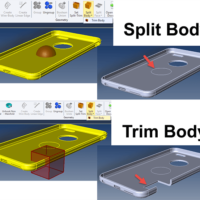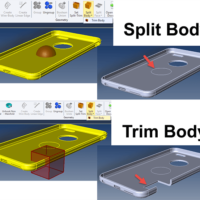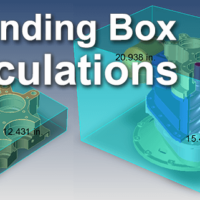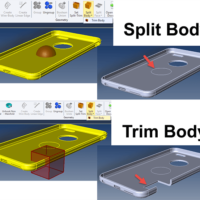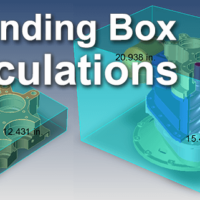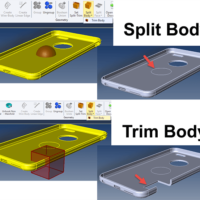
by Brad Strong | Aug 20, 2018 | Blog, CAD Translation, Support, Training, What's New |
Split Body and Trim Body are features built into TransMagic Expert, which allow you to set a split-trim body, and use that body to affect a second body by spliting the body, or trimming the body. In the overview image at right, you can see an example of each; in the first example, a sphere is being used as a split body to generate edges where that that model intersects the larger cell phone case. In the second example, a cube is being used as a trim body to trim away that exact mass from the larger cell phone case. Split Body Let’s say you want to capture the edges of a sphere (or any model) as it intersects a mobile phone case. Figure 1 shows an...
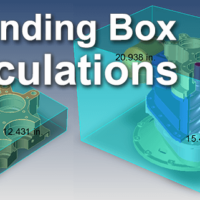
by Brad Strong | May 1, 2018 | Blog, CAD Translation, CAD Viewing, Training, What's New |
This article will describe how you can get an accurate minimal material estimate for your part using the Bounding Box tool. A Bounding Box is a ‘box’ that tightly encompasses your part geometry, giving you height, width and length values for the part. These dimensional values can be in any units you desire (this will be address later in the article). A typical application would be to estimate the minimum size of aluminum block you’d need to machine the part, or to estimate packaging needed for a given part. In addition to the ‘box’ shape, there is also a ‘bounding cylinder’ and a ‘bounding sphere’ which are...