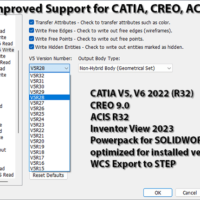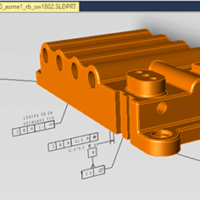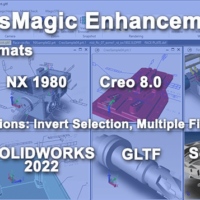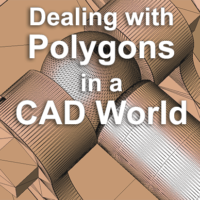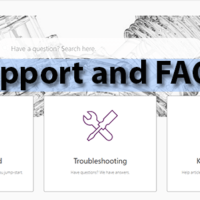by Brad Strong | Oct 13, 2022 | Blog, CAD Translation, What's New |
New WebGL Capabilities The latest TransMagic build (12.31.400) has both a home button and an assembly tree display to improve viewing and CAD data access in a browser. The image at right was captured from Google Chrome, but any HTML5 browser will support the WebGL format. If you click the checkmark on any component, the part will no longer be visible in the assembly; checking the box causes the part to return. Clicking the ‘Home’ button makes the part return to a default zoom and position. Pressing and dragging with the left mouse button causes the part or assembly to rotate in 3D. Spinning the mouse wheel zooms the image. Pressing and dragging the...
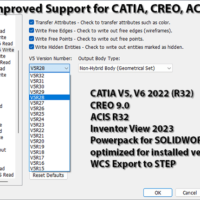
by Brad Strong | Jul 19, 2022 | Blog, CAD Translation, What's New |
The latest build of TransMagic, 12.31.300, includes the ability to read and write to CATIA V5 2022 (R32) and CATIA V6 2022 (R32), Creo 9.0, and ACIS 2022 (R32). There is also support for Inventor View 2023, which leverages the ability to read Inventor 2023 files. Also new in the .300 build is the ability to export WCS entities in STEP, and COMMAND access to Include Body Edges with the [no]ineb option. IF you are running the Powerpack for Inventor add-on, there is an edit you will need to make to your registry in order to use the add-on work with Inventor 2022 or 2023, since Autodesk is now making all of their add-on “registry free”. Our development...
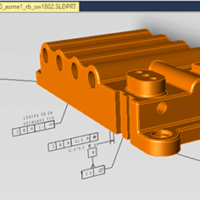
by Brad Strong | Apr 6, 2022 | CAD Translation |
Viewing SOLIDWORKS PMI in TransMagic involves having the correct settings. As you can see in the screenshot at above right, correctly viewing SOLIDWORKS PMI should give you access to both semantic PMI (as shown in the Assembly Browser), and graphical PMI (PMI in the screen area, attached to the part). The PMI TransMagic reads from SOLIDWORKS is associative, meaning that if you click on a PMI note, the corresponding geometry will highlight. To do this, use the Single Select Arrow on the left toolbar. The flyout arrow will give you access to different selection options. Choose ‘PMI Level Selection’. Then, click on any PMI note with your left mouse...
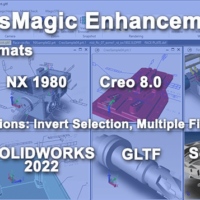
by Brad Strong | Feb 14, 2022 | Blog, CAD Translation, What's New |
TransMagic has just released a new build – R12.31.200. For installation instructions, please see Installing TransMagic R12 SP2 and SP3 on our support portal. The latest round of TransMagic R12 enhancements include updated CAD format versions, new polygonal formats, and several other enhancements detailed below. Updated CAD Version Support NX 1980 (Continuous Release) SOLIDWORKS 2022 Solid Edge 2022 Creo 8.0 New 3D Formats FBX (new) – FBX stands for Filmbox. It allows storing of objects, materials and motion, making it ideal for game development applications. GLTF (new) – GLTF stands for Graphics Language Transmission...
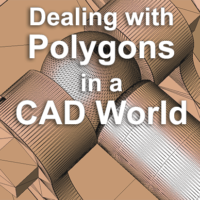
by Brad Strong | Aug 17, 2021 | Blog, CAD Translation, What's New |
CAD files are typically boundary rep files, or B-Rep files. They’re intelligent, in that they can be altered parametrically (in their native CAD system), they can be interrogated for mass, volume, surface area and edge length, they can have materials assigned, which will change their mass, and they can be measured and dimensioned. Polygonal models are sometimes known as visual representations, or Viz-Rep models. They cannot be changed easily, and they cannot generate mass or surface values. Read more about the differences between B-Rep and Viz-Rep models. So what do you do when, either from your customer or through some other circumstance, end up with a...
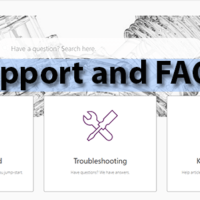
by Brad Strong | Aug 9, 2021 | Blog, CAD Translation, Support, What's New |
While most of the questions you might have about TransMagic products and capabilities can be found at TransMagic.com, there is a support portal available. To reach the support portal, just click on Support on the main menu, or go to https://support.transmagic.com. At the top of the page, you’ll see a link to Submit a Request – this allows you to submit a support request, and if necessary, attach a CAD or other file. There are three main areas in the Support Portal; Getting Started, Troubleshooting and Knowledge Base: Getting Started Getting Started includes basic installation instructions, system requirements and new user tips. ...