Convert between all major 3D CAD formats quickly and intuitively
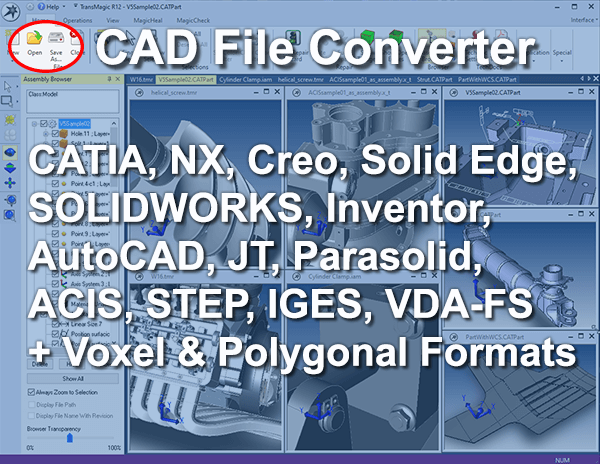 Opening a CAD file is as simple as ‘Open’. Saving to the format of your choice as simple as ‘Save As’.
Opening a CAD file is as simple as ‘Open’. Saving to the format of your choice as simple as ‘Save As’.
Access to more formats for Read and Write gives you power and flexibility to better serve your customers and even expand your customer base.
Open all major 3D CAD formats in all TransMagic core products including SUPERVIEW, PRO and EXPERT.
Write to kernel and neutral formats with PRO. Write to native, kernel and neutral formats with EXPERT.
Read
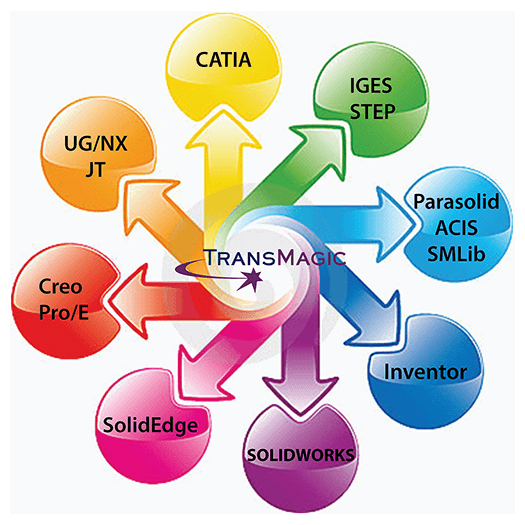 CATIA V4, V5 & V6 (Model, CATPart, CATProduct, CGM and CGR graphics files)
CATIA V4, V5 & V6 (Model, CATPart, CATProduct, CGM and CGR graphics files)- NX & UG (PRT)
- Solid Edge (PAR, ASM)
- SOLIDWORKS (Sldprt, Sldasm)
- Creo & Pro/E (Prt, Asm)
- Inventor (IPT, IAM)
- AutoCAD (DWG, DXF)
- JT (including JT config files)
- Parasolid (X_T)
- ACIS Sat (SAT, SAB, ASAT, ASAB)
- STEP (STEP, STP)
- IGES (IGES, IGS)
- VDA-FS (VDA)
Write
- CATIA V4, V5 & V6 (Model, CATPart, CATProduct, CGM and CGR graphics files) *
- SOLIDWORKS (Sldprt, Sldasm) **
- AutoCAD (DWG, DXF) *
- JT *
- Parasolid (X_T)
- ACIS Sat (SAT, SAB, ASAT, ASAB)
- STEP (STEP, STP)
- IGES (IGES, IGS)
- VDA-FS (VDA)
* Write to native CAD formats available in TransMagic EXPERT only.
** Write to SOLIDWORKS native formats requires EXPERT plus licensed copy of SOLIDWORKS on machine.
To see a full list of currently supported formats and versions, visit our CAD Formats page.
Settings
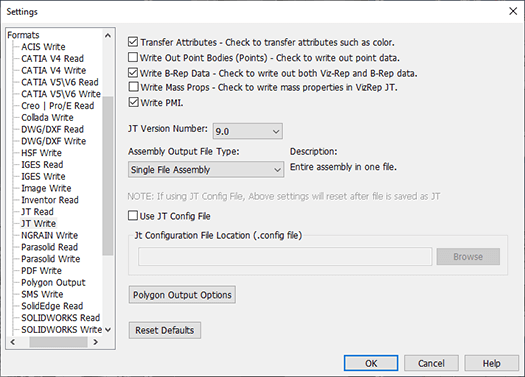
Figure 1 – CAD File Converter Settings allow you to fine-tune CAD Read and Write values for optimal performance.
In Figure 1 you can see the Write settings for JT, which allow you to transfer attributes, write out point data, write out just Viz-Rep data or B-Rep and Viz-Rep data, write mass properties, write PMI and use JT config files.
Many formats also have the ability to allow or disallow free edges and vertices and control assembly output.
Though TransMagic’s settings are tuned for what works best for most customers, you have the ability make adjustments to give your internal and external customers exactly what they need.
CAD File Converter Suggestions
The native CAD format is always the best format to get from your customers when possible, and the next-best format is the geometric modeling kernel format (such as CGM, Parasolid and ACIS). This is because native formats carry more CAD data, and both native and kernel formats are more precise than STEP files. Read more about choosing the right CAD format for CAD file conversions here, and access a list of which CAD applications use which geometric modeling kernels here.
Translation Quality
You may already have the capability to translate the formats you need, but how good is the translation? All translators are not created equal. If your translations incomplete, it’s costing you rework time. That’s why TransMagic has a free evaluation – so you can compare quality against what you’re currently using.
Try the TransMagic Eval
If you are not already using TransMagic, you can try the TransMagic eval by clicking here. The eval version includes TransMagic SUPERVIEW along with MagicHeal and MagicCheck. TransMagic SUPERVIEW will allow you to read all CATIA formats.
Alternately, you can discuss your needs with one of our account reps by emailing sales@TransMagic.com, or asking for sales at 1-303-460-1406.
Related Articles
Learn about the world’s first neutral CAD format, IGES.
Which is better? IGES vs STEP.
How to Choose the Best CAD Format.
More than a CAD Converter: 22 Ways TransMagic can help you get the job done Fast.
