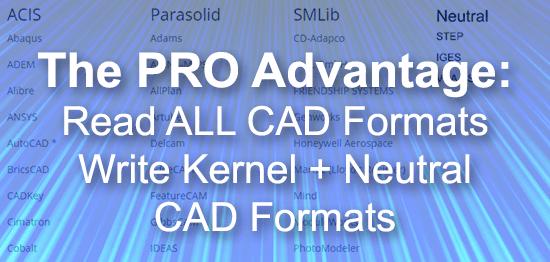 Having recently covered the advantages of TransMagic EXPERT and SUPERVIEW, what can we say about TransMagic PRO, other than the fact that it includes all of the functionality of SUPERVIEW?
Having recently covered the advantages of TransMagic EXPERT and SUPERVIEW, what can we say about TransMagic PRO, other than the fact that it includes all of the functionality of SUPERVIEW?
TransMagic PRO gives you access to geometric modeling kernels such as ACIS, Parasolid and SMLib, as well as neutral CAD formats such as STEP, IGES and VDA-FS.
Geometric Modeling Kernel Formats
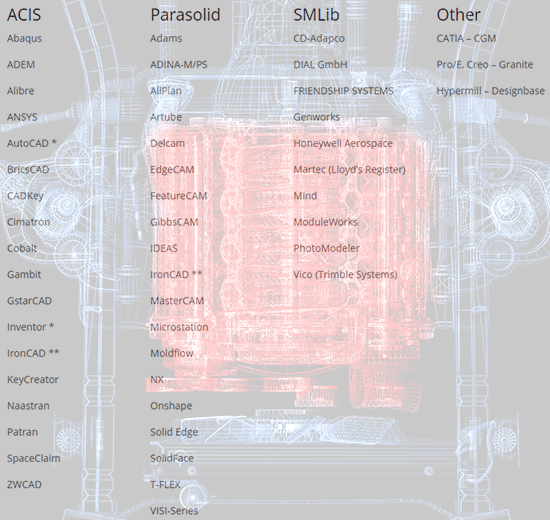
Figure 1 – All CAD-related applications are powered by a geometric modeling kernel; knowing what that kernel is and having the ability to read/write it gives you an optimal translation approach.
With PRO, you get the same CAD file read capabilities of SUPERVIEW (which means you can read all major CAD formats), but in addition, you can write kernel formats such as ACIS, Parasolid and SMLib (Solid Modeling Solutions) giving you access to a broader range of customers.
Consider that the majority of CAD-related applications use ACIS or Parasolid and another significant number use SMLib as their geometric modeling kernels – so access to geometric modeling kernels gives you a built-in optimal format for sharing data with those CAD-related applications (see Figure 1). To see a list of CAD applications and the kernels which drive them, check out this article Which Geometric Modeling Kernel?
Neutral CAD Formats
In addition to powerful kernel formats, you also have the ability to write to neutral CAD formats such as STEP, IGES and VDA-FS. Of the three, STEP is the clear choice in the vast majority of cases. IGES and VDA-FS are both surface-centric formats, and though IGES does have the capability to represent solids, it is rarely used. Read more about how STEP is superior to IGES in Six Reasons to Avoid IGES Files.
Polygonal and .3KO Formats
Just as with SUPERVIEW, you have can write to polygonal formats such as STL, OBJ, PLY, 3D PDF, WebGL and others, including NGRAIN’s 3KO. 3D PDF is ideal for sharing data in a CAD-free format that anyone can access, and 3KO is a ‘voxel’ based format ideal for handling very large assemblies.
Access to PowerPacks
Finally, with both TransMagic PRO and EXPERT, you get access to the PowerPack for SOLIDWORKS and the PowerPack for Inventor. The TransMagic PowerPack for SOLIDWORKS is a SOLIDWORKS Gold Partner Product. Both of these tools let you use TransMagic’s read, write and repair tools from inside of each respective CAD application, saving time and broadening the number of CAD formats you can read and write, so you have access to more customers and more tools in your belt when difficult translation and repair issues inevitably crop up. Learn more about the PowerPack tools in the video below.
If you do need the ability to write to native CAD formats such as .CATPart, .CATProduct, .CGR, .CGM, .DWG, .DXF, .JT or .SLDPRT, look at TransMagic EXPERT. See a recent article on The EXPERT Advantage here.
