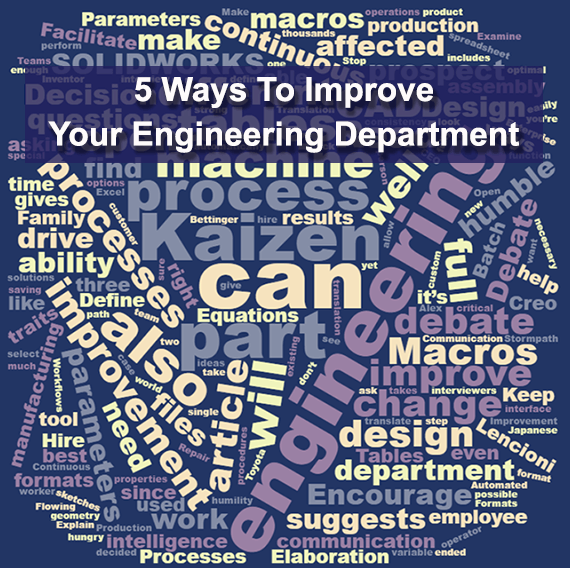 In 5 Ways to Improve Your Engineering Department we have compiled some of the best and highest-ranking advice for engineering managers and team members. Here’s the overview:
In 5 Ways to Improve Your Engineering Department we have compiled some of the best and highest-ranking advice for engineering managers and team members. Here’s the overview:
- Hire Smart, Humble Workers who Demonstrate the Ability to Get Things Done
- Keep Communication Flowing Between Design and Production Teams
- Encourage Open Debate, Make a Decision, Stop the Debate and Explain the Decision
- Examine Workflows and Define Processes
- Facilitate Continuous Improvement
Hire for Smarts and Humility
You want to hire the best possible person, so during the interview, don’t ask yes/no questions, but ask open ended questions that will give you some indication of how the prospect solves problems – Stormpath suggests asking questions like “How much tea is in China?” and asking the prospect to think out loud as they work through how to get the best answer. Writing the job description well, asking the right questions and checking references are the tools you have at your service to solve the problem of how to hire the right employee. But don’t focus entirely on ability – also look for humility; a humble worker is more able to discuss different solutions productively, and less prone to argumentation for the sake of being right.
Read the full article here: https://stormpath.com/blog/how-to-build-engineering-culture
Patrick Lencioni writes that three traits of humble, hungry and smart (alluding to emotional intelligence in this case) make an optimal combo. Humbleness alone can be easily taken advantage of, whereas when a prospective employee demonstrates all three of the traits, they have the drive and intelligence to stand their ground where necessary yet are willing to make concessions and work collaboratively. Leconioni allows that sometimes it’s hard to find all three traits in a single person, and in that case the best 2 out of 3 combination is humble and hungry.
How to find them: An off-site interview, in the real world, can help you assess the prospect more fully. Lencioni cites Charles Schwab’s CEO Walt Bettinger who takes candidates out to a restaurant and prearranges for the waiter to mess up the prospects order – Bettinger then watches to see how the prospect will react. Lencioni also suggests debriefing preliminary interviewers and then, on follow-up interviews, have the interviewers pay special attention to special areas you are unsure about.
Read full article here: https://business.linkedin.com/talent-solutions/blog/recruiting-tips/2017/the-3-traits-of-great-team-players-and-how-to-recruit-for-them
Keep Communication Flowing Between Design and Production Teams
Design engineering is going to have some pretty strong ideas about how the product should look and perform, but production engineering and machine operations teams may have feedback on how the product can be more easily or inexpensively machined or manufactured. This communication is even more important between production engineering and machine operations.
Read full article here: https://www.microvellum.com/streamline-engineering-department/
Elaboration: As a NC programmer for production engineering at Rolls-Royce Marine, I was constantly out on the floor to make sure my tool paths were working well for the machine operators. Sometimes I’d find out that in spite of the visual tool path verification NX provided me, I could increase a tool angle another 3 or 4 degrees, or take fewer cuts, significantly reducing the time it took to machine that part. The machine operator knew the intricacies and limits of the machine well enough to suggest incremental improvements I could not have discovered on my own.
Encourage Open Debate
Alex Salazar at Stormpath recommends having an open debate when arriving at engineering decisions, so that the pros and cons of different solutions can be weighed. But the engineering manager needs the confidence and authority to initiate and manage the debate, and to stop the debate once a solution has been decided upon. The team will function better and trust management more when they know that their suggestions have been heard and considered. Communicating this well includes explaining why you decided to take a particular path. This open communication, yet strong leadership, will help the team commit to the new process.
Read the full article here: https://stormpath.com/blog/how-to-build-engineering-culture
Define Processes and Examine Workflows
Adam Dirig mentions systematizing design and manufacturing processes to save big in the long run. There is an up-front cost to carefully rethinking the design and manufacturing process, of course, but if the number of affected units is large enough it can justify the expense. When he applied in-depth design to generate machining for hardware and detailed step by step manufacturing processes to a medical cabinets project, he ended up saving 4,000 hours and over $200K in labor.
Read the full article here: https://www.microvellum.com/streamline-engineering-department/
Elaboration: Processes are critical not only for consistency, but they allow you to change one variable and learn how that change affected results; when procedures are more random and chaotic, not only is consistency affected, but it’s harder to systematically improve them because you’re not sure what variable affected what outcome. These processes should be maintained as standard operating procedures.
Facilitate Continuous Improvement (Kaizen)
Alex also suggests you aim to build a process wherever a process will fit within the department, so that you can achieve consistent results. The first stab at a process will probably not be perfect, so iterate until it is optimal. As part of this process improvement, engineers need to have a voice in the process, since they are after all the ones using it on a daily basis. One way to facilitate continuous improvement is mentioned by Todd Settergren on the Go-Applied blog; he suggests automating repetitive tasks whenever possible through tables, parameters, equations and macros.
- Tables – Called Design Tables by SOLIDWORKS, Family Tables by Creo, and iParts by Inventor, tables give you an Excel spreadsheet type interface where different numbers drive different size parts and fits. The beauty of tables is that if you change a design characteristic on the part, they are all changed and still in sync; if they were separately modeled, you’d have to change that value n-number of times.
- Parameters – Parameters can be used in tables to drive values, but can also be used to add design intelligence to part and assembly sketches. What Creo calls parameters are known as Custom Properties by SOLIDWORKS, and iProperties by Inventor.
- Equations – Equations can work with parameters to define a distance that is at the middle of the part, since it is half the length. Equations can drive part and assembly sketches as well as features like arrays and placement and depth of holes.
- Macros – Macros allow you to perform two or more actions with a single button click, saving the CAD user time with every execution. Macros can automate processes like A) Traverse the part feature tree and fully define any sketch that is under defined, export a model’s custom properties to an Excel spreadsheet and change BOM quantities in custom properties, but there are thousands of existing macros and endless possibilities.
Read the full article here: https://www.go-applied.com/2015/03/18/streamlining-design-cad-software/
For the creation of macros, SOLIDWORKS has a VBA interface, and Creo uses a MAPKEYS function. If you’re interested in making macros for SOLIDWORKS, check this reference: https://www.engineersrule.com/making-macros-solidworks/
Elaboration: Kaizen is a Japanese term for continuous improvement, and is part of The Toyota Way, a set of principals and behaviors Toyota used to become one of the top automotive manufacturers in the world today. Kaizen includes all employees from the CEO down to the assembly line workers, and the two chief tenants are continuous improvement and respect for people (which again ties back to the ideal employee being humble, driven and capable – such a collaborative worker is more likely to prosper in a Kaizen-esque work environment).
Other specific ideas for continuous improvement might include:
Access to More CAD Formats & Strategic Use of CAD Formats – Being able to read more CAD formats gives you more ability to help existing customers, but also opens up new customer relationships. It also gives you critical options when a key translation goes south – now you have the ability to try a different CATIA or STEP reader to see if you can improve the results. Being able to write more formats gives you the ability to provide the customer with the exact format and version they need, and additional options as necessary.
Model Repair Automation – TransMagic’s Lite Repair make stitching surfaces and turning spline-based geometry into analytical geometry into a one-button task.
Batch Translation – MagicBatch lets you select hundreds or thousands of files to translate, select the format you want them in, and click Go! The translations occur without even opening the CAD files; it’s all done behind the scenes, and much faster since the files do not need to be opened and closed.
Automated, Enterprise Translation – TransMagic COMMAND takes translation and repair automation to the next level; users do not even need to translate the files – they are automatically translated into a dozen or more formats at the same time, as soon as they are detected on the network. Files can also be automatically repaired.
