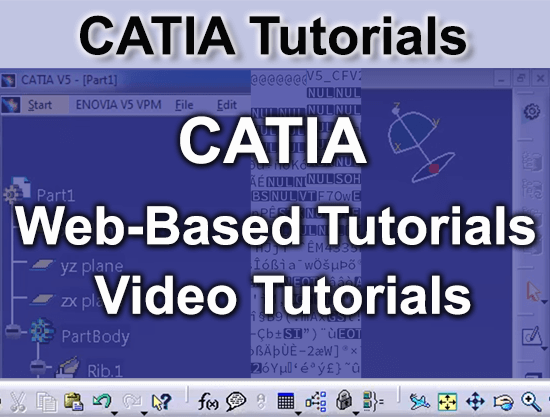
Many web-based and video-based tutorials are of such poor quality (slow or missing pages, bad or unintelligible audio, incredibly slow pacing and over-reliance on slides) that they are unusable. Since a lot of our customers are CATIA users, we wanted to help clarify where the best CATIA tutorials are.
If you know of good quality free or pro CATIA tutorial resources that are not listed here, please let us know via social@TransMagic.com and we will add them to this list.
Free CATIA Tutorials
Online CATIA V5k Tutorials – This free web-based tutorial resource has a lot of value and depth, being divided into categories of Part Design, Assembly Design, Wireframe and Surface, Generative Drafting, Interactive Drafting. To demonstrate how in-depth it goes, each of these sections has a ‘tutorial’ area, and a ‘help’ resource. If you click on either link, get get to a list of roughly ten items, each one of which has a detailed explanation of a process, such as “Creating a Pocket”. From there, you can click arrows to go forward or back, or return to the main menu. Without counting the different destination pages, I would estimate there are over 100, each of them thoughtfully laid out and illustrated.
CATIA Complete Learning Videos – These free YouTube videos were created around 2014; there are over 100 of them, and they do cover a lot of detailed procedures such as Variable Radius Fillet, Draft Angle, etc. Each video is between 1 and 4 minutes long; having the subjects segmented makes finding what you’re after easier than hunting through a long video. The video resolution is pretty good, but the audio is a little rough and hard to hear at times, yet still better than much of what is on YouTube.
Professional CATIA Tutorials
Introduction to CATIA V5 – This is a series of video tutorials from Solid Professor, of which the first three videos (Workbenches, Starting, Opening and Saving Files, and Interface Tour) are free. Each video is between 1 and 4 minutes long, and there are locked video tutorials for Introduction to Sketcher, Introduction to Part Design, Introduction to Assembly Design, and Introduction to Drafting. The pacing and quality of the video tutorials looks high-quality, and access can be purchased on a monthly or annual basis.
MyiGetIt.com sells video courses for CATIA V5, V6 and other CAD systems, monthly or annually. They do have a free trial which will let you take up to 10% of the course of your choice.
Lynda.com tutorials are generally pretty high quality and can be had for a reasonable cost; they can sometimes also be accessed through your local library. There are three CATIA tutorials on Lynda, covering CATIA V5 generally, Surfacing and Design for Injection Molding.
Try the TransMagic Eval
If you are a CATIA user you may want to try other CATIA translators in order to get better CATIA Write results, as well as translators which can write other formats, and other tools to streamline your workflow.
TransMagic reads all major 3D CAD formats including CATIA, and writes to 13 CAD and polygonal formats including CATPart, CATProduct, Model, CGR, 3D PDF, 3DXML, Obj, Collada, STL, WebGL, NGRAIN and more. TransMagic also includes CAD model repair tools in every core product, and the evaluation version has Add-Ons for revision and validation analysis and advanced model healing. If you would like to see if TransMagic can improve your CAD interoperability, you can try the eval out here, or inquire for more information here.
Related Articles
CATPart to STEP Covers a common translation scenario and the pros and cons of translating from CATIA to STEP.
Boeing Spec D6-51991 When you are a supplier for Boeing and you translate a CATIA file to any other format, there’s a good chance they’ll ask you to validate that the resulting file is within tolerance of the original.
CATIA File Converter TransMagic can read and write CATIA formats.
The CAD Format Ladder and the CAD Format Ladder Part 2 cover why some CAD formats are better than others.
See a reference list of all CAD Extensions
See a listing of all the CAD formats TransMagic can Read / Write
Which Geometric Modeling Kernel? Covers the most popular modeling kernels and which CAD applications they power; it’s a handy list if you need to get the best possible CAD data to a customer or supplier who is using one of the listed applications.
