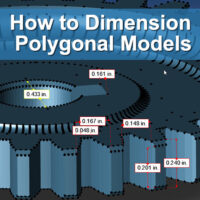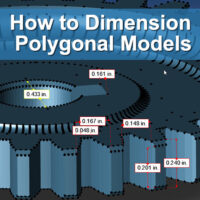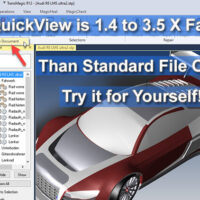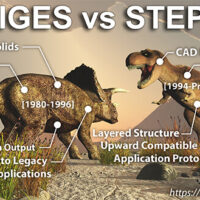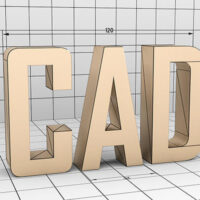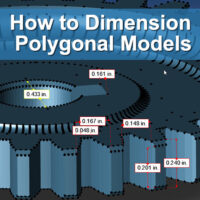
by Brad Strong | Jan 18, 2021 | Blog, Polygonal Output, What's New |
TransMagic now allows you to dimension polygonal models; previous releases limited you to true CAD Brep models only. Now, in version 12.30.500 or later, you can dimension between polygon facet nodes with linear dimensions. This can be useful to assess polygonal models sent from customers, or to confirm dimensions before 3D printing. See the short video below for an overview. Step-by-step instructions at the bottom of this article. Polygonal formats supported include Obj, STL and DAE (Collada). Click the Dynamic Dim Button To use Dynamic Dimensions for polygonal models, open the polygonal model in TransMagic, and click on Dynamic Dim (at the far...

by Brad Strong | Jan 18, 2021 | CAD Translation, What's New |
TransMagic, Inc., an industry leader in 3D CAD productivity tools, and ProtoTech Solutions, a custom software development company, have joined forces to bring the AEC and MCAD industries a series of translators that can effectively connect AEC and MCAD applications such as AutoCAD, Revit, Fusion 360, Max, and Solidworks. Brief information about our translators on various CAD platforms: STEP, JT, and Catia V5 Exporter for AutoCAD STEP, JT, and Catia V5, IGES, Parasolid Exporter for Revit STEP, Parasolid, Inventor Importer for RevitAnd many more in the pipeline How would the translators be helpful to the CAD community?Most translation efforts are focused on...

by Brad Strong | Dec 7, 2020 | Blog, CAD Translation, What's New |
Are your CAD tools empowering you to… Work faster and more efficiently? We have customers who have saved hours every week by batch translating, or simply converting massive assemblies to multibody parts for easier insertion into CAD PDM systems. What could speed your processes up? Below is a list of 22 ways TransMagic can help you get the job done fast. Take a moment to scan through these capability high spots of TransMagic products to see if you’re leaving any time on the table! 1. View All Major CAD formats? All core TransMagic products can view CATIA, NX, Creo, Pro/E, Solid Edge, SOLIDWORKS, Solid Edge, Inventor, DWG, Microstation, Parasolid,...
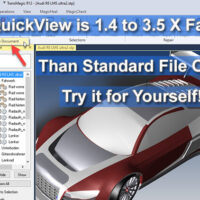
by Brad Strong | Nov 3, 2020 | Blog, CAD Viewing, What's New |
TransMagic’s new ‘QuickView Document’ option lets you open large parts and assemblies significantly faster than the standard ‘File Open’ – a few times faster, in some cases! I opened up several different formats at random, including STEP, CATPart, ACIS and Parasolid, and the average improvement for all four formats was over 2x, but your mileage may vary. Where to Find QuickView Document If you’d like to see how much faster TransMagic’s new QuickView Document feature will open your problematic assemblies, just click the lower portion of the Open button and select ‘QuickView Document’ as shown in Figure 1. Though QuickView is a feature planned for...
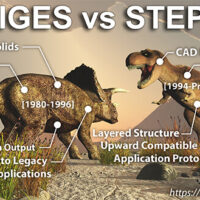
by Brad Strong | Oct 8, 2020 | Blog, CAD Translation, What's New |
Life before IGES and STEP In the mid 1970s there were a handful of CAD vendors, often competing for the same business from large companies such as General Electric and Boeing. Some of the big vendors in those days were Applicon, CADAM, CATI (early CATIA), SDRC, Anvil, ComputerVision and Intergraph. In those days, if Boeing for example was using CATI, and they needed to incorporate some subsystems designed by one of their suppliers (who were using another CAD system such as Applicon, for example), they had to write a translator specifically from Applicon to CATI. As you can imagine, the problem quickly became unmanagable as the number suppliers using different...
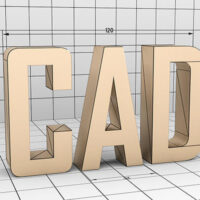
by Brad Strong | Sep 30, 2020 | Blog, CAD Systems, What's New |
What CAD Software Is CAD Software refers to software which allows you to create precise 2D or 3D geometry. At the writing of this article, the vast majority of CAD software allows you to design in 3D. Precise 3D geometry is sometimes known as Brep geometry, whereas some less precise software primarily used for entertainment and games is known as polygonal or Visrep geometry. Read more about Brep and Visrep here. The 3D geometry can represent a product to be manufactured, a building to be constructed, a circuit board to be developed, or any other real-world object. While most CAD software is specific to an industry such as MCAD or AEC, some CAD software is...