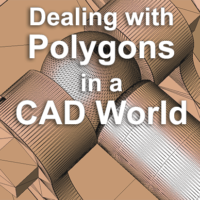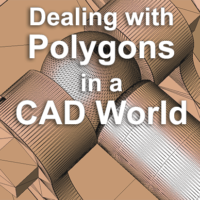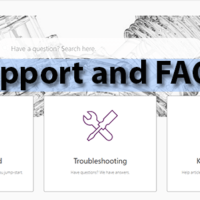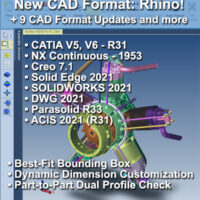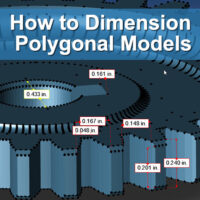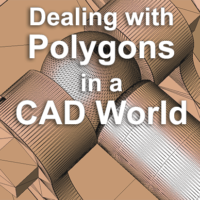
by Brad Strong | Aug 17, 2021 | Blog, CAD Translation, What's New |
CAD files are typically boundary rep files, or B-Rep files. They’re intelligent, in that they can be altered parametrically (in their native CAD system), they can be interrogated for mass, volume, surface area and edge length, they can have materials assigned, which will change their mass, and they can be measured and dimensioned. Polygonal models are sometimes known as visual representations, or Viz-Rep models. They cannot be changed easily, and they cannot generate mass or surface values. Read more about the differences between B-Rep and Viz-Rep models. So what do you do when, either from your customer or through some other circumstance, end up with a...
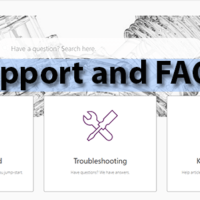
by Brad Strong | Aug 9, 2021 | Blog, CAD Translation, Support, What's New |
While most of the questions you might have about TransMagic products and capabilities can be found at TransMagic.com, there is a support portal available. To reach the support portal, just click on Support on the main menu, or go to https://support.transmagic.com. At the top of the page, you’ll see a link to Submit a Request – this allows you to submit a support request, and if necessary, attach a CAD or other file. There are three main areas in the Support Portal; Getting Started, Troubleshooting and Knowledge Base: Getting Started Getting Started includes basic installation instructions, system requirements and new user tips. ...
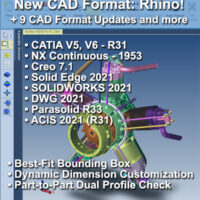
by Brad Strong | Apr 12, 2021 | Blog, CAD Translation, What's New |
Version 12.30.702 of TransMagic has added a new CAD format and nine updated CAD format versions, as well as some powerful feature enhancements. New CAD Format: Rhino! Supports versions 2 through 7 (read only). Updated Format Versions to keep you up to date with your customers and suppliers: CATIA V5 2021 (R31) CATIA V6 2021x (R31) NX Continuous Release 1953 Creo 7.1 Solid Edge 2021 SOLIDWORKS 2021 Write DWG 2021 Parasolid R33 ACIS 2021 (R31) That’s not all in this packed point release: Best Fit Bounding Box Best Fit Bounding Box, which allows the bounding box to shift orientations relative to the CAD model or assembly, to get the tightest possible fit...

by Brad Strong | Mar 23, 2021 | Blog, CAD Translation, What's New |
How did the British Cycling team go from only a single gold medal from in 84 years (1920 to 1996), to dominating Olympic cycling from 2008 to 2016, with a total of a total of 24 gold medals in three Olympics (8 in 2008, 8 in 2012, and 6 in 2016)? And how can exploiting marginal gains in cycling have anything to do with exploiting marginal gains in design and manufacturing? Under the leadership of Sir Dave Brailsford, a former professional cyclist armed with an MBA and an interest in Kaizen (the Japanese concept of ‘continuous improvement’ in business practices), they looked for, found and exploited numerous opportunities to improve performance by 1%. Areas as...
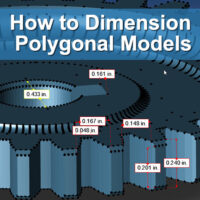
by Brad Strong | Jan 18, 2021 | Blog, Polygonal Output, What's New |
TransMagic now allows you to dimension polygonal models; previous releases limited you to true CAD Brep models only. Now, in version 12.30.500 or later, you can dimension between polygon facet nodes with linear dimensions. This can be useful to assess polygonal models sent from customers, or to confirm dimensions before 3D printing. See the short video below for an overview. Step-by-step instructions at the bottom of this article. Polygonal formats supported include Obj, STL and DAE (Collada). Click the Dynamic Dim Button To use Dynamic Dimensions for polygonal models, open the polygonal model in TransMagic, and click on Dynamic Dim (at the far...

by Brad Strong | Jan 18, 2021 | CAD Translation, What's New |
TransMagic, Inc., an industry leader in 3D CAD productivity tools, and ProtoTech Solutions, a custom software development company, have joined forces to bring the AEC and MCAD industries a series of translators that can effectively connect AEC and MCAD applications such as AutoCAD, Revit, Fusion 360, Max, and Solidworks. Brief information about our translators on various CAD platforms: STEP, JT, and Catia V5 Exporter for AutoCAD STEP, JT, and Catia V5, IGES, Parasolid Exporter for Revit STEP, Parasolid, Inventor Importer for RevitAnd many more in the pipeline How would the translators be helpful to the CAD community?Most translation efforts are focused on...