Exporting PMI to 3D PDF
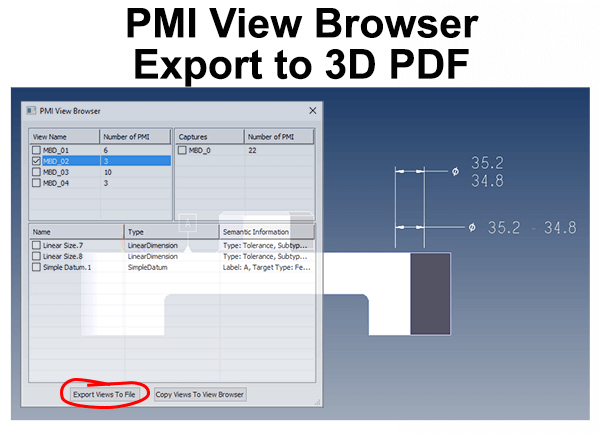
Exporting PMI to 3D PDF is a simple matter of choosing the PMI views you want to export, and clicking the Export Views To File button. The ability to export CAD views, along with associated PMI, makes communicating with internal and external team members who may not have a CAD system, or even a CAD viewer. 3D PDF is a great equalizer since the free Acrobat PDF reader is already installed on the vast majority of computers.
In the first figure, there is one view selected in the PMI View Browser (MBD_02). This view is the ‘front’ view, containing three GD&T elements. Only the PMI for the selected view is visible, allowing you to approach complex parts and assemblies more methodically. But what if you need to get the CAD model and associated PMI to someone who does not a CAD system or CAD viewer?
Clicking on Export Views To File (circled in red) will allow you to write the selected PMI views to HTML, XLS or 3D PDF. While the HTML and Excel formats are useful, the 3D PDF format is superior since it generates a rotatable 3D view of the model along with selected views.
Working with PMI Views in the 3D PDF
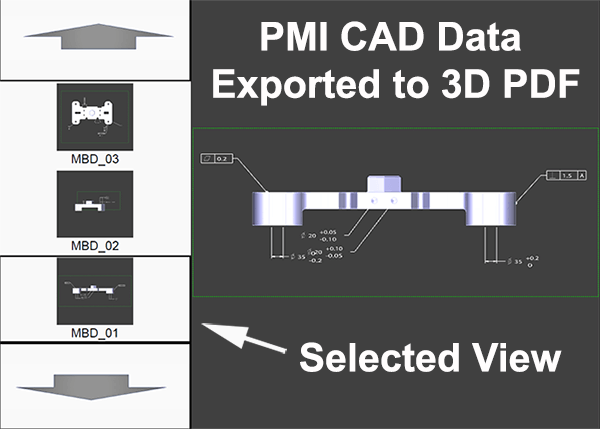
The 3D PDF file shown at right was generated with the Export Views To File button. At far right, note that a large view of the part or assembly is generated. This large view of the part can be rotated or zoomed by dragging the mouse or spinning the mouse wheel. In this case, all four views were selected at time of export, so they’re all available for viewing in PDF.
The ability to generate 3D PDF with CAD PMI data attached means more team members, internal and external to the organization, will be able to view and inspect parts and assemblies. Not only that, but they can do it one view at a time, with PMI that is optimally parsed into appropriate views.
All core TransMagic products include the ability to view PMI and export PMI views to 3D PDF.
To read about more of the benefits of PMI, click here.
If you’re not already using TransMagic, you can try an eval by clicking here (look for the free evaluation link)!
