What 8 Tasks Should a CAD Viewer Perform?
What should you look for in a CAD Viewer? First and foremost, it should read the files you need to view. But there are other things to consider; check out our list below.
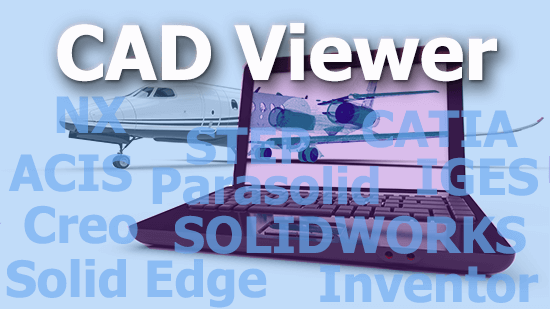 View Major CAD Formats.
View Major CAD Formats.- Easily Navigate Parts and Assemblies.
- View & Manage PMI.
- See Inside CAD Geometry.
- Create & Save Views.
- Dimension, Measure & Calculate.
- Interrogate Solids.
- Share the Data with Others.
View Major CAD Formats
Being able to view more CAD formats gives you more flexibility in dealing with existing customers, and broadens your ability to pursue new customers. A good CAD viewer will let you:
- Read CATIA V4 Model, V5 & V6 CATPart, CATProduct, CGR, XCGM.
- Read NX Prt.
- Read Creo & Pro/E Pr,t Asm.
- Read SOLIDWORKS sldprt, sldasm files.
- Read Solid Edge Par, Asm files.
- Read Inventor ipt, iam files.
- Read AutoCAD DWG and DXF files.
- Read Geometric Modeling Kernel formats including Parasolid, ACIS, SMS, XCGM.
- Read Neutral CAD Formats including STEP, IGES and VDA-FS.
Easily Navigate Parts & Assemblies
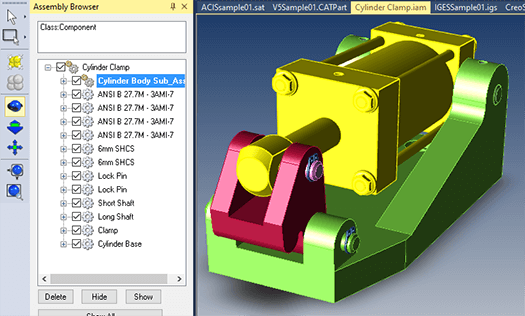 Being able to navigate the geometry easily is important, whether you are using traditional zoom and orbit tools or a 3D mouse. Just as important, you should be able to view and step through the assembly hierarchy.
Being able to navigate the geometry easily is important, whether you are using traditional zoom and orbit tools or a 3D mouse. Just as important, you should be able to view and step through the assembly hierarchy.
- Zoom, Pan, Rotate with standard or 3D mouse.
- Navigate and zoom assembly structure via Assembly Browser.
- Hide & Show geometry from screen or Assembly Browser.
- Assign layer visibility for more complex workflows.
View & Manage PMI
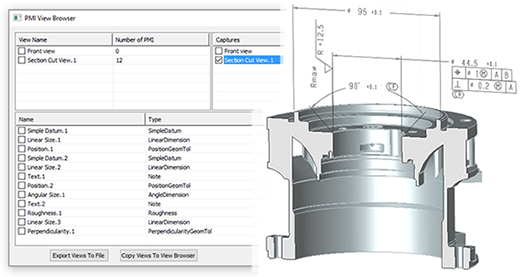 A good CAD viewer will also give you access to PMI. PMI (Product & Manufacturing Information) is at the heart of MBD (Model-Based Definition). It is being adopted by more and more companies who want to keep details, which would normally be associated with a drawing, tied to the 3D model. You should be able to:
A good CAD viewer will also give you access to PMI. PMI (Product & Manufacturing Information) is at the heart of MBD (Model-Based Definition). It is being adopted by more and more companies who want to keep details, which would normally be associated with a drawing, tied to the 3D model. You should be able to:
- View Product and Manufacturing Information (PMI).
- Access PMI on a per-view basis for clarity.
- View sectional PMI for holes.
- Export PMI views to 3D PDF.
See Inside CAD Geometry
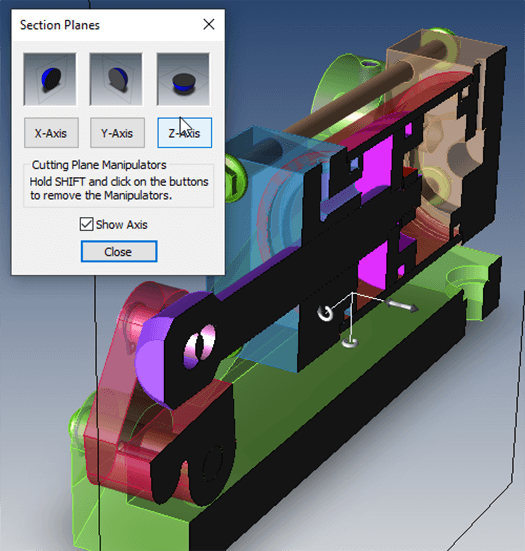 It’s often important to see inside parts and assemblies. Wireframe, transparency and section planes give you a window into any geometry.
It’s often important to see inside parts and assemblies. Wireframe, transparency and section planes give you a window into any geometry.
- Assign transparency to faces, parts and assemblies.
- Cut multiple section planes though any orientation simultaneously.
- View in shaded, wireframe or hiddenline modes.
Create & Save Views
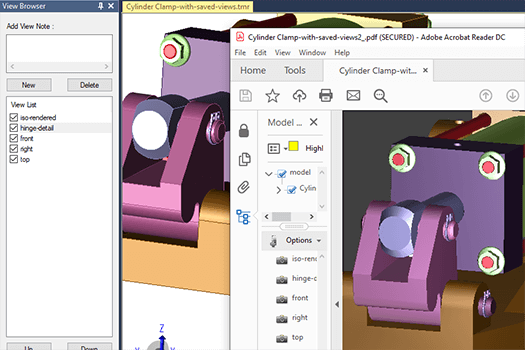 Orthogonal and customized views can be named and saved for later regeneration, and passed to non-CAD users via 3D PDF. 3D PDF allows anyone who has Adobe Acrobat to view, zoom and rotate your geometry, and activate named views.
Orthogonal and customized views can be named and saved for later regeneration, and passed to non-CAD users via 3D PDF. 3D PDF allows anyone who has Adobe Acrobat to view, zoom and rotate your geometry, and activate named views.
- Create and save custom named views.
- Generate orthogonal views optimized for print.
- Export views to 3D PDF.
Dimension, Measure & Calculate
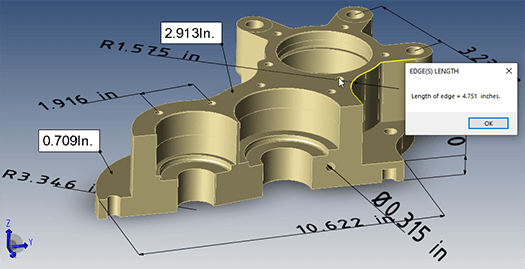 Sometimes CAD viewers are used for generating quotes. Estimating and quoting works best when you have access to the true CAD Brep model, because you can accurately measure and dimension anywhere on the part.
Sometimes CAD viewers are used for generating quotes. Estimating and quoting works best when you have access to the true CAD Brep model, because you can accurately measure and dimension anywhere on the part.
- Create linear, radial and angular dimensions to edges and faces.
- Dimension point-to-point.
- Create micrometer thickness measurements.
- Calculate edge length.
- Add annotations & markup.
Interrogate Solids
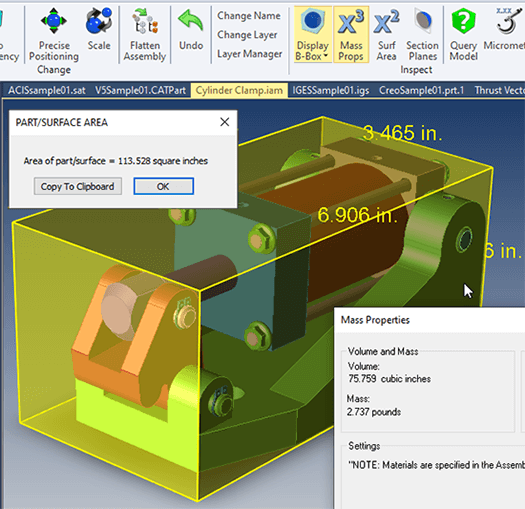 Solids give you the advantage of mass properties and other meaningful calculations. All core TransMagic products allow you to stitch surface models into watertight solids to give you access to solids calculations.
Solids give you the advantage of mass properties and other meaningful calculations. All core TransMagic products allow you to stitch surface models into watertight solids to give you access to solids calculations.
- Generate mass properties calculations including mass and volume.
- Assign materials to discrete parts.
- Calculate surface area.
- Generate bounding box of geometry’s limits in X, Y & Z.
Share Data
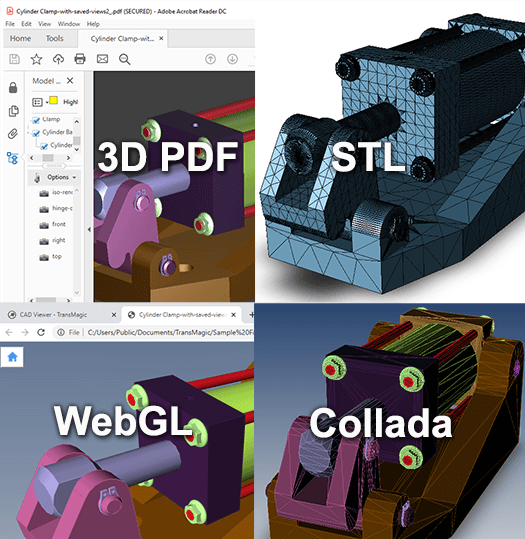 Not all stakeholders have access to CAD systems or CAD viewers. Being able to output CAD geometry to 3D PDF and other shareable formats gives the team better communications.
Not all stakeholders have access to CAD systems or CAD viewers. Being able to output CAD geometry to 3D PDF and other shareable formats gives the team better communications.
- Export CAD data to 3D PDF which anyone can view, zoom, rotate.
- Export to WebGL, viewable by anyone with HTML5 browser.
- Export STL for 3D printing and FEA.
- Export Obj and Collada for arts & entertainment applications.
- Export 3DXML, NGRAIN 3KO, PLY and POD.
A Premier CAD Viewer – TransMagic SUPERVIEW
TransMagic SUPERVIEW does all of the above and more. There is a free TransMagic SUPERVIEW demo, which comes loaded with MagicHeal (for repairs) and MagicCheck (for comparisons). To try the TransMagic Eval, CLICK HERE.
SUPERVIEW can write to polygonal formats. If you need the ability to write to CAD formats, consider TransMagic PRO; PRO enables you to write to neutral and kernel formats including STEP, IGES, Parasolid and ACIS. TransMagic EXPERT has the same write capability as PRO, but also includes native CAD formats such as CATIA .CATPart, AutoCAD .DWG and JT. Feel free to discuss your needs with one of our account reps.
CAD Viewer Related Links
Want to check your CAD Viewer against some of NIST’s excellent PMI models? You can find them here on the NIST PMI models and tests site – https://concrete.nist.gov/cgi-bin/ctv/pmi_request.cgi
The CAD Format Ladder – how to prioritize the formats you work with.
Ever get confused about what CAD extension is what? Here’s a list of every known CAD extension…
