TransMagic Blog
The TransMagic blog focuses on
Blog List and Blog Index
If you can’t find the blog you’re looking for, please check out our Blog List, which lists out each blog by title in chronological order, or try our Blog Index, which sorts blogs based on subject category.
If there’s a topic you’d like to see here, let us know! Reach us at social@transmagic.com.

MCAD Industry Predictions for 2019
CAD Visualization Technologies Drastically Increase in 2019 The rise of game engines as engineering & design tools Game engines will play a larger role in the design and visualization of manufactured products. Game engines like Unity and Unreal Engine are already...
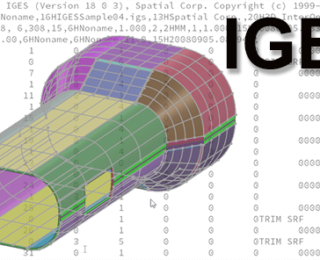
IGES
Even though IGES is getting very old, it is still one of the most popular CAD formats out there. What accounts for this popularity? For one thing, it’s been around for a long time, and there are millions of IGES files out there, some of which are still in use....
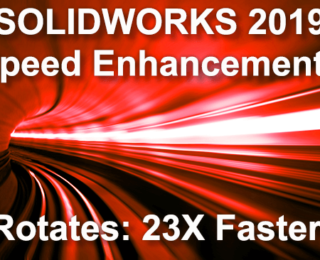
SOLIDWORKS 2019 Speed Enhancements
There are many SOLIDWORKS 2019 speed enhancements, but the most noteworthy is that a 26x speed increase in complex part viewport rotation, measured in frames per second (FPS); specifically, SOLIDWORKS 2018 tested at 4.9 FPS, whereas SOLIDWORKS 2019 tested at 129 FPS!...

Leading Industrial Water Jet Manufacturer Uses TransMagic for Their Most Complex 3D CAD Data Translation and Repair Needs
OMAX, a manufacturer of abrasive water jets for machine shops, fabricators and manufacturing companies, discusses how they use TransMagic to solve 3D CAD data problems. Abrasive waterjet cutting is impressive. These sophisticated machines can cut a large range of...
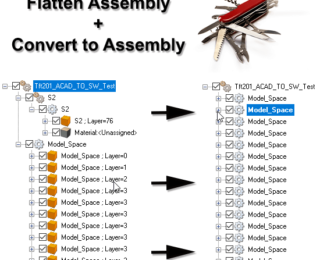
Flatten Assembly and Convert to Assembly
Some of the tools in TransMagic can be lifesavers when you need them, and they often can work together like a Swiss army knife; two such tools are Flatten Assembly and Convert to Assembly. It is important to note that usually our customers either use one or the other...
What’s in the SuperView Eval?
What's in the SuperView eval? Many people think that the TransMagic Superview eval must be some kind of limited version of TransMagic, but the standard SuperView eval is exactly the same as the one our customers use; it's just limited to 7 days of use. Overview In the...
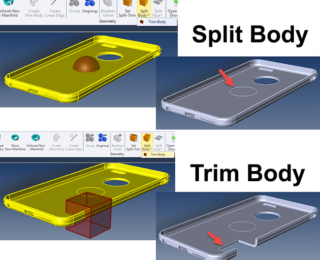
Split Body and Trim Body
Split Body and Trim Body are features built into TransMagic Expert, which allow you to set a split-trim body, and use that body to affect a second body by spliting the body, or trimming the body. In the overview image at right, you can see an example of each; in the...
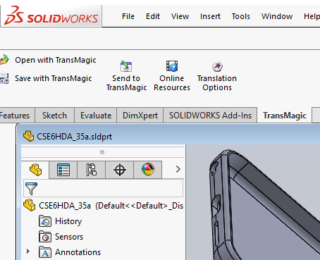
More Formats for SOLIDWORKS Users
Many people don't realize that when they buy TransMagic PRO or EXPERT, they automatically gain access to the PowerPack for SOLIDWORKS. TransMagic's PowerPack for SOLIDWORKS provides thirteen more formats for SOLIDWORKS users, including CAD and polygonal formats, the...
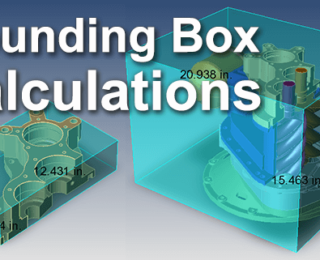
Bounding Box Calculations
This article will describe how you can get an accurate minimal material estimate for your part using the Bounding Box tool. A Bounding Box is a 'box' that tightly encompasses your part geometry, giving you height, width and length values for the part....

How do you Compare CAD Models?
The need to compare CAD models Imagine you are an estimator who works for a mold development company; a prospective customer sends you a CAD file and asks for a quote to have a mold made. You pull up the model on your CAD or viewing system, make a few measurements,...
Request a 7-Day TransMagic Evaluation
Evaluate TransMagic for 7 days to see how it works with your parts!
Subscribe to Newsletter
Never miss a newsletter or a special offer from TransMagic!
