TransMagic Blog
The TransMagic blog focuses on
Blog List and Blog Index
If you can’t find the blog you’re looking for, please check out our Blog List, which lists out each blog by title in chronological order, or try our Blog Index, which sorts blogs based on subject category.
If there’s a topic you’d like to see here, let us know! Reach us at social@transmagic.com.
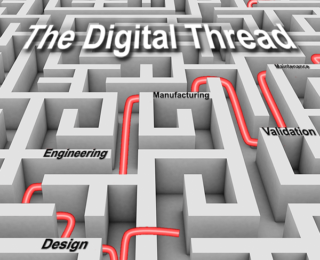
The Digital Thread
The term ‘Digital Thread’ refers to a data and communications framework that passes through all relevant aspects of design, manufacturing, maintenance and disposal processes, providing an integrated and holistic view of assets throughout a product lifecycle. The Risk...
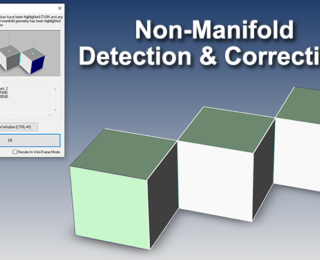
Detecting and Correcting Non-Manifold Geometry
The MagicHeal Add-On for TransMagic now includes a powerful set of tools that help you with detecting and correcting non-manifold geometry. This is important because failing to detect non-manifold geometry can lead to problems downstream, when you are trying to use...
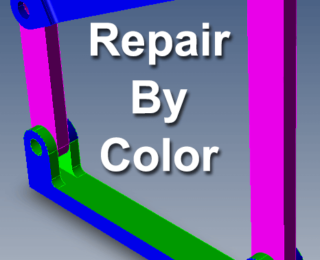
Repair By Color
What in the world is Repair By Color, and how could that possibly be useful? During Lite Repair, TransMagic attempts to stitch together surfaces that are near enough to one another to constitute an independent body; if two faces share the same plane, the error...
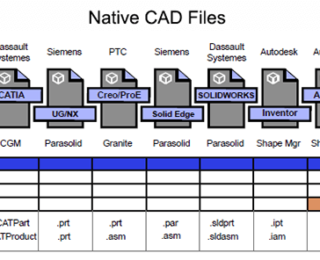
CAD and Polygonal Formats
Being able to read and write a multitude of CAD and polygonal formats increases your flexibility as a company, and widens the range of companies you can deal with. TransMagic allows you to read and write native CAD formats (such as CATIA), geometric modeling kernel...
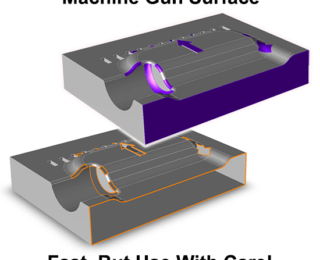
Machine Gun Surface
Machine Gun Surface replaces missing faces and surfaces until the CAD model is watertight. This a feature that customers have asked for over the years, and now it is finally in TransMagic - and as the graphic says, it's fast, but using it correctly requires some...
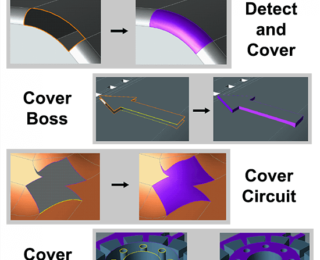
Advanced Repair Tools
Advanced Repair Tools can solve some of the thornier problems of CAD repair, often in just seconds. In the process of translating from one format or CAD system to another, it is not uncommon that some geometry is lost. If you suspect that poor translation is your...
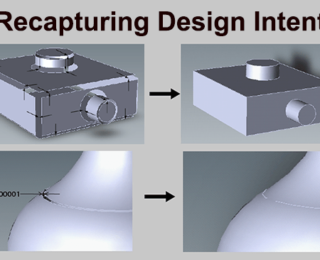
Full Repair Recaptures Design Intent
When you model a box, you expect the faces to meet at an edge, and when you create a fillet, you expect the surfaces to be tangent. Poor translations can sometimes lead to gaps between surfaces and discontinuities in curved surfaces. That's where TransMagic's Full...
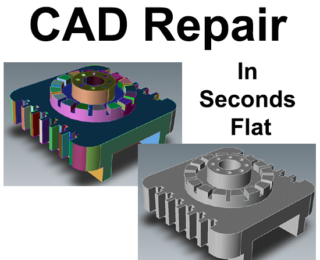
CAD Repair in Seconds Flat
All core TransMagic products come with the Auto Repair Wizard and Lite Repair, giving you CAD repair in seconds flat. By default, every model that is opened is evaluated by the Auto Repair Wizard (ARW) to see if it is a watertight solid, and if there are any...
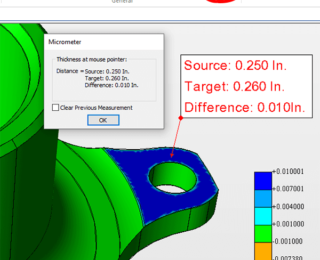
MagicCheck Micrometer Tool
The MagicCheck Micrometer is a simple yet powerful tool that allows you to easily, instantly and precisely measure discrepancies between two parts. When the Micrometer tool is used with MagicCheck, it does more than simply calculate part thickness; because the context...
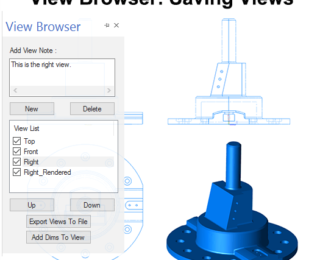
Saving Custom Views
The TransMagic View Browser makes saving custom views possible, allowing you to name and save views. Each view can have its own orientation, rendering style, notes, dimension visibility and markup. Views can also be exported to PDF, XLS or HTML. Saved views and...
Request a 7-Day TransMagic Evaluation
Evaluate TransMagic for 7 days to see how it works with your parts!
Subscribe to Newsletter
Never miss a newsletter or a special offer from TransMagic!
