TransMagic Blog
The TransMagic blog focuses on
Blog List and Blog Index
If you can’t find the blog you’re looking for, please check out our Blog List, which lists out each blog by title in chronological order, or try our Blog Index, which sorts blogs based on subject category.
If there’s a topic you’d like to see here, let us know! Reach us at social@transmagic.com.

How Fast Can You Repair CAD Geometry?
To see how fast you can repair CAD geometry, and how easily models with missing geometry can be covered with new faces using TransMagic's MagicHeal, check out this step-by-step walkthough. The process of covering holes and stitching it all together into a...
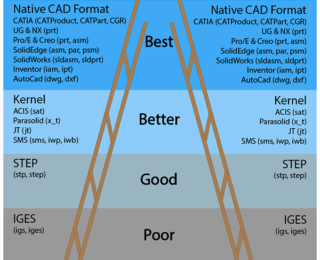
The CAD Format Ladder Part 1
The CAD Format Ladder can help you optimize data exchange with your customer or supplier. At TransMagic we often deal with CAD file translation and repair issues. These issues can be minimized by using this rule of thumb: “When sending out CAD data, or receiving CAD...
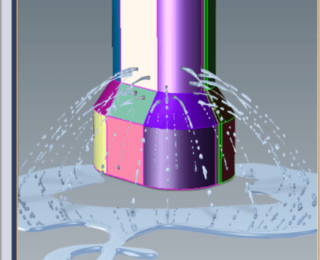
Six Reasons Watertight Models Matter
'Six reasons watertight models matter' makes the case that whenever possible, surface models should be converted to solid models. What is a ‘watertight’ solid model? Imagine your CAD model was made of ice, and we wrapped it in plastic wrap, the plastic wrap...
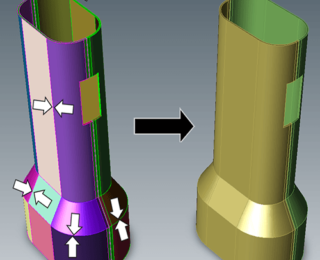
3D Printing CAD Files
Eleven Techniques to Optimize 3D Printing CAD Files 3D printing and additive manufacturing processes are increasingly being used in to achieve quick turnaround on prototypes and to generate complex models cost effectively in low volume. Preparation of the geometry is...
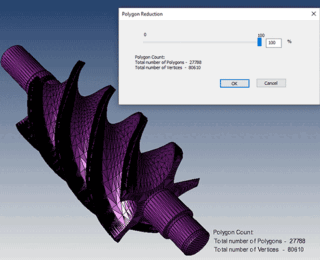
Polygon Reduction
Polygon Reduction can have a Huge Impact on Productivity Polygon Reduction allows you to take any CAD or Polygonal model and reduce polygons for downstream uses such as 3D printing, Web parts libraries, animation, game development or other purposes. CAD, or Brep...
Tips for New TransMagic Users
For basic translation and repair, TransMagic is pretty simple to use. Use 'Open' to open parts and assemblies, and Save As to save to the output format of your choice. But there are a lot of potential nuances to file translation and repair; where do you start? To...
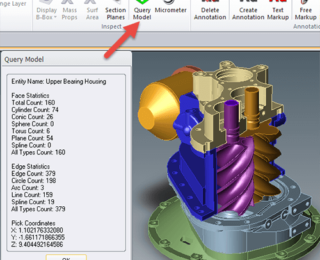
Diagnostic Tools for CAD Files – Part 4
Quick Queries of Geometry and Graphical Feedback For this series, we’ve been looking into the diagnostic capabilitities of TransMagic. In this particular segment we look at two additional tools for geometry diagnosis that allow quick queries of geometry as well as...
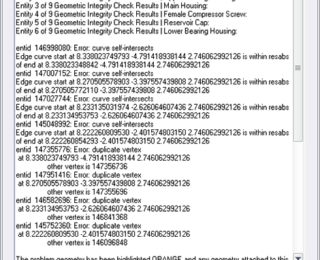
Diagnostic Tools for CAD Files – Part 3
System Settings to Turn Off Repair and Turn On Diagnostics Note: This is the third article on Diagnostic Tools for CAD Files. This article focuses on how to turn off the normal repair feedback mechanism in TransMagic so that the diagnostic feedback becomes accessible....
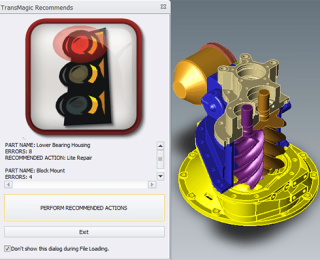
Diagnostic Tools for CAD Files – Part 2
The Red Light and Error Feedback Note: This is the second article on Diagnostic Tools for CAD Files. This article focuses on what happens when you use the Auto Repair Wizard to repair a model and get the 'red light'. Click here to access the first post in this series,...
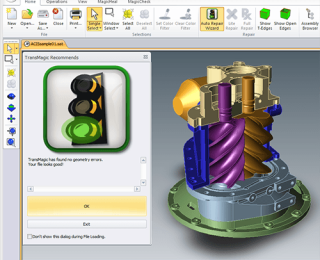
Diagnostic Tools for CAD Files
Using the Green Light as an Indicator of Quality Geometry Most TransMagic customers use TransMagic for viewing and quoting, translation between CAD formats, file repair or file comparison. Recently we found that some of our customers are using TransMagic's features as...
Request a 7-Day TransMagic Evaluation
Evaluate TransMagic for 7 days to see how it works with your parts!
Subscribe to Newsletter
Never miss a newsletter or a special offer from TransMagic!
