TransMagic Blog
The TransMagic blog focuses on
Blog List and Blog Index
If you can’t find the blog you’re looking for, please check out our Blog List, which lists out each blog by title in chronological order, or try our Blog Index, which sorts blogs based on subject category.
If there’s a topic you’d like to see here, let us know! Reach us at social@transmagic.com.
TransMagic Product Wizard
As of April, the TransMagic Product Wizard was launched; this is a selection tool to help you figure out which TransMagic products are a good fit for you needs. The product wizard is available on the products page here. Simply select the radio buttons for the...

Do You Have the Magic Button?
'Any sufficiently advanced technology is indistinguishable from magic' - Arthur C. Clark The Magic Button The Magic Button is what you need at any given time; when you have a bad CAD model, the magic button is the Auto Repair button. When you have a CAD file you need...
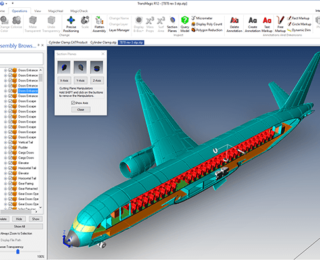
Tips for Working with Large CAD Files
Large CAD files are all too common for a large percentage of designers and engineers. We typically receive a few calls each week from customers and prospects who are wrestling with CAD parts and assemblies that are anywhere from 50MB to 1.5GB. Files this large can tax...
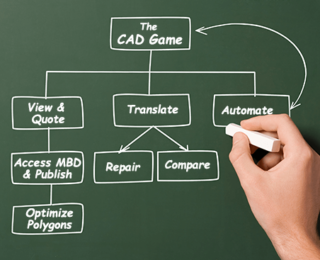
7 Ways to Improve Your CAD Game
Many users of TransMagic purchase the software to simply translate from one format to another. This article points out 7 ways to improve your CAD game by digging deeper into TransMagic. View and Quote All many users need to do is open a customer CAD file and develop a...

TransMagic Release 12 – What’s New
TransMagic Release 12 brings with it a host of new enhancements to make you more productive. Check out the video below for a 3-minute overview, or scroll down to see a highlight of new features. New formats First of all, TransMagic Release 12 supports the latest...
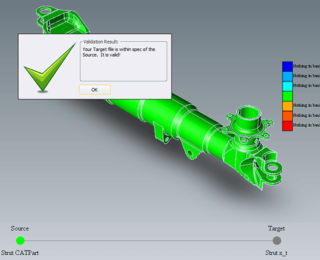
Benefits of Part Validation Checking
Validation Checking Part validation checking is similar to revision checking, but while revision checking assumes that there was a change (and seeks to find out exactly what changed between revisions), validation checking begins with the assumption that there was no...
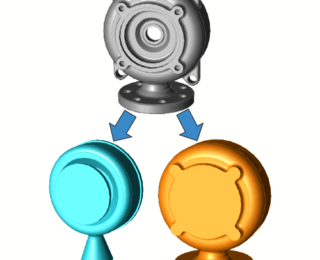
CAD Inner and Outer Volume Separation and Defeaturing with MagicHeal
TransMagic’s MagicHeal has the ability to take a CAD model such as this discharge casing (courtesy of Nayla Miana Luiz, as seen on GrabCAD) and perform 'CAD Inner and Outer Volume Separation', or split the geometry out into inside and outside volumes (see figure at...
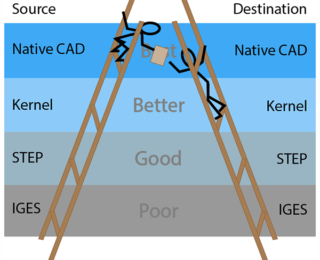
The CAD Format Ladder Part 2
In The CAD Format Ladder Part 1 we looked at using the CAD Format Ladder to attain the end-goal for translation: high-quality geometry, a water-tight solid if possible, and PMI data if it is included. You can access The CAD Format Ladder Part 1 here. In The CAD Format...
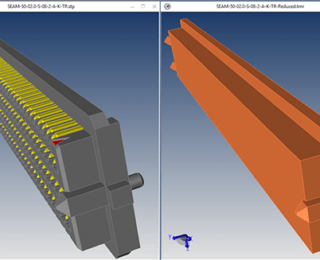
Reduce Component Filesize
You can use the Reduce Component Filesize technique to drastically improve your large assembly performance; using Boolean operations to consume unneeded features trimmed this 30 MB assembly down to a 3 MB part in just minutes. Simplified parts mean that wait times are...

Optimizing Solidworks Performance
A Practical Study on Optimizing SOLIDWORKS Performance through Hardware and Settings Three years ago Josh Altergott and Adrian Fanjoy of Computer Aided Technology, Inc. (CATI) wrote an excellent white paper on maximizing SOLIDWORKS performance, which is a...
Request a 7-Day TransMagic Evaluation
Evaluate TransMagic for 7 days to see how it works with your parts!
Subscribe to Newsletter
Never miss a newsletter or a special offer from TransMagic!
