TransMagic Blog
The TransMagic blog focuses on
Blog List and Blog Index
If you can’t find the blog you’re looking for, please check out our Blog List, which lists out each blog by title in chronological order, or try our Blog Index, which sorts blogs based on subject category.
If there’s a topic you’d like to see here, let us know! Reach us at social@transmagic.com.
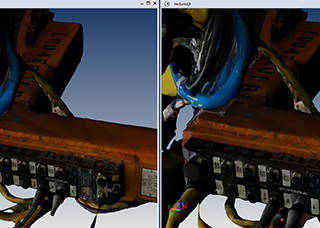
What’s New in TransMagic R14 SP2
New Format Versions CATIA R34 Read & Write NX 2312 Read Solid Edge 2024 Read SOLIDWORKS 2024 Read & Write ACIS R34 Read & Write Creo 10 & 11 Read Inventor 2025 Read Get the PDF: What's New in TransMagic R14 SP2 New Features in All Products...
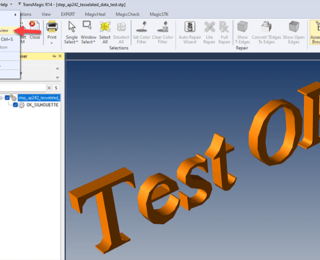
Opening Tessellated STEP Files with QuickView
STEP AP242 allows for tessellated files to be saved to the STEP format. Tessellated files are polygonal files, or what are sometimes referred to as VisRep files. Most STEP files are true BRep CAD files, with 'precise' geometry (as opposed to 'tesselated' geometry. To...
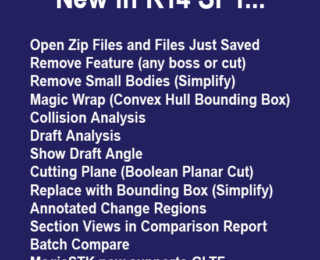
What’s New in TransMagic R14 and R14 SP1
New CAD & Polygonal Format Versions CATIA V5 2023 R33 CATIA V6 2023 R33 ACIS 2023 NX 2212 Creo 9.0 JT 10.8 SOLIDWORKS 2023 AutoCAD 2022 Inventor 2024 Solid Edge 2024 Parasolid version 35 TMR R14 3D PDF up to 2023 27 New Time-Saving Features Described Below Get the...
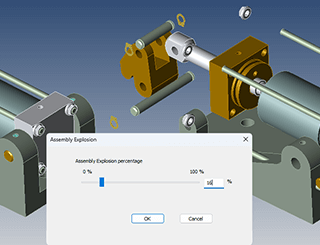
What’s New in TransMagic R14?
TransMagic R14 has new CAD format versions and a wealth of new features. Here's the rundown. New Format Versions ACIS 2023 NX 2206 JT 10.8 SOLIDWORKS 2023 AutoCAD 2022 Inventor 2023 Solid Edge 2023 Parasolid version 35 3D PDF up to 2023 New Features in All Products...
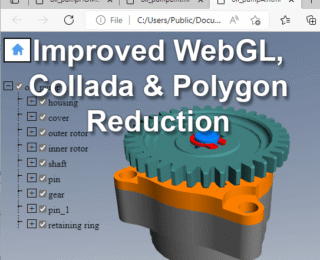
Improved Polygon Functionality in Latest Build
New WebGL Capabilities The latest TransMagic build (12.31.400) has both a home button and an assembly tree display to improve viewing and CAD data access in a browser. The image at right was captured from Google Chrome, but any HTML5 browser will support the WebGL...
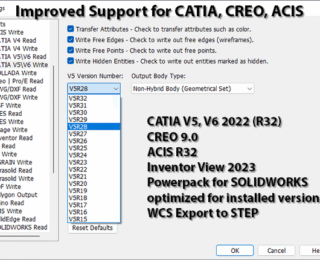
New CATIA 2022, Creo 9.0 Format Support
The latest build of TransMagic, 12.31.300, includes the ability to read and write to CATIA V5 2022 (R32) and CATIA V6 2022 (R32), Creo 9.0, and ACIS 2022 (R32). There is also support for Inventor View 2023, which leverages the ability to read Inventor 2023 files. Also...
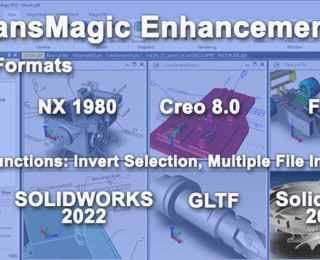
TransMagic R12 Enhancements
TransMagic has just released a new build - R12.31.200. For installation instructions, please see Installing TransMagic R12 SP2 and SP3 on our support portal. The latest round of TransMagic R12 enhancements include updated CAD format versions, new polygonal...
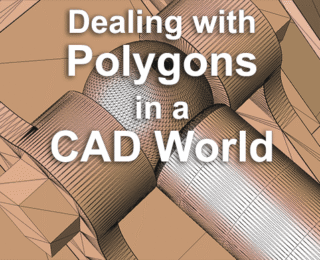
Dealing with Polygons in a CAD World
CAD files are typically boundary rep files, or B-Rep files. They’re intelligent, in that they can be altered parametrically (in their native CAD system), they can be interrogated for mass, volume, surface area and edge length, they can have materials assigned, which...
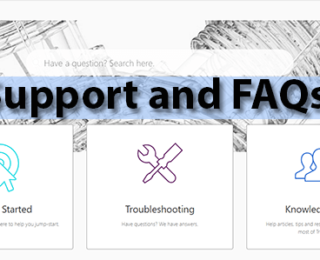
System Requirements and other FAQs
While most of the questions you might have about TransMagic products and capabilities can be found at TransMagic.com, there is a support portal available. To reach the support portal, just click on Support on the main menu, or go to https://support.transmagic.com. At...

Rhino Support, New Format Updates for TransMagic R12 SP3
Version 12.30.702 of TransMagic has added a new CAD format and nine updated CAD format versions, as well as some powerful feature enhancements. New CAD Format: Rhino! Supports versions 2 through 7 (read only). Updated Format Versions to keep you up to date with your...
Request a 7-Day TransMagic Evaluation
Evaluate TransMagic for 7 days to see how it works with your parts!
Subscribe to Newsletter
Never miss a newsletter or a special offer from TransMagic!
