Variance in how CAD systems process data, less than perfect format choices, and poor modeling practices all contribute to the propagation of bad 3D CAD models in the manufacturing industry; bad models lead to downstream issues with design, analysis, manufacturing, machining, 3D printing and more.
A Huge Cost
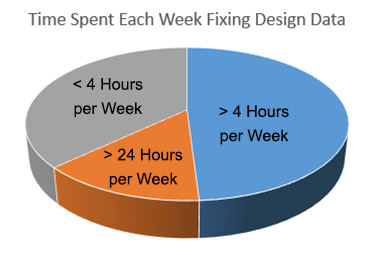 Roughly half of all engineers spend over 4 hours a week fixing design data, and for nearly 30% of those, the number is over 24 hours per week, according to the 2013 Collaboration and Interoperability Report. The numbers indicate that repairing design data is a problem that costs the design and manufacturing industry millions if not billions every year.
Roughly half of all engineers spend over 4 hours a week fixing design data, and for nearly 30% of those, the number is over 24 hours per week, according to the 2013 Collaboration and Interoperability Report. The numbers indicate that repairing design data is a problem that costs the design and manufacturing industry millions if not billions every year.
Where to Start
The solution starts with making sure you are using the correct formats, and using high-quality translators; just those two choices alone can greatly reduce the number of files that need to be repaired or completely remodeled. A system for choosing the correct formats for any given situation is detailed in The CAD Format Ladder Part 1 and The CAD Format Ladder Part 2.
Automated Repair
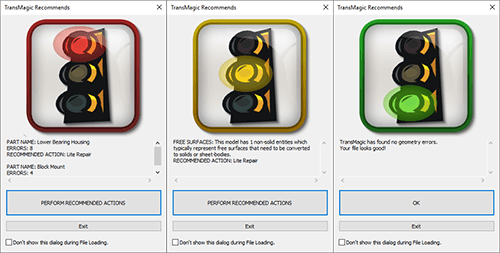 The next most important factor to consider in CAD repair tools is automation; how much can the repair tool do automatically, without dragging the designer or engineer into interactive processes that take time away from pure design and engineering tasks? The image at right demonstrates one solution to the repair automation puzzle; models get a red, yellow, or green light based on the quality of the geometry, making quick and easy assessment possible. Automated repair tools can repair files as they are being loaded, or with the click of a button; gaps are healed, surfaces are stitched into solids, missing faces are replaced, and more serious issues are revealed and diagnosed.
The next most important factor to consider in CAD repair tools is automation; how much can the repair tool do automatically, without dragging the designer or engineer into interactive processes that take time away from pure design and engineering tasks? The image at right demonstrates one solution to the repair automation puzzle; models get a red, yellow, or green light based on the quality of the geometry, making quick and easy assessment possible. Automated repair tools can repair files as they are being loaded, or with the click of a button; gaps are healed, surfaces are stitched into solids, missing faces are replaced, and more serious issues are revealed and diagnosed.
Interactive Repair
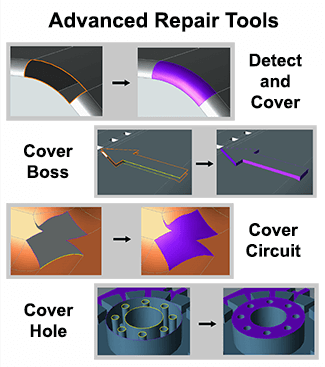 When the model is missing faces or has larger gaps that need to be resolved, interactive repair may be necessary.
When the model is missing faces or has larger gaps that need to be resolved, interactive repair may be necessary.
This can sometimes involve selecting the edge of an open area and clicking ‘cover’, or selecting two edges that need to be skinned together, such as a boss feature which needs new sidewalls.
Smooth or sharp tangent conditions can be assigned to all new surfaces, and open circuits can be covered without covering identified holes.
Once the holes have been covered, new surfaces are stitched to the rest of the part and you should have a watertight solid model.
Your Complete Repair Solution
Whether you need the automatic Lite repair that comes with all TransMagic core products, or the advanced repair that comes with TransMagic MagicHeal, TransMagic has you covered – so you can spend less time repairing and remodeling, and more time designing and engineering.
Request a 7-Day TransMagic Evaluation
Evaluate TransMagic for 7 days to see how it works with your parts!
Subscribe to Newsletter
Never miss a newsletter or a special offer from TransMagic!
TESTIMONIALS
Origin International
– J. B., Origin International
Superlift/Black Diamond Suspensions
TransMagic has made it possible to open any native CATIA file or version I receive, quickly isolating, repairing and retrieving what I need.
Once native files are saved in a TransMagic format, opening and handling even a large file is surprisingly fast.
Having its own tools in TM is also efficient at making repairs to missing surfaces, before translation.
Repairing damaged files and grouping what I need prior to importing, has saved me lots of time. My time is now better spent, working with clean and manageable files that I can rely on as I design new products.
Thank you TransMagic!
– K. D., Superlift/Black Diamond Suspensions
Sunset Tool
– R. M., Sunset Tool
What’s New
