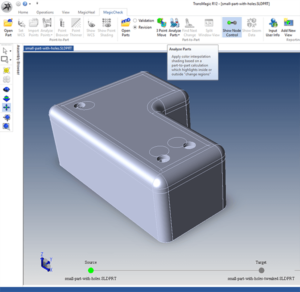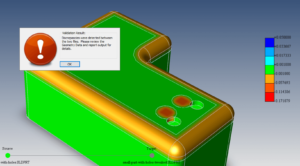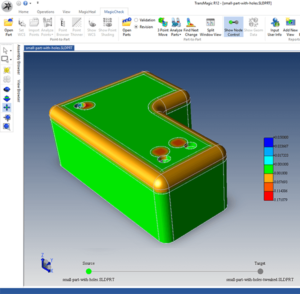Model Comparison – Know What Has Changed
TransMagic Onboarding: Lesson 6 of 7
(to see all of the On-Boarding lessons, click here)
TransMagic has a suite of power tools for 3D CAD data. Including: Translation, Validation, Collaboration, Repair, Mockup and Viewing. Our tools are easy-to-use but also very powerful.
In today’s lesson, we will show you how easy it is to compare two CAD models.
Use MagicCheck from TransMagic to compare CAD model to CAD model or CAD model to point cloud scan. Any and all differences will be highlighted and listing created.
Lesson #6: Model Comparison (be sure to check out the video at the bottom of this page)
- Start TransMagic
- From the MagicCheck toolbar, select Open Parts.
- TransMagic installs with many sample files. This directory is located here:
- “C:\Users\Public\Documents\TransMagic\Sample Files”
- Since we are looking at revision management, we will load two files … “Sample Files\MagicCheck\Part-To-Part\small-part-with-holes.SLDPRT” and “small-part-with-holes-tweaked.SLDPRT”.
- TransMagic will open and overlay both parts, as shown below.
- You can compare the two parts by clicking the Analyze This will produce a heat map showing where the two parts are outside of tolerance. The Legend will show you what magnitude of deviation that each band represents.
- No longer do you need to use brute-force methods, such as red/green wireframe comparison, to discover what has changed! Let MagicCheck do the work for you and know for sure.
- You can also adjust the tolerance to the units and value of your choice, create an automatic 3D PDF report, and much more.
End of Lesson 6: Model Comparison – Know What Has Changed
Thanks for taking the time to review this lesson. If you have questions, please email us at support@transmagic.com or reach out to us via chat from transmagic.com.
This is lesson 6 of 7 of the introductory on-boarding series for TransMagic. Visit TransMagic On-Boarding for a list of all the lessons.
Please feel free to share this lesson with others in your company. They can get their own trial by visiting this page TransMagic.com/get-a-trial.