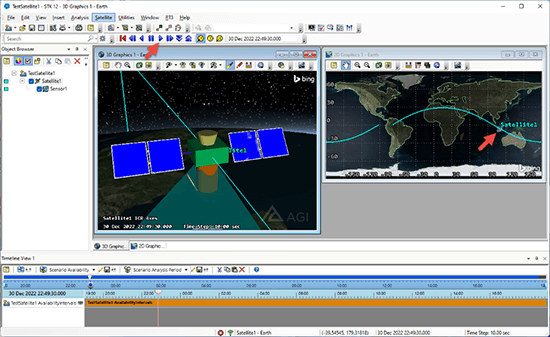 MagicSTK is a new TransMagic Add On which prepares CAD or polygonal geometry for use in the Ansys/AGI STK (system tool kit) flight analysis & simulation software.
MagicSTK is a new TransMagic Add On which prepares CAD or polygonal geometry for use in the Ansys/AGI STK (system tool kit) flight analysis & simulation software.
The screenshot at right is from an STK satellite orbit simulation. Attach points can be applied for positioning of cameras as shown in the left-most image. Articulations to model elements can be added around any axis and degrees desired. Solar panels can be designated, including efficiency percentages and the ability to rotate. Assembly hierarchies can be easily modified from the original CAD or polygonal by drag-and-drop. Ancillary information (articulations, attach points, etc.) can be modified at any time.
The most recent addition to MagicSTK is the ability to read and write to GLTF models, in addition to COLLADA (.dae) models.
Who’s a Good Fit for MagicSTK?
- Anyone who is currently using Ansys / AGI’s STK
- Aerospace designers and engineers who want to simulate their aircraft, rocket or satellite in motion around the Earth, to the Moon, Mars and beyond.
The Industry Challenge
- Difficult to get CAD or polygonal models into STK using tools like Blender.
- Complex assembly hierarchies are difficult to change to fit the needs of STK.
- Ancillary information such as Attach Points, Articulations and Pointable Elements are difficult to add and modify.
The Industry Solution
- Easy to open and prepare CAD or polygonal assemblies for STK.
- Rearrange assembly hierarchies as easy as drag-and-drop.
- Straightforward addition of Ancillary information. Modify all elements at any time.
