Up Your CAD Interoperability Game
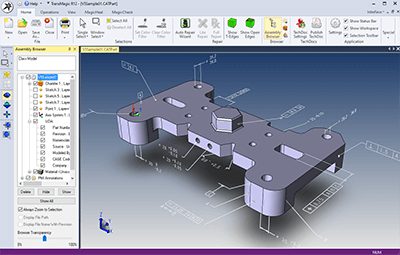 TransMagic has been developing CAD Productivity tools since 2001. If you’re having problems viewing all the different formats you get from customers, translating to other formats, or comparing CAD files, we invite you to try our products out with a free eval.
TransMagic has been developing CAD Productivity tools since 2001. If you’re having problems viewing all the different formats you get from customers, translating to other formats, or comparing CAD files, we invite you to try our products out with a free eval.
Questions to consider:
1. Are you getting the best possible translation of your customer files?
2. Are you spending too much time repairing CAD geometry?
3. Do you ever wonder if the customer revision has any hidden changes?
4. Have you optimized your CAD processes for maximum efficiency?
 From Now Until Dec 24…
From Now Until Dec 24…
Get an Add-On Free for 1 Year!
New Customers: From now until December 24, you can have any add-on – MagicHeal, MagicCheck or MagicBatch, free for a year with the purchase of either TransMagic PRO or EXPERT.
Existing Customers: Add one add-on for 1 year, no purchase required.
Learn more about PRO and EXPERT, and compare all core products here.
Learn more about the MagicHeal, MagicCheck and MagicBatch Add-Ons. Scroll down to see short videos on all three TransMagic Add-Ons.
What TransMagic Products Do – Overview
 Read and View All Major CAD
Read and View All Major CAD
CATIA, NX, Creo, Solid Edge, SOLIDWORKS, Inventor, AutoCAD, Parasolid, ACIS, STEP, IGES – you name it, TransMagic’s intuitive viewer can probably open it. See the CAD Formats page to learn which files are supported.
 Get the Best Possible CAD Translation
Get the Best Possible CAD Translation
Licensed translations to get the best possible geometry and CAD data – not reverse engineered. If your geometry is not all it could be, you owe it to yourself to try another solution. Compare all Core TransMagic Products.
 Make Fast, Easy, Automatic CAD Repairs
Make Fast, Easy, Automatic CAD Repairs
Lite and Full Repair usually operate in virtually seconds, not minutes, and can correct the most common geometry problems. You get Lite Repair with all core TransMagic products, and Full Repair with the MagicHeal add-on. Learn more about CAD Model Repair.
 Compare and Validate CAD Models
Compare and Validate CAD Models
Was the customer accurate when they said there was only one change to the model? Wouldn’t it be nice to see every single change beyond a certain tolerance? Have you ever needed to validate to Boeing or other OEMs that the derived CAD file is essentially the same as the original CAD model they gave you? Learn more about the MagicCheck add-on.
 Batch Translate
Batch Translate
Wouldn’t it be nice to translate 100 or 1000 files at a time, without having to open each one and jump through the hoops individually? Learn more about the MagicBatch add-on.
See For Yourself
Whether you need more robust translation capabilities in order to get the best CAD data possible, or you just want access to more formats and tools to broaden and deepen the range of customers you can serve, try TransMagic’s free eval. The free eval allows you to open any major 3D MCAD format, as well as kernel and neutral CAD formats.
If you need to write to CAD formats, you can request that your eval be upgraded by contacting Sales@TransMagic.com.
Sign Up For the TransMagic Newsletter
If you’d like to get our TransMagic newsletter every few weeks, sign up here!
