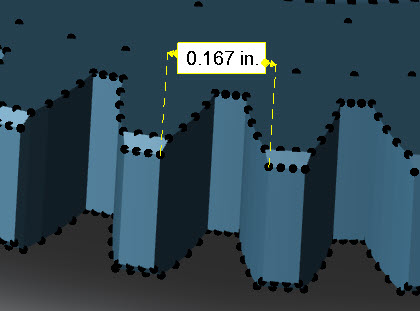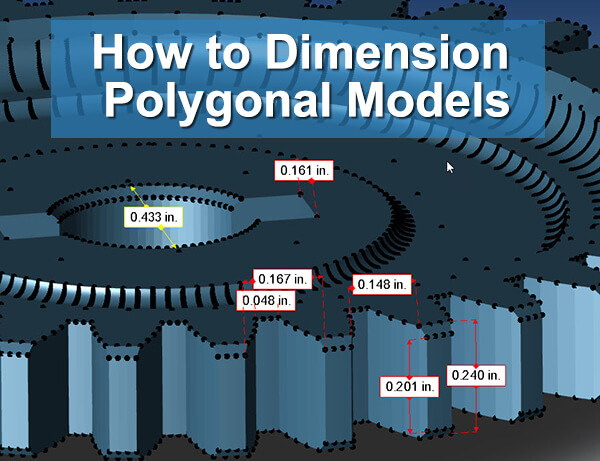 TransMagic now allows you to dimension polygonal models; previous releases limited you to true CAD Brep models only. Now, in version 12.30.500 or later, you can dimension between polygon facet nodes with linear dimensions.
TransMagic now allows you to dimension polygonal models; previous releases limited you to true CAD Brep models only. Now, in version 12.30.500 or later, you can dimension between polygon facet nodes with linear dimensions.
This can be useful to assess polygonal models sent from customers, or to confirm dimensions before 3D printing.
See the short video below for an overview.
Step-by-step instructions at the bottom of this article. Polygonal formats supported include Obj, STL and DAE (Collada).
Click the Dynamic Dim Button
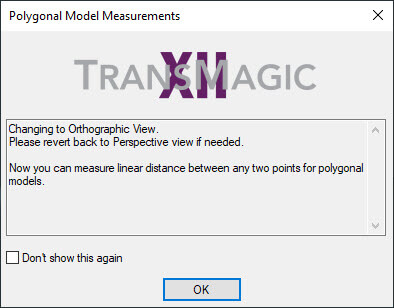 To use Dynamic Dimensions for polygonal models, open the polygonal model in TransMagic, and click on Dynamic Dim (at the far right of the Operations toolbar). TransMagic will bring up a Polygonal Model Measurements dialogue box, letting you know you can measure linear distances between any two points for polygonal models. Click OK to dismiss the dialogue box.
To use Dynamic Dimensions for polygonal models, open the polygonal model in TransMagic, and click on Dynamic Dim (at the far right of the Operations toolbar). TransMagic will bring up a Polygonal Model Measurements dialogue box, letting you know you can measure linear distances between any two points for polygonal models. Click OK to dismiss the dialogue box.
Press and Drag Between Two Nodes
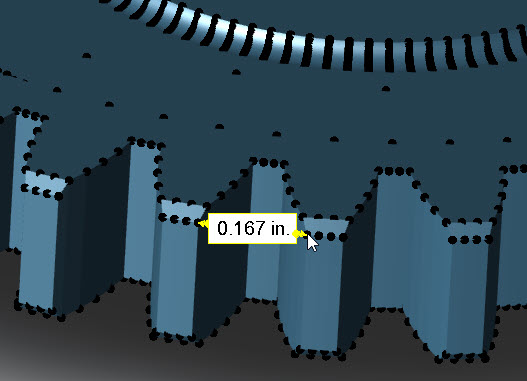
Figure 1 – Dimension between any two polygon nodes by using a press-drag action with the left mouse button.
Your model should now show all possible points or nodes at the corners of all polygonal facets (see Figure 1).
To add a linear dimension between any two nodes, press and drag with your left mouse button from one node to another. As your mouse pointer finds the second node, a dimension should highlight; then release the mouse button. Watch the video above if any of this is unclear.
Remove By Backspacing
To move a polygonal dimension, while TransMagic is in Dynamic Dimension mode, use the left mouse button to press and drag on the dimension text.
To remove a polygonal dimension, while in Dynamic Dimension mode, select the dimension you want to delete and hit the backspace key until the dimension is no longer there.
Try TransMagic
There is a free eval which will read all major 3D CAD formats, but if you need to be able to write to CAD formats, you’ll need to ask for an eval of either PRO or EXPERT. Get the Free Eval here.