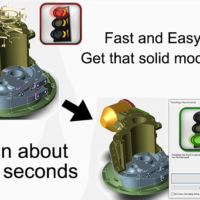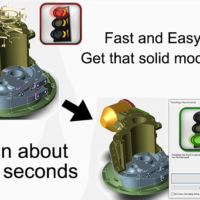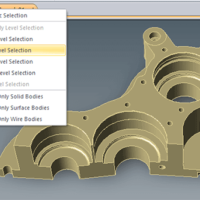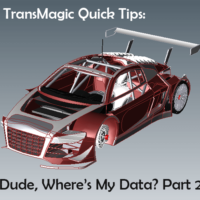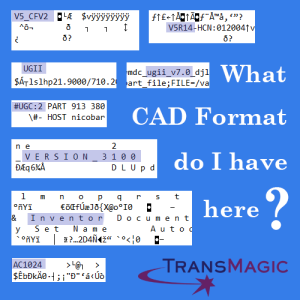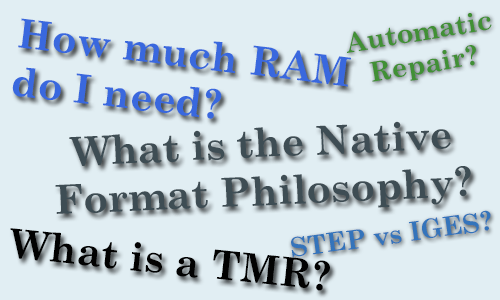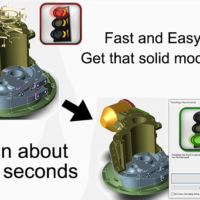
by Brad Strong | Sep 7, 2016 | Blog, CAD Repair, CAD Translation, Support, What's New
Imagine that you have a part or assembly that is difficult to repair; what you’re after is a watertight solid. Here’s a classic repair scenario that demonstrates the use of different selection modes in the context of a repair situation. The main purpose of this process is to delete any construction or ‘scrap’ geometry that may be interfering with the repair process; such ‘scrap’ has been artificially created for this example, but it’s common enough in real-world examples. TransMagic has other techniques and tools, but this is one of the more common and effective. We’ve broken this process down into ten steps,...
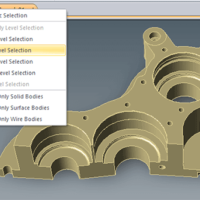
by Brad Strong | Aug 29, 2016 | Blog, CAD Repair, CAD Translation, Support, What's New
Choosing Your Selection Options At first glance, it looks as if there are only four geometry selection options in TransMagic – Single Select, denoted by an arrow, Window Select, denoted by a rectangle, Select All Entities and Deselect All Entities (see screenshot at right). However, there is a drop down arrow to the right of the top two buttons, which allows you to filter out entities. Selection filters can be applied in the following ways. Dynamic Selection Assembly Level Selection Body Level Selection Face Level Selection Edge Level Selection Vertex Level Selection PMI Level Selection Select Only Solid Bodies Select Only Surface Bodies Select Only Wire...
by Brad Strong | Aug 2, 2016 | Blog, CAD Diagnostics, CAD Translation, Support, What's New
Last week’s article on missing CAD data discussed how to know what version of a CAD file you have, and how to know if your translation software is out of date. This week’s post will look at some further issues that can arise; entities such as points can be turned off, you may have saved to the wrong version for the destination software, you may need to import data, you may have lost faces during translation, and you may be dealing with a suppressed part. This is our final article on the subject for now – but knowing the insidious nature of missing data, we fully expect to have more to say on the subject in the near future! Check out...
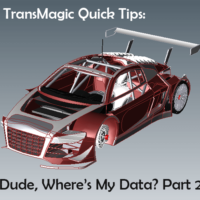
by Brad Strong | Jul 28, 2016 | Blog, CAD Diagnostics, Support, What's New |
In Dude, Where’s My CAD Data Part 1 we looked at some of the more common causes for missing CAD data. These included empty assemblies, missing PMI, data that was turned off in the first place, data which is present but off the screen, and data that is present, yet hidden. Dude, Where’s My CAD Data Part 2 looks at what can happen if your CAD or Translation software is out of date and cannot open a newer format or version. The video immediately below summarizes this article. Unable to Open File The most extreme case of missing CAD data is when you can’t even open the file. File formats are being updated all the time; with...
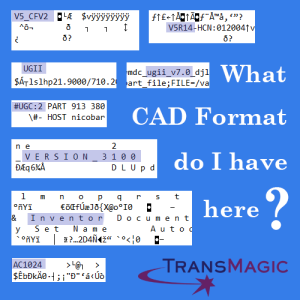
by Brad Strong | Feb 24, 2016 | Blog, CAD Translation, CAD Viewing, Support, What's New
This has happened to all of us at one time or another; how do you know what CAD format you are dealing with?Especially since Unigraphics/NX, and ProE/Creo both use *.prt for parts, for example, which one is it? And what version is that DWG file you got last week? You’ll Need a Text Editor Fortunately, with a simple tool editor such as Windows Notepad or Notepad++, we can tell quite a bit. Here is an index of the most common native CAD formats (CATIA, UG/NX, Pro/E & Creo, SOLIDWORKS, Inventor and Autocad), and how they appear in Notepad: Detecting CATIA Formats CATIA: V4 part and assembly files end in *.model. V5 and V6 3D files end in *.CATPart...
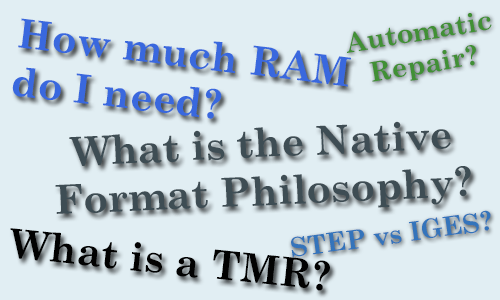
by Brad Strong | Feb 24, 2016 | Blog, CAD Translation, Support
TransMagic is a world-class application for the translation, repair, comparison, visualization & measurement of geometric formats. Even though this powerful software is deceptively easy to use, there are a few points that will make your use of TransMagic more fruitful. Here are some more tips for new TransMagic users: RAM RAM: TransMagic does not have very heavy processor requirements; however, if you are dealing with very large files, then you will need a fair amount of RAM. The rule of thumb is 10x the file size. In the case of your *.CATProduct assembly for example, this means the size of the *.CATProduct files plus all of the subordinate *.CATPart...